Bills and Income duplicates (Q Mac)
Schooner
Quicken Mac Subscription Member ✭✭
I had scheduled a transaction for monthly repeats. Things were working fine, but recently, I had to edit the current transaction, and I have ended up with duplicates showing up in the future on the Bills and Income display. I can't delete these from the register on the Bills and Income page, and my register for the account does not show any future transactions.
There are 3 entries in the Bills and Income display (all identical), and when I try to edit them, it sends me back to the account register, pointing to a reconciled transaction. I have deleted that transaction and created a new one with the same info, but not I did not schedule it. Now the Bills and Income display still has the 3 entries. But when I try to delete or edit them it sends me back to the account register, but to the transaction that was just before the one I deleted.
This seems to only be a problem that affects the Bills and Income forecast, but it is a real pain. It means that Bills and Income is now useless.
Is there a way to fix this?
There are 3 entries in the Bills and Income display (all identical), and when I try to edit them, it sends me back to the account register, pointing to a reconciled transaction. I have deleted that transaction and created a new one with the same info, but not I did not schedule it. Now the Bills and Income display still has the 3 entries. But when I try to delete or edit them it sends me back to the account register, but to the transaction that was just before the one I deleted.
This seems to only be a problem that affects the Bills and Income forecast, but it is a real pain. It means that Bills and Income is now useless.
Is there a way to fix this?
0
Comments
-
Hello @Schooner,
Thank you for contacting the Quicken Community, though I do apologize that you are experiencing this error.If you don’t mind, could you please provide a screenshot of the error you described (what shows in the Bill&Income tab and what happens when you attempt to edit)? If needed, please refer to this Community FAQ for instructions on how to attach a screenshot. Alternatively, you can also drag and drop screenshots to your response if you are not given the option to add attachments.
Looking forward to hearing your response.
-Quicken Jasmine
Make sure to sign up for the email digest to see a round-up of your top posts.
0 -
I don't really want to publish screenshots of my finances on a Community forum.0
-
Hello @Schooner,
I have sent you a direct message, please navigate to the inbox in the top right-hand corner of the Community page and check your inbox.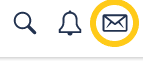
Thank you!-Quicken Jasmine
Make sure to sign up for the email digest to see a round-up of your top posts.
0 -
I have the same issue. Creating a new bill results in two entries: one for the account it's coming from and one for the account it's going to. Does not happen in Quicken for Windows. It's quite annoying.0
This discussion has been closed.
Categories
- All Categories
- 58 Product Ideas
- 34 Announcements
- 239 Alerts, Online Banking & Known Product Issues
- 19 Product Alerts
- 511 Welcome to the Community!
- 678 Before you Buy
- 1.4K Product Ideas
- 55.3K Quicken Classic for Windows
- 16.7K Quicken Classic for Mac
- 1K Quicken Mobile
- 828 Quicken on the Web
- 123 Quicken LifeHub
