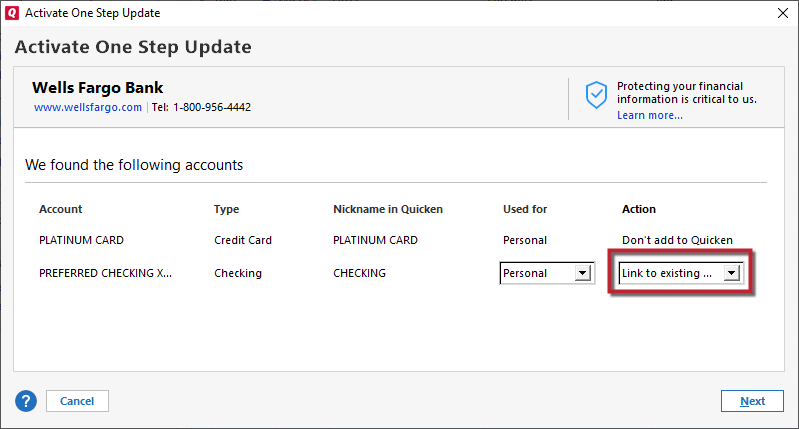Payflex HSA downloads stopped working
Comments
-
Hello @RickNY,
Thank you for reaching out to the Quicken Community, though I do apologize that you are experiencing this issue.
If you don’t mind, could you please provide a screenshot of the error message you described receiving? If needed, please refer to this Community FAQ for instructions on how to attach a screenshot. Alternatively, you can also drag and drop screenshots to your response if you are not given the option to add attachments. Please remember to redact any personal information as needed.
I look forward to your response.
-Quicken Jasmine
Make sure to sign up for the email digest to see a round-up of your top posts.
0 -
I too, am having a similar issue that started May 11th. I tried logging into Payflex from the web and was told my account was locked due to too many login attempts. Fortunately, Payflex unlocked my account by having me setup new password and security questions. I was able to login from the web multiple times. I then updated my Quicken with the new password but it failed to log me in. When I went back to the web to login to Payflex, I discovered I was then locked out again. It is almost as if there is some problem where Quicken is sending the wrong password and causing the lock-outs.0
-
This discussion was created from comments split from: Payflex HSA downloads stopped working.0
-
Hello @motjebben,
Thank you for reaching out to the Community and telling us about this issue. I'm sorry to hear you're running into this problem. When I check on our server side, it shows an error code CC-503, indicating that when Quicken tries to connect with the financial institution, the financial institution servers are saying the login info is incorrect. To troubleshoot this issue, first backup your file. Then, go to Tools>Account List. Look near the lower left of the Account List window. If you have hidden accounts, there will be a Show hidden accounts checkbox; check that box if it is there. Review the list. If it says "yes" in the Transaction Download column, that means Quicken thinks the account is connected.
Do you see any inactive or closed accounts that are still connected? If you do, please deactivate or close those accounts, then check to see if the active accounts are now able to successfully connect.
Verify on the financial institution website that your account is not locked and that you are using the correct login information. Then, in your Quicken, deactivate the problem accounts. Once you have deactivated those accounts, go to Edit>Add Account and search for the financial institution. Follow the prompts to reconnect your accounts. When you get to the Add/Link screen, check to make sure Quicken is seeing the correct nicknames to link your accounts to.
Thank you.
Quicken Kristina
Make sure to sign up for the email digest to see a round up of your top posts.
0 -
Hi,
After following the directions above, I now have the same problem as https://community.quicken.com/discussion/7934669/payflex-hsa-downloads-stopped-working which is where I first filed my problem (though I don't mind your moving it to a new thread).0 -
-
I had posted here earlier, but my query got moved here: https://community.quicken.com/discussion/7934759/cant-connect-payflex-in-quicken-payflex-shows-account-keeps-getting-locked
After following the instructions at the new thread, I now face this same problem directly. (See the link just above for my screenshot.)0 -
Thank you for your response,
Since the troubleshooting above did not correct the issue, I recommend that you contact Quicken Support directly for further assistance as they can walk you through troubleshooting steps in real-time and escalate the situation as needed. The Quicken Support phone number can be found through this link here. Phone support is available from 5:00 am PT to 5:00 pm PT, Monday through Friday.
I apologize that I could not be of more assistance!
Quicken Kristina
Make sure to sign up for the email digest to see a round up of your top posts.
0 -
I think now that this is likely a Payflex issue, because their website is now not sending authentication codes - either by email or text. Hence, there may very well be a problem with their authentication mechanisms. I've let them know. See attached.1
-
Thank you for the update,
If the issue in Quicken persists after the issue on Payflex's website is resolved, please let us know.
Thank you.
Quicken Kristina
Make sure to sign up for the email digest to see a round up of your top posts.
0 -
Sorry -- I did not receive any notification that this was replied to.. This is still the same issue for me.. Attached is the screenshot I now get -- this was after I deactivated the online services and attempt to set it back up again. Also, I have verified that my username and password work properly on the Payflex website.0
-
> @motjebben said:
> I think now that this is likely a Payflex issue, because their website is now not sending authentication codes - either by email or text. Hence, there may very well be a problem with their authentication mechanisms. I've let them know. See attached.
I posted in the other thread with the same error message -- I do receive authentication codes from Payflex when logging in via their website, and can successfully access my account there.0 -
Hello @RickNY,
Thank you for reaching back out.
Due to the nature of the error message that you are receiving, we recommend that you contact Quicken Support directly for further assistance as an escalation may be in order.
The Quicken Support phone number can be found through this link here. Phone support is available from 5:00 am PT to 5:00 pm PT, Monday through Friday.
I apologize that we could not be of more assistance.
-Quicken Jasmine
Make sure to sign up for the email digest to see a round-up of your top posts.
0 -
Hello @RickNY,
I received the following message from PayFlex this morning:
"Dear Michael:
Thank you for contacting PayFlex.
We are sorry, but your HSA account cannot be sent to or linked with third party accounting applications such as Quicken. We no longer allow 3rd party website access to our PayFlex systems for security purposes.
Your information also will not be able to be linked to any third party sites or finance software directly. If you use Quicken or any other third party vendor programs then you would have to input your information directly from your PayFlex website yourself.
Sincerely,
Michelle L
Email Correspondence Team"
Just like you, RickNY, I was previously successful in downloading until May 11th. I am surprised that they just supposedly stopped supporting this capability with no prior announcement!
Kind regards,
Michael2 -
I am having the same issue with connecting to PayFlex. This started about a week ago after Payflex stated requiring two factor authentication that doesn't seem to be an option to turn off.
0 -
@keithchap1,
What you point out and what the Payflex Email Correspondence Team told me appear to correlate: If Payflex went to multi-factor authentication on a wholescale basis, but also did not implement API tokens (or similar) for the Quicken-access part then they may have just decided that they will no longer support "third party sites or finance software directly" as they told me. That is a major bummer!
Kind regards, Michael0 -
It looks like all of their account-releated services are down for maintenance almost this entire weekend, so maybe the shutdown of the Quicken connection was in preparation for some migration on their end. The entire www.mypayflex.com site itself resolves to some generic landing page now - and their main website reports "PayFlex will be performing scheduled system maintenance during the weekend of May 19, 2023. Our website, PayFlex Mobile® app, call center and automated phone system will be unavailable from 11 PM CT on Friday, May 19 until 8 AM CT on Sunday, May 21. We apologize for any inconvenience this may cause."0
-
Following...I have the same problem.0
Categories
- All Categories
- 42 Product Ideas
- 36 Announcements
- 225 Alerts, Online Banking & Known Product Issues
- 21 Product Alerts
- 497 Welcome to the Community!
- 677 Before you Buy
- 1.3K Product Ideas
- 54.4K Quicken Classic for Windows
- 16.5K Quicken Classic for Mac
- 1K Quicken Mobile
- 814 Quicken on the Web
- 115 Quicken LifeHub