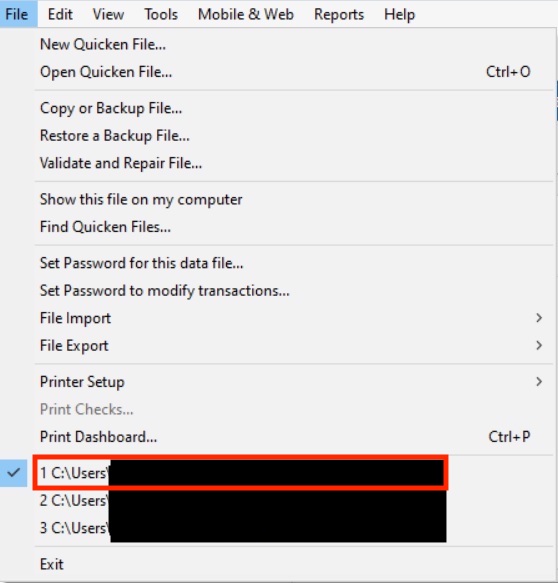Bill Reminder does not wait until due date to enter expense
For instance...I have a draft on checking every month for life insurance. Today is 5/16/23. I go to bills, create a new bill and tell it that it's due 6/10/23. As soon as I click "done" it enters a $500 check to the register. The purpose of the register is to show how much is in the account. If it's salted with future bills the total is meaningless.
I have never found a way to make this work. Frustrating.
Comments
-
Hello @APOst,
Thank you for reaching out to the Community and telling us about this issue. I'm sorry to hear you're running into this problem. When did this issue first start? Does this issue happen when adding online bills, manual bills, or both? When you upgraded to the subscription version, did you start over with a new Quicken file, or did you convert the file you had been using with the previous version? Do you keep your Quicken file on your C drive or is it on a shared network drive? Is your Quicken file synced with any cloud service, such as One Drive or Dropbox (if it is, you will usually see the service name listed in the file location)?
The simplest way to check your file location, if you have Quicken up and the file open, is to click on File, then look near the bottom of the list, just above where it says Exit. It will list the file locations for the 4 Quicken files you have most recently accessed, with the one you are currently in at the #1 spot.
Thank you.
Quicken Kristina
Make sure to sign up for the email digest to see a round up of your top posts.
0 -
Issue first started when I upgraded from 2009 version
Only manual bills, nothing online
Converted the file rather than start fresh (did now want to lose historical data)
File is local to my laptop. Not on C. The drive on which it resides is shared to my local network. The file has never been accessed from another computer on the network. The drive is shared for other purposes. It could easily be moved to a drive that is not shared.
Not synced with any cloud service. There IS an old copy of the file on Dropbox, but it didn’t work very well from there so I abandoned it.0 -
Thank you for your reply,
If it started immediately after the upgrade, there's a chance that there was an issue during conversion. To check for file specific issues, I suggest that you try validating and/or super validating your data file. Please save a backup file prior to performing these steps.
Validate:
- File
- Validate and Repair File...
- Validate File
- Click OK
- Close the Data Log
- Close Quicken (leave it closed for at least 5 secs)
- Reopen Quicken and see if the issue persists.
If the issue persists, proceed to Super Validate. If the issue is resolved after performing validation, then please disregard the instructions to Super Validate.
Super Validate:
- File
- Hold CTRL + Shift and click Validate and Repair File...
- Super Validate File
- Click OK
- Close the Data Log
- Close Quicken (leave it closed for at least 5 secs)
- Reopen Quicken and see if the issue persists.
Thank you.
Quicken Kristina
Make sure to sign up for the email digest to see a round up of your top posts.
0 -
For instance...I have a draft on checking every month for life insurance. Today is 5/16/23. I go to bills, create a new bill and tell it that it's due 6/10/23. As soon as I click "done" it enters a $500 check to the register. The purpose of the register is to show how much is in the account. If it's salted with future bills the total is meaningless.
Can you show me an image snapshot of your register, all columns, entire page with title area and column headers, with the transaction in question? Redact personal information and payee names as needed. Attach the image file (PNG, GIF or JPG) to your next comment, please.
The register can show future-dated transactions, if so configured.
The register can also show Scheduled Reminders as if they were real register transactions already.
The difference between these two types of transaction is noted in the Status column (leftmost column in register, to the left of Date, has a blue dot in the column header)Showing future dated transactions will tell you if you are going to have enough money in the account to cover the bills. It's not meaningless, IMHO.
Other features and views, working together with Scheduled Reminders like the Projected Balances view, will tell you where the balance in your account is headed.0 -
Also trying to run Quicken from dropbox is a great way to corrupt the Quicken data file.
0 -
This content has been removed.
Categories
- All Categories
- 50 Product Ideas
- 35 Announcements
- 227 Alerts, Online Banking & Known Product Issues
- 18 Product Alerts
- 506 Welcome to the Community!
- 673 Before you Buy
- 1.4K Product Ideas
- 54.9K Quicken Classic for Windows
- 16.7K Quicken Classic for Mac
- 1K Quicken Mobile
- 825 Quicken on the Web
- 121 Quicken LifeHub