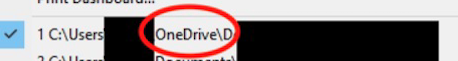Why are my downloaded transactions not saving?
My version of Quicken recently updated. Now I have "blank" transactions in my Discover card account and my downloaded transactions are not saving. I'm trying to catch up on a very busy Fall '22 and I can't save anything or clear these downloads. Is there a bug in your recent update?
Answers
-
Hello @southernsand,
Thank you for reaching out to the Community and telling us about this issue. I'm sorry to hear you're running into this problem. Did this issue happen immediately after the program updated? Do you keep your Quicken file on your C drive or is it on a shared network drive? Is your Quicken file synced with any cloud service, such as One Drive or Dropbox (if it is, you will usually see the service name listed in the file location)?
The simplest way to check your file location, if you have Quicken up and the file open, is to click on File, then look near the bottom of the list, just above where it says Exit. It will list the file locations for the 4 Quicken files you have most recently accessed, with the one you are currently in at the #1 spot.
Thank you.
Quicken Kristina
Make sure to sign up for the email digest to see a round up of your top posts.
0 -
This started happening after the latest update. The file is on my hard drive - C:/QUicken/backups…… This is only happening on certain accounts like DIscover and Tractor Supply Co. I haven't fully checked all my accounts. Most of my transactions are on my Discover card.
0 -
This content has been removed.
-
The recommended (and default) place for Quicken data files is in
C:\Users\_your_username_\Documents\Quicken.Can you show us what you mean by "blank transaction lines" in your register?
Can you please capture one or more images of the complete register view, together with Filter line and column titles, showing the issue, sensitive information blacked out as necessary to protect your privacy but annotated to describe the situation, and attach the image(s) here?
How do I post a screenshot in the community from windows
How do I post a screenshot in the community from a mac
Please save images to files of file type PNG, JPG, or GIF only. They're easier to work with than PDF files.0 -
The blank transaction lines that were appearing in my Discover account are no longer showing up. My transaction in Discover and some other credit cards are still not saving, regardless if they are downloaded or manually typed in. See attached screenshots from SnipIt. I hit save but they don't save. I believe your last update has a bug in it.0
-
Here's another example, with one of those "blank transactions" lines at the very bottom. Nothing will save! I can't reconcile this bill because I can't save missing transactions.0
-
One last example - from one of my credit unions. Now NONE of my past entries are showing up; it's like they are invisible. Note there are 1090 of them. The downloaded transaction Dec 30 won't save.0
-
If you haven't done so already, please do the following actions:
• Even if you are on the latest software level already, download and install the latest Manual Patch file from https://www.quicken.com/support/update-and-mondo-patch-20182019-release-quicken-windows-subscription-product to ensure your Quicken software is up to date and correctly installed.
• Reboot Windows.
• Validate and Supervalidate your Quicken data file.
• If nothing helps, try to restore your Quicken data file from an Automatic or Manual backup taken just prior to the problems first occurring. https://www.quicken.com/support/how-backup-or-restore-your-quicken-data
Validate and Supervalidate instructions
First save a backup file prior to performing these steps
Validate:
• Click File
• Select Validate and Repair File...
• Select Validate File
• If the data file contains investment accounts also select "Rebuild investing lots". If you suspect that a damaged Quotes Price History causes your problems, also select "Correct investing price history" functions "Delete" or "Repair and Rebuild".
• Click OK
• Close the Data Log
• Close Quicken (leave it closed for about 30 secs)
• Reopen Quicken and see if the issue persists.Super Validate:
• Click File
• Press and hold both CTRL and Shift keys while you click Validate and Repair File...
• Select Supervalidate File
• Click OK
• Close the Data Log
• Close Quicken (leave it closed for about 30 secs)
• Reopen Quicken and see if the issue persists.0 -
UKR - I did what you suggested. When I validated the file, it seemed to delete several "splits" from saved transactions, both in bank and credit card accounts. See attached data log report. These transactions were altered when I reopened Quicken. Thankfully I did have my backup. Is this a memory issue? Do I need to save the file to only include the last 10 years or so? My current file is 86MEG. PLEASE give me a good answer as I keep re-doing the same thing and not getting any work done! This is VERY irritating.0
-
Can someone help me?! I just tried reconciling one of my bank statements and discovered a $3 transaction was missing from july 2020. I tried to manually input it and it won't save either. I'm at a standstill on ALL my accounts.0
-
Thank you for your reply,
Due to the nature of this issue, it is recommended that you contact Quicken Support directly for further assistance as they can walk you through troubleshooting steps in real-time and escalate the situation as needed. The Quicken Support phone number can be found through this link here. Phone support is available from 5:00 am PT to 5:00 pm PT, Monday through Friday.
I apologize that I could not be of more assistance!
Quicken Kristina
Make sure to sign up for the email digest to see a round up of your top posts.
0
Categories
- All Categories
- 44 Product Ideas
- 34 Announcements
- 245 Alerts, Online Banking & Known Product Issues
- 23 Product Alerts
- 512 Welcome to the Community!
- 679 Before you Buy
- 1.4K Product Ideas
- 55.4K Quicken Classic for Windows
- 16.8K Quicken Classic for Mac
- 1K Quicken Mobile
- 829 Quicken on the Web
- 123 Quicken LifeHub