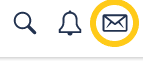Can Quicken Be Used on both Windows and IOS
Hello,
If I purchase Quicken and download it on my windows laptop but then at some point in the future purchase a Apple IOS computer, will I need to purchase a second subscription for the new Apple computer or will I be able to migrate my data from the Windows version to the IOS version.
Thanks for the help!
Tim
Answers
-
once you purchase Quicken, you have access to download the Windows version and the MacOS version… on as many computers as you have. The 2 versions are similar, but slightly different.
There is only the Quicken App for iPhone & iPad- which is just a subset and still requires the desktop software
0 -
Jut to clarify, macOS is the operating system for a Mac; iOS is the operating system for an iPhone and iPad (an iPad technically runs iPadOS, but it's fundamentally the same as iOS). You always must have a desktop version of Quicken, either Windows or Mac, in order to use the companion mobile app.
You can transfer Quicken Windows data to Quicken Mac; it's not something that can easily be done back and forth, but for a one-time migration, it works.
Both Quicken Mac and Quicken Windows use the same companion mobile app, which runs on iOS as well as Android. If you use the mobile app (many of us don't) I'm pretty certain that if you migrate your desktop data file from Windows to Mac, it will create a new companion mobile data file from the new Mac desktop file.
As noted above, all of this requires the purchase of only one subscription. You can use Quicken Mac or/and Quicken Windows, and the Quicken companion mobile app without the need to purchase anything additional.
Quicken Mac Subscription • Quicken user since 19931 -
Thank you for this important clarification. Quicken support agent said I could move back and forth between my PC and Mac by copying the data file from one computer to another using a thumb drive. It appears from your comment that he was incorrect. Before i try what he said was possible, I would like to hear others' experiences.
0 -
It used to be flat-out impossible, because Quicken Windows didn't properly import investment accounts from Quicken Mac. But I've recently read from some Quicken Windows users that a recent update to Quicken Windows now makes this possible. So in theory, you can now move data in both directions between Quicken Windows and Quicken Mac.
But you lose things beyond your basic transactions such as saved custom reports, any attachments, custom renaming and QuickFill rules, possibly your account download credentials, and likely a few more things I'm not thinking of right now.
The good thing is that if you have a Quicken subscription, you have access to download and run both programs, so you can try this out for yourself. My sense is that it's practical for migrating your data from one platform to the other, and now possibly to go back in the opposite direction — but it's not built for ongoing cross-platform use.
Quicken Mac Subscription • Quicken user since 19930 -
Bottom line and I don't think anyone stated it directly (my eyes glazed over reading thru this), the data file for Quicken for Windows is NOT the same format as the data file for Quicken for Mac and therefore CAN NOT just be copied back and forth between Win and MAC. A conversion happens each time it is moved and a messed up output of that conversion is possible.
-splasher using Q continuously since 1996
- Subscription Quicken - Win11 and QW2013 - Win11
-Questions? Check out the Quicken Windows FAQ list0 -
Hello @mbj,
I have sent you a direct message, please navigate to the inbox in the top right-hand corner of the Community page and check your inbox.
Thank you!
-Quicken Anja
Make sure to sign up for the email digest to see a round up of your top posts.0
Categories
- All Categories
- 51 Product Ideas
- 34 Announcements
- 239 Alerts, Online Banking & Known Product Issues
- 20 Product Alerts
- 510 Welcome to the Community!
- 678 Before you Buy
- 1.4K Product Ideas
- 55.1K Quicken Classic for Windows
- 16.7K Quicken Classic for Mac
- 1K Quicken Mobile
- 828 Quicken on the Web
- 121 Quicken LifeHub