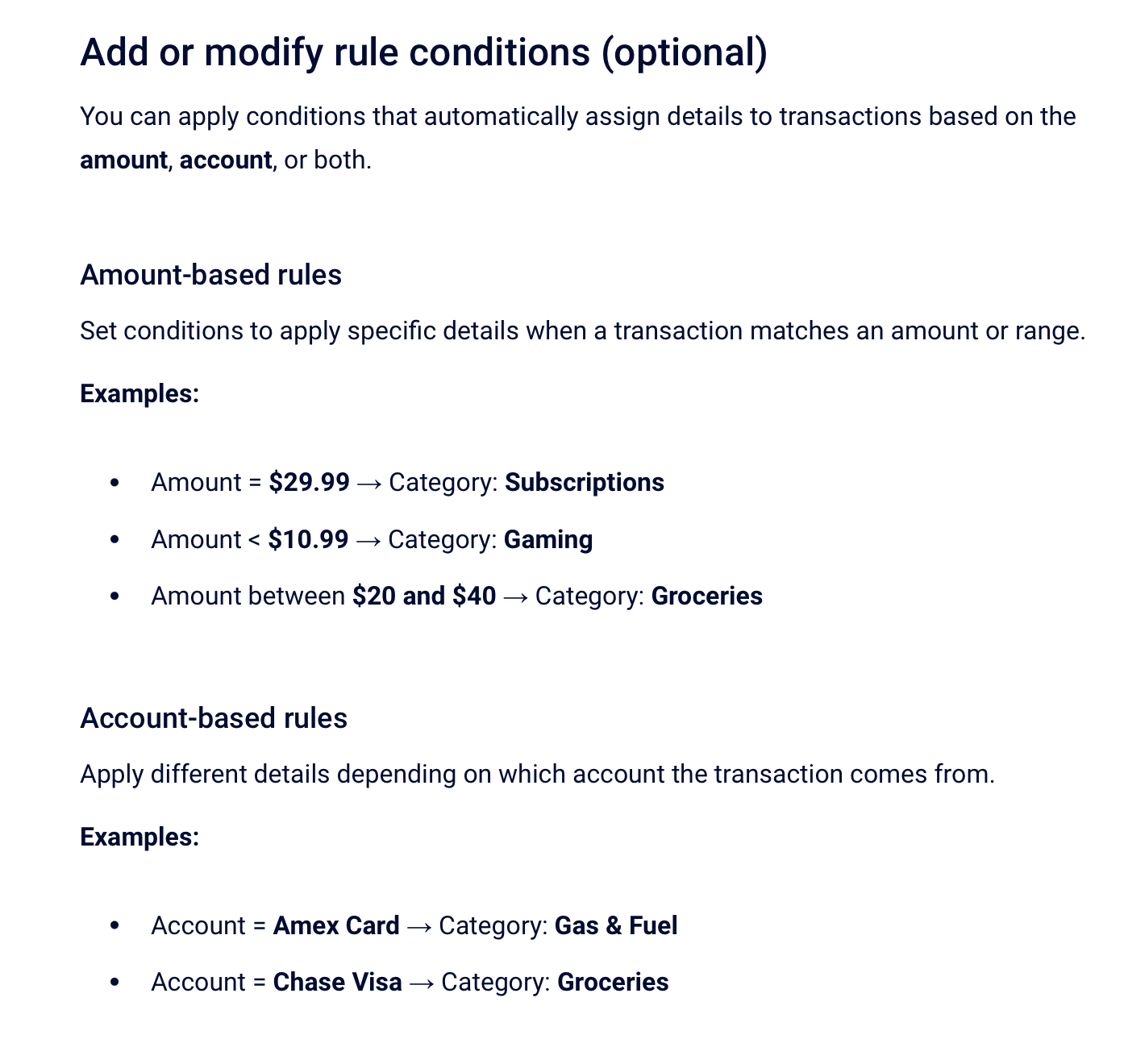Quickfill rule for payee based on amount (Q Mac)
I'd like to see and option to Quickfill the category for a payee based on an amount. When I pay at a convenience store that sells gas, small numbers below $30 are usually for food and I would use my Food:Convenience category. Above $30 it's for gas. So I'd Quickfill Auto:Fuel.
Comments
-
Hello @Jack4,
I went ahead and changed your post to an Idea so other users who have the same or a similar request can vote on your idea by clicking the up arrow (see below).
Ideas are also reviewed by our Development and Product teams in order to improve Quicken and implement new features requested by customers.
Thank you!
-Quicken Anja
Make sure to sign up for the email digest to see a round up of your top posts.0 -
I have a similar need to enable QuickFill based on Payee AND Amount. For every online money transfer my bank sets the payee as "Interac e-Transfer Debit". I have a dozen different bills that I pay via online money transfer. The amount is usually the same on each transaction and they are all different amounts. I'd like to have the one that is to "Interact e-Transfer Debit" with an amount of $170.06" autofill to one Payee and the one that has an amount of $94.00 go to a different Payee.
0 -
If there's nothing in either the Payee Name or the downloaded Memo text that allows you to determine which payee the money was going to, it might be better to record a transaction in Quicken at the same time as you make payment at the bank's website.
For recurring events like your monthly telephone bill, a Scheduled Reminder might come in handy.
This gives you a correctly named and categorized register transaction. When you download transactions from the bank, Quicken will be able to match the downloaded payment transaction to what you have in the register already.0 -
I wish I could create a QuickFill rule based on payee & amount so that I can categorize my Apple TV streaming charges separately from my Apple software/hardware charges.
1 -
I definitely see the usefulness of being able to add a dollar amount or range to a QuickFill rule. I think the problem in getting this implemented is that it would also have to work on Quicken Cloud (mobile & web), and that in turn requires the same functionality to be supported by Quicken Windows, which shares the mobile and web platforms. In other words, this isn't something the Mac development team can go off and create on their own; it would need to be done in concert with the Windows and Mobile/Web development teams. So it's fine to vote for it (I just did!), but I wouldn't expect this to happen quickly unless it's something Quicken management already has in the works.
Quicken Mac Subscription • Quicken user since 19930 -
@Leslieinva said: I wish I could create a QuickFill rule based on payee & amount so that I can categorize my Apple TV streaming charges separately from my Apple software/hardware charges.
@Leslieinva Unless or until there is such a feature added, you might want to use a QuickFill rule as a way to work around this. Create a QuickFill rule for Apple with the category you use for computer hardware purchases. Then create a scheduled monthly transaction for Apple with the category you use for streaming services, and the amount of your monthly charge. Se this schedule/reminder to occur monthly a couple days before your actual charge posts to your credit card. When you download your transactions for the credit card, Quicken should automatically match the downloaded Apple transaction with the scheduled one — if it doesn't, you can just drag one on top of the other to make them merge — say your monthly Apple transaction will use the streaming category and any othe rApple charges will default to the computer category.
Quicken Mac Subscription • Quicken user since 19930 -
The functionality to create a QuickFill rule based on the transaction Amount has been added to Quicken Windows (June 2025):
Quicken Mac should offer these same capabilities. (But this Idea topic needs more votes from users in order to reach the development team.)
Quicken Mac Subscription • Quicken user since 19930 -
Except, as posted in another thread, the Notes were updated prematurely. This function was expected to be included in a recent release … but wasn't.
Hopefully, it will be in an upcoming release.
Q user since February, 1990. DOS Version 4
Now running Quicken Windows Subscription, Business & Personal
Retired "Certified Information Systems Auditor" & Bank Audit VP0 -
This function was expected to be included in a recent release … but wasn't. Hopefully, it will be in an upcoming release.
@NotACPA The Quicken staff member said that the release was merely delayed a few days from last Friday, but is expected this week. For the purposes of discussing the same functionality in Quicken Mac, I think it is okay to say that this has been added to Quicken Windows, even if the official release is a day or two away.
Quicken Mac Subscription • Quicken user since 19930 -
I would argue that it already has enough votes. Because in the past, there was enough votes, but the Mac development team just said it was impossible. Clearly it is possible, so I say that there is a lot of legacy votes that should be counted.
Signature:
This is my website (ImportQIF is free to use):0 -
@jacobs I'll believe it when I see it. Who's to say that it won't be delayed again??
Q user since February, 1990. DOS Version 4
Now running Quicken Windows Subscription, Business & Personal
Retired "Certified Information Systems Auditor" & Bank Audit VP0 -
@NotACPA There’s no point in us debating it. 😀 The feature is built into the next QWin release. A beta tester confirmed it was in the version that’s pending. A Quicken employee said it would be released in the next day or two. Could the sky fall and things change? Anything’s possible. But this will very likely be out by the end of the week.
Quicken Mac Subscription • Quicken user since 19930 -
I would argue that it already has enough votes. Because in the past, there was enough votes, but the Mac development team just said it was impossible. Clearly it is possible, so I say that there is a lot of legacy votes that should be counted.
@Chris_QPW Hey, I’d agree with you… but that’s not the way Quicken works the voting system. 😢
There are other instances in which a feature request which was rejected in the past has a newer active Idea thread now. When I’ve questioned the moderators whether the Idea should be marked “not planned” because it was previously rejected, they have checked and said the development team is open to reconsidering the feature and they want to see if it gets user support now.
My hope, actually, is that the decision to implement rules by amount and category was made by senior management for implementation company-wide across product lines, and that it is already on the QMac development team’s agenda.
In the meantime, working within the limited sandbox we users have, the best thing we can do is try to get users who wanted this in the past to vote for it again now.
Quicken Mac Subscription • Quicken user since 19930 -
@jacobs I pretty much agree, but I think that exceptions can be made too. If you think about this process all I'm saying is that it should be put in the state that gets it submitted to the developers. They don't have to set it to "Planned". And it is very common for they to add "legacy votes" to suggestions.
I know that you are tired of hearing it, but I personally think that the original denial was wrong for these reasons.
- As a programmer I can say that this quite easy to do.
- Someone has to go first.
- "Parity" is a myth. Whereas you want to try to keep the systems as close as possible, what is impossible is for Quicken Windows US, Quicken Windows Canadian, Quicken Mac, Quicken Web, Quicken Mobile to all have the same feature. For a new feature one of them has to go first, there was really no reason why it had to be Quicken Windows, it could have been Quicken Mac. Right Quicken Mac has features that Quicken Windows users have been asking for, for years, and not got.
Signature:
This is my website (ImportQIF is free to use):0 -
@Chris_QPW You continue to repeat the same argument for why this shouldn't have been turned down by the Mac development team years ago. As I've written before, the Mac product manager said this functionality would require compatibility with Quicken Cloud and that the feature set for Quicken Cloud was defined/controlled by the Quicken Windows team. You may not feel that should have been the case, but that's what he shared about the reality at that time. Consider that Quicken Windows had a much larger development team, while Quicken Mac had been rewritten from scratch with a very small team. Perhaps if he felt this was a critical feature, he could have gone to senior management to push for it, but his team had so many other priorities he probably didn't see this as the hill to die on. Fast forward to today, and the Quicken Windows team (and presumably Quicken Cloud team as well) have apparently gotten around to adding this functionality. Hopefully, planning inclusion of this functionality in Quicken Mac was part of the process. But now, as in the past, there are a wide variety of feature requests for Quicken Mac — there are over 100 features already "Planned" or "Under Consideration" — and the development team can only complete a small number of them each year.
Another problem the developers have with Idea requests is that they sometimes have trouble judging whether an old request which may have gathered a lot of votes in the early era of Quicken Mac are still top concerns for current users. For example: when Quicken Mac first came out in 2014, a lot of people voted for the request for them to develop a 2-line register. But… is this still a top concern for Quicken Mac users, or have most of them embraced or at least adapted to the 1-line register? There have been only a few comments and votes added to the thread over the past several years; is it because widespread interest in such a feature has waned or because people have already voted and said all they have to say? It can be hard for the developers to judge.
Quicken Mac Subscription • Quicken user since 19930 -
As I've written before, the Mac product manager said this functionality would require compatibility with Quicken Cloud and that the feature set for Quicken Cloud was defined/controlled by the Quicken Windows team.
How much you want to bet that Quicken Cloud doesn't get this feature? (at least not for very long time)
I still say the answers were bogus.
There is absolutely no reason that any one of the different code bases couldn't implement this separately.
If he had just stated "We aren't going to do it at this time because we have other higher priority features to do first." I would have been perfectly fine with that explanation, but to say it is "impossible" is just BS.
Signature:
This is my website (ImportQIF is free to use):0
Categories
- All Categories
- 53 Product Ideas
- 36 Announcements
- 230 Alerts, Online Banking & Known Product Issues
- 21 Product Alerts
- 500 Welcome to the Community!
- 673 Before you Buy
- 1.3K Product Ideas
- 54.7K Quicken Classic for Windows
- 16.6K Quicken Classic for Mac
- 1K Quicken Mobile
- 824 Quicken on the Web
- 119 Quicken LifeHub