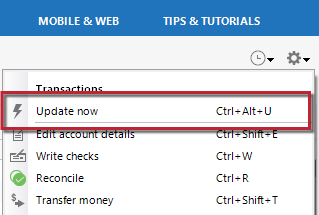R55.15 - Discover CC-502
After updating to the latest version of Quicken (R55.15) about a week ago, every time I one step update, my Discover Card fails with CC-502.
If I immediately hit "Try Again", it updates just fine.
Financial Institution: Discover Card Method: Express Web Connect. (I'm hesitant to change that as I also have Discover Bank and it took a while for them both to update together right.)
Any suggestions? Am I the only one?
Comments
-
No, you're not the only one. Exact same is happening for me. One step update fails for Discover Card. Try again works fine.
I also have a Discover Bank connection and it is working fine.
4 -
Same here. Further testing revealed that if I uncheck everything except Discover Card on my 1st One Step Update, Discover Card updates successfully. Then, I immediately do a full One Step Update with everything checked, including Discover Card, and it all updates without error.
1 -
seeing the same for the last few days, card with card, bank with bank..
not sure if they still should be separate , or if something was changed again..
1st update fails, try again from the summery screen works just fine.
0 -
Hello All,
To start troubleshooting this issue, please follow these steps from the article on CC-502 errors:
Refresh your account information
- Open the transaction register for the account with the error message.
- Click the Gear Icon in the upper right of the register and select Update Now.
- Follow the on-screen instructions to complete the update.
- Repeat these steps for each account with this error.
If refreshing your accounts does not resolve the issue
Try waiting one business day. This error message is typically caused by maintenance on your bank's website. You can try updating again in a few hours or the next business day. If the issue still occurs after one business day, try the steps above again.
If the issue persists
Please Contact Us so we can help you fix this issue.
I hope this helps!
Quicken Kristina
Make sure to sign up for the email digest to see a round up of your top posts.
0 -
seems everyone already mentioned that updating again completes with no issue.
This update now is doing the same thing and usually works, seems to wait a bit longer.. the issue seems to be in the one step update that gives the error.
I even went to the account , the online property part, and did the repair with no change.
Thanks for your time
0 -
As said by others, this has been happening with every One Step Update for the last week or more. The Try Again button works every time, so it doesn't seem to be an account problem - just a One Step Update problem.
0 -
Hello All,
Thank you for taking the time to visit the Community to report this issue, though we apologize that you are experiencing this.
We have forwarded this issue to the proper channels to have this further investigated. In the meantime, we request that you please navigate to Help > Report a problem and submit a problem report with log files attached and (if you are willing) a sanitized copy of your data file in order to contribute to the investigation.
While you will not receive a response through this submission, these reports will help our teams in further investigating the issue. The more problem reports we receive, the better.
We apologize for any inconvenience!
Thank you.
(CTP-9599)
Quicken Kristina
Make sure to sign up for the email digest to see a round up of your top posts.
1 -
I just sent a sanitized Help>Report a problem with log files.
Furthermore, after getting a successful One Step Update (OSU), I can close Quicken, immediately relaunch, perform OSU without error. Seems like some amount of time has to elapse before receiving the error again. More testing to follow…
1 -
Still seeing this problem. Will report and send a sanitized files as well.
0 -
Same problem here since mid-March 2024. Report sent through Help, along with data file. Thanks-
0 -
Hi All we have heard back regarding this issue and wanted to let you know this error is caused by a temporary period of blocking due to high traffic, and it should resolve on it's own by trying to connect a second time. If trying again does not work, please let me know. Thanks!
Quicken Janean
Make sure to sign up for the email digest to see a round up of your top posts.
-1 -
Respectfully, this situation/error is way too consistent for this to be cause, IMHO. It never happens with Discover Bank and consistently happens with Discover Card. FWIW, during the OSU, the "dot" goes Green and Status says Completed just before the "Try Again" box appears. In my testing, I don't get the error up to an hour after getting the error for the first time. After about 8-9 hours (maybe less due to time constraints in testing), the error returns one time until said unspecified amount of time has elapsed. This test was performed during the day, so it doesn't appear to me that this is a midnight or some other overnight event that brings the error back. Just enough time elapses.
1 -
I update at times early in the morning, I find it hard to believe that the exact moment, every time, there is a rush of people updating..
the try again and if it works were good, sorta sums up their feeling..
(not sure if discover is back updating with one place again, it use to do bank and cc, then split, not sure if both are seen on the bank side or not… just thinking out loud)
0 -
Hello, I am also having the same problem with my Discover Card account for I think about 2 weeks now. The FI involved is "Discover Card" and it's using the EWC connection type. I also have 4 Discover Bank accounts, but the problem does not occur with them at all. The FI for the Discover Bank accounts is "Discover Bank".
In any case, what the others here (and now me) are trying to explain is that; YES, the CC-502 error clears on the 2nd but NO, that does not mean the problem is fixed. It's only temporary for X number of hours. After that, the same sequence of events will repeat on the next OSU. Everyone here, I believe, is seeing the same thing.
When it happens again tomorrow morning (when I usually update), I will submit a report to try to help with resolving it.
Thanks
0 -
I will comment that I was having trouble downloading from Discover Bank, as well, I actually switched TO "Discover Card Center" in an effort to fix the error, but the identical thing has been happening to me for the exact same period, sometime after March 15 until now.
And, with all due respect, I don't see how starting an update from the gear icon and hitting "update now" does anything different than a regular download. It didn't send me through any of the steps like "have you changed your password recently?" etc. It's like it's just hanging up and not completing its update (as the person who says they thought they saw it go green before the error).
0 -
This may not be conclusive since I have only tried it once. Wait for the X number of hours to pass then uncheck Discover Bank from OSU.
Discover Card doesn't prompt to Try Again. Try it and post your results. I will test again tomorrow morning. My 1st test was after 12+ hours had passed since my last OSU (Now should be called 2-Step Update for Discover users ) am I right?
1 -
I've had this problem for the last month. It went from occasionally working to never working. Support had me deactivate/reactivate the account which fixed the problem (for now at least).
I would have tried this myself weeks ago if the help text didn't specifically say "We recommend that you don't deactivate and reactivate your account(s) to troubleshoot this specific issue, it could cause other problems." Go figure.
2 -
I considered doing this, but didn't for the exact reason you stated. I have deactivated all my Discover Bank accounts and all Discover Card accounts, then reactivated. I no longer have a separate Discover Card (to check or uncheck) within OSU; it appears to be included in Discover Bank.
Maybe this is the difference. I will wait the aforementioned X number of hours and re-test.
0 -
@Kerry Imming I, too, did not deactivate/reactivate for that reason. I deactivated all Discover Bank and Card accounts, reactivated, now there is no longer a separate Discover Card account to select/unselect in OSU. Maybe that is the issue. After waiting 4 hours after my 1st OSU, I did not get the Try again prompt and it appears all of them updated successfully.
0 -
Like everyone else here, I avoided the deactivation/reactivation for several weeks due to Quicken's recommendation. Today I was brave! Problem now seems to be completely resolved by doing EXACTLY what was NOT recommended! Good luck to all!
0 -
When reactivation, is discover card being selected, or bank ?? Are they both separate like before ??
I have a savings and cc with them..
Thanks
0 -
@Joel S. This should help. Deactivate All Discover accounts, then reactivate either to reactivate all Discover accounts.
0 -
@QuestionMark I may have spoken too soon. I don't get CC-502 any longer, but I am not getting any transactions downloaded either. Maybe new transactions (after the reactivation) will download. The next few days will tell.
P.S. NOT a good sign that Discover has dropped support for Quicken file (QIF, QXF) download.
0 -
are people adding back and using Discover card account center, or discover bank ?? (2 different options)
@Kerry Imming , did you add the card to discover bank ?? I think that's why I split mine a couple months ago, it looked ok, but didn't download any transactions..
0 -
I too am having this problem. During OSU Discover Card fails with CC-502, but if I download individually it is successful.
0 -
@Joel S. Yes, Discover Bank. It must have remembered that though because it didn't prompt me. I assume that, like discovercard.com and discoverbank.com, it doesn't matter as it found all three of my Discover accounts.
One interesting thing is that it did not give me the option to link all of them back into Quicken. Each time one or two of them had "ignore" where the new/link button should have been with no option to change.
0 -
@Kerry Imming Did you Deactivate ALL your Discover (Bank and Card) accounts before reactivating any accounts? I think this is a must. FWIW, I had 3 pending Discover Card transactions last night, according to the Discover web portal. This morning, they are no longer pending on the web portal and they still did not show up when I did a OSU ( no errors though)(I did have a Discover Bank transaction show up after my OSU.) I will wait at least one more day before I call mine a "fail". Seems like we may be on to something anyway.
0 -
@Joel S. Are your Discover accounts using the same credentials (aka Single Sign On)? Or do they still have unique username/password for each entity? In other words, when you login to the web portal do you see your Credit Cards and Bank Accounts in the same place?(This is Single Sign On) These may be different scenarios for resolution.
0 -
Further clarifications based on some confusion on my part based on other user's posts:
My Scenario: I have Discover Bank accounts. I have Discover Card accounts. I use Single Sign-On (SSO)
I Deactivated each and every Discover Bank and Discover Card account. I didn't have any Hidden Discover accounts, but they need to be Deactivated, too, according the the Support Page.
I, then, Activated one of my Discover Bank accounts (I think) using Discover Bank (not Discover Card or Discover Card Center) as my chosen Financial Institution, which discovered (pun unintended) all of my Discover Bank and Discover Card accounts. To which, I chose "Link to existing" on each respective Discover account. This was the only activation I had to do, since they all activated with the single account activation and link to existing.
If you do NOT use SSO, your solution could be different. Or, it may be time to switch to SSO.
I can't help but think that this is in preparation for the potential Capital One merger. 🤷♂️
0 -
@QuestionMark I too use single sign-on. I tried deactivating all three Discover accounts and then reactivating, but no difference. No CC-502, but no transactions downloaded either. In the final setup dialog it SAID it downloaded over 5K transactions. Actually, I'm glad it didn't download a ton of duplicate transactions as they are hard (time consuming) to delete.
Separately, I created a new Quicken data file (QDF) and set up Discover as a new account. Everything worked, including downloading the last month of transactions. Seeing that, I went back and ran "validate" on my real QDF file and it passed, no problems found.
0
Categories
- All Categories
- 52 Product Ideas
- 34 Announcements
- 239 Alerts, Online Banking & Known Product Issues
- 20 Product Alerts
- 510 Welcome to the Community!
- 677 Before you Buy
- 1.4K Product Ideas
- 55.1K Quicken Classic for Windows
- 16.7K Quicken Classic for Mac
- 1K Quicken Mobile
- 828 Quicken on the Web
- 121 Quicken LifeHub