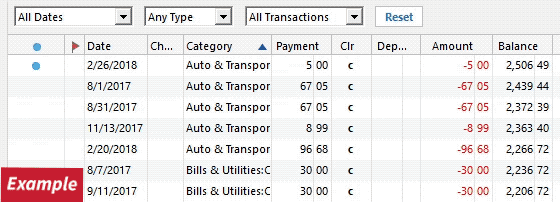Cannot do "one step update"
When I try to do "One Step Update", I get the following Message:
Accounts at CNB Bank NM for user bossford are not enabled correctly and need to be deactivated and reactivated to allow Quicken to properly get new transactions.
Go to Quicken.com\support and search for the FAQ concerning "EWC-DC Mismatch"
OK
This just started last week after using quicken approximately two years. Needless to say, I have not been able to do the above steps. I have tried for two days to fine "Chat" with Quicken with no luck.
HELP!
Best Answers
-
Thank you for your reply,
If I'm understanding correctly, you're seeing deposits/credits, but no debits? If that is the case, then I'd recommend checking your register to see if you have any filters active. If you have filters active, you should see a green Reset button above your register. Click that button to clear any filters.
You would also want to click on the Date column to ensure your transactions are sorted by date. If the sort order is different, it's possible that the transactions are there, just not where you expect them to be in the register.
Please let me know how it goes!
Quicken Kristina
Make sure to sign up for the email digest to see a round up of your top posts.
0 -
Thank you for your response,
I'm glad to hear that resolved the issue.
If you need further assistance, please feel free to reach out!
Quicken Kristina
Make sure to sign up for the email digest to see a round up of your top posts.
0
Answers
-
Help Please….
0 -
Hello @Bossford,
To assist with this issue, please provide more information. You mentioned that you haven't been able to do the steps you listed in your original post. Were you encountering issues while trying to follow those steps, or do you prefer to have a Quicken Support representative walk you through the process in real time? This article provides Quicken Support's contact information.
If you would like to try following troubleshooting steps in this discussion, then please start by making a backup of your Quicken file. Next, please follow these steps from this article on EWC/DC mismatch:
First, turn Automatic Entry off (if it isn't already off)
- Go to Tools > Account List, then click the Edit button next to the affected account in the list
- In the Account Details window, click on the Online Services tab then click "Automatic entry is."
- Select No on the next dialog box and click OK
- Automatic entry should show as "Off" now.
- Click OK to close the Account Details window.
- Repeat these steps on each account you have with the bank affected by this error.
- Click Done on the Account List.
- Close Quicken, wait a few seconds, then re-open it.
Deactivate and re-add the accounts
- Go back to Tools > Account List.
- Click the Edit button next to one of the accounts with the affected bank.
- On the Online Services tab, click Deactivate.
- Repeat steps 1 - 3 on each account you have with the bank affected by this error.
- Once all the affected accounts are deactivated, they will need to be reactivated.
- Go to Tools > Add Account.
- Select the bank for the deactivated account(s) and enter your credentials when prompted.
- When the list of located accounts appears, choose LINK next to each account you want to reactivate.
- Click Next then Done on the last prompt.
Note: Loan accounts cannot be deactivated. They would need to be deleted and re-added.
I hope this helps!
Quicken Kristina
Make sure to sign up for the email digest to see a round up of your top posts.
0 -
Kristina, thank you so much for replying to my Problem.
First, let me explain some background. I am an 80 yr old retired pharmacist. Please give me a few days to digest you comments. I, will, give you a more knowledgeable reply to your questions and statements.
I searched for a place to chat with Quicken but could not find it.
Thank you again.
bossford
0 -
To contact Quicken Support click on this link (and bookmark it in your browser) but please note the posted hours of operation
Note: Your browser must allow popups from https://www.quicken.com for chat/phone support selections to function. See https://community.quicken.com/discussion/7870684/faq-talk-to-support-does-not-respond#latest
0 -
I went through all the steps etc. (like no automatic transmissions, deactivate and activate). but when I do the "One step update" it appears to complete but when all the deposits etc are shown but no other debits are there. Did I need to redo all the credit card etc. at the same time or what?? I do thank you for all your help.
0 -
Thank you for your reply,
If I'm understanding correctly, you're seeing deposits/credits, but no debits? If that is the case, then I'd recommend checking your register to see if you have any filters active. If you have filters active, you should see a green Reset button above your register. Click that button to clear any filters.
You would also want to click on the Date column to ensure your transactions are sorted by date. If the sort order is different, it's possible that the transactions are there, just not where you expect them to be in the register.
Please let me know how it goes!
Quicken Kristina
Make sure to sign up for the email digest to see a round up of your top posts.
0 -
Your answer was right on. I clicked on Date and it changed everything.
Thanks again! So thankful for Your help.
bossford
0 -
Thank you for your response,
I'm glad to hear that resolved the issue.
If you need further assistance, please feel free to reach out!
Quicken Kristina
Make sure to sign up for the email digest to see a round up of your top posts.
0
Categories
- All Categories
- 44 Product Ideas
- 34 Announcements
- 245 Alerts, Online Banking & Known Product Issues
- 23 Product Alerts
- 513 Welcome to the Community!
- 679 Before you Buy
- 1.4K Product Ideas
- 55.4K Quicken Classic for Windows
- 16.8K Quicken Classic for Mac
- 1K Quicken Mobile
- 829 Quicken on the Web
- 123 Quicken LifeHub