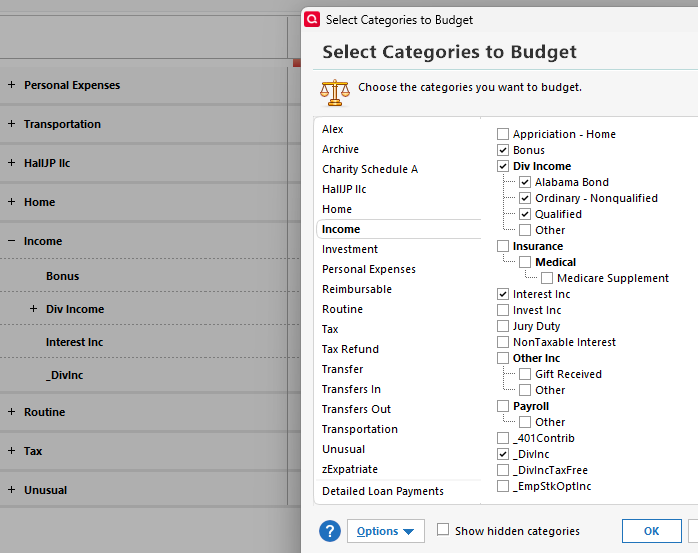Problem with Categories, i.e. Income not showing up under Budget Planning resolved / workaround
Summary:
I had a problem where my Income categories would not show up in my budget planning. I traced the problem to assigning ALL of my income items to Custom Categories Groups I created. The fix/workaround is to leave AT LEAST ONE item not assigned to a Custom Category Group.
Details:
Windows 11 Home, R60.15 Build 27.1.60.15
Quicken has a default Category Group, "Personal Income". You can create your own custom Category Groups and assign Categories to your Custom Group. ("Tools" menu, "Category List", "Options" button, select "Assign Category Groups"). If you create and assign all of your "Personal Income" default group items to custom your categories , your custom categories will show up in the Planning/Budget tool "Manage Budget Categories", and you can select them, but they will not appear on the budget planning sheet. Note that the default "Personal Income" category does not appear in "Manage Budget Categories".
If you leave one "Personal Income" group item unassigned, "Personal Income" shows up under "Manage Budget Categories", and your custom categories will work. You do not have to select anything from "Personal Income" for this to work. It can be a hidden category. If you deselect the show hidden items radio box, the "Personal Income" group disappears from "Manage Budget Categories" if it only contains hidden categories.
I presume that this issue will occur with all of the Quicken default categories (e.g. "Personal Expense") but I did not test that.
Comments
-
Hello @Jeeter,
Thank you for coming to share! I have reached out to my team for further information.
-Quicken Jasmine
Make sure to sign up for the email digest to see a round-up of your top posts.
0 -
Hello @Jeeter,
Could you please navigate to Help > Report a problem and submit a problem report with log files, a sanitized data file, and screenshots (if possible) attached to contribute to the investigation?
Please let me know once you have done so!
-Quicken Jasmine
Make sure to sign up for the email digest to see a round-up of your top posts.
0 -
Hello @Jeeter,
This issue has been reported for further investigation. There is no current ETA, however, I will update this thread with more information once I have received it.
Thanks!
(CBT-492)
-Quicken Jasmine
Make sure to sign up for the email digest to see a round-up of your top posts.
0 -
Hello @Jeeter,
Would you mind providing screenshots of what you are seeing in regard to this issue? If needed, please refer to this Community FAQ for instructions on how to attach a screenshot. Alternatively, you can also drag and drop screenshots to your response if you are not given the option to add attachments. Please remember to redact any personal information as needed.
Thanks!
-Quicken Jasmine
Make sure to sign up for the email digest to see a round-up of your top posts.
0 -
I can not re-create it the main problem on my working data file because implementing the fix appears to permanently resolve the Custom Group not working. (I.e. If remove any item from my Custom Group (Income)), the problem with the Custom Group not working resolves and does not re-occur even if I move the item back to my Custom Group.)
There is a remaining problem that "Transfers Out" do not show up.
The problem exists in my backup files so the following is a screen shot walk thru using a restored file. I will not provide my data file or a "sanitized" copy. FYI, I have had the problem for over a year.
Here is what select budget categories looks like when I have assigned everything from Personal Income a Custom category Group "Income". The Quicken default category "Personal Income" is not listed. I have selected my Custom Category Group "Income". The 'Income" group and the categories should show up to the left on the planning tab (grey out area) but they do not. "Personal Income" should show up in the greyed out area because it should list "Transfers Out'
Here is the planning tab after I click OK, the Personal Income, Income group and categories do not show up even though they are selected. (I rolled up all of the groups).
This is what the Select Categories looks like after I have removed one item from the my Custom Group "Income" (Appreciation Home). You can see that Personal Income is visible on the Select Categories and the Planning Sheet and the "Category Appreciation - Home" is listed under it. You can also see on the Planning tab, the Custom Category "Income" now appears along with its selected sub categories. Note in the grayed out are "Personal Income" is listed even though "Appreciation Home" is not selected.
These are where "Transfers Out" show up under the Personal Income default group.
When I move "Appreciation-Home" back into the Custom Group "Income", "Personal Income" is once again gone from the Select Categories pop up, but my "Income" Custom Group stays working with the categories showing up on the planning sheet. Since Personal Income disappears from the planning sheet, you lose access to "Transfers Out".
0 -
Thank you for your reply,
Thank you for providing those screenshots. The screenshots and context you provided have been added to the ticket (CBT-492).
Thank you!
Quicken Kristina
Make sure to sign up for the email digest to see a round up of your top posts.
0
Categories
- All Categories
- 57 Product Ideas
- 34 Announcements
- 235 Alerts, Online Banking & Known Product Issues
- 19 Product Alerts
- 510 Welcome to the Community!
- 678 Before you Buy
- 1.4K Product Ideas
- 55.2K Quicken Classic for Windows
- 16.7K Quicken Classic for Mac
- 1K Quicken Mobile
- 828 Quicken on the Web
- 121 Quicken LifeHub