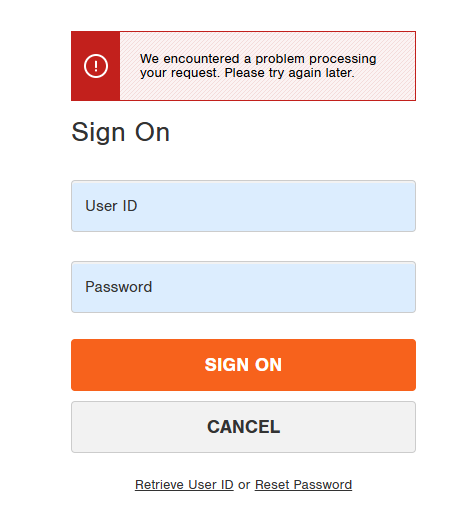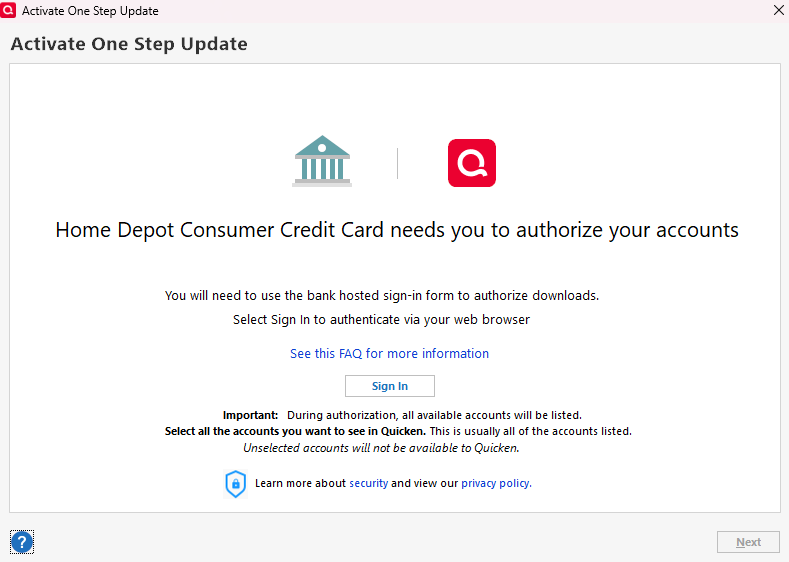"Sign in to Citi Cards bank failed. Try again."
I am still getting, "Sign in to Citi Cards bank failed. Try again." Is there anything I can do?
Comments
-
Hello @bfurr1,
We appreciate you taking the time to bring this issue to our attention!
We will need to gather some additional details to further investigate.
- Upon reviewing your account internally, I do not see Citi Cards listed. Is the account(s) currently deactivated?
- When did you first notice this issue started?
- Are you able to log into Citi’s website directly using the same credentials without any issues?
- Are you using any VPN or firewall settings that may be interfering with the connection?
- Have you recently installed any Quicken updates that may have coincided with the issue reoccurring?
- Where is your Quicken data file currently stored? Is it saved on your local hard drive ( C: drive), an external drive or cloud-synced folder (such as Dropbox, OneDrive, or Google Drive), or a network location? Storing the file in an external, cloud-synced, or network location can sometimes cause connectivity or corruption issues.
- Last, could you please provide your log files by submitting a Problem Report so we can look internally as well? To do so, please navigate to Help > Report a problem.
Let us know so we can help investigate this further!
-Quicken Anja
Make sure to sign up for the email digest to see a round up of your top posts.0 -
We will need to gather some additional details to further investigate.
Full Quicken error message states:"Sign in to Citi Cards bank failed. Try again.
Sorry, the sign failed do to time out or a connection error.
Select Sign In to authenticate via your web browser."
When I select as requested, I get the same message.- Upon reviewing your account internally, I do not see Citi Cards listed. Is the account(s) currently deactivated?
Not currently deactivated.
Listed as Account Name: Costco VISA -- Citi Cards XXXXXXXXXXXXXXX7615 - When did you first notice this issue started? -- months ago
- Are you able to log into Citi’s website directly using the same credentials without any issues? -- yes
- Are you using any VPN or firewall settings that may be interfering with the connection? -- no
- Have you recently installed any Quicken updates that may have coincided with the issue reoccurring? -- no
- Where is your Quicken data file currently stored? Is it saved on your local hard drive ( C: drive), an external drive or cloud-synced folder (such as Dropbox, OneDrive, or Google Drive), or a network location? Storing the file in an external, cloud-synced, or network location can sometimes cause connectivity or corruption issues. -- local c: drive
- Last, could you please provide your log files by submitting a Problem Report so we can look internally as well? To do so, please navigate to Help > Report a problem. -- done
0 - Upon reviewing your account internally, I do not see Citi Cards listed. Is the account(s) currently deactivated?
-
I just got it to work!!
0 -
Thanks for following up and letting us know that it's working now! Would you mind sharing any steps you took to resolve it? This could help others who might be experiencing the same or a similar issue.
Thank you!
-Quicken Anja
Make sure to sign up for the email digest to see a round up of your top posts.0 -
I sure would like to know how this got fixed.
Several of my accounts offer to automate transaction downloads, but consistently fail the logon process via the Quicken interface. I can directly enter my accounts, using exactly the same user ID and password.
I have four credit cards owned by Citibank. Today, I received notice that the Best Buy card would require reauthorization. Recently, several non-Citi accounts have required reauthorization. Not all of them had been announced, I just had to notice missing transactions.
For some accounts, under Online Services, "Reset Account" put me through motions that seemed to work, but didn't because even though Quicken realized there was an associated account, it did not give me the option to relink it. The workaround was to completely "Deactivate" and then go through the same screens, where Quicken tells us we must authorize access. Quicken puts us on a new browser window (uses default browser), where we see a sign-on screen. We log in, magic happens in the background, and the Quicken window shows us the accounts associated with the financial account. Accept the existing link, and downloaded transactions are presented for acceptance.
HOWEVER, in the case of CitiBank held credit cards, except for one vendor (Costco), my login credentials are rejected, even though exactly the same credentials allow me to access my credit card account directly. If CitiBank would allow download of activity via QFX file, this issue would be an inconvenience instead of a roadblock. There are a few other credit card accounts held by other banks, where I have similar issues. Some provide QFX export, and I tolerate those due to only occasional use.
Some of this rejection of legitimate credentials has been ongoing for a while, but just yesterday, upon trying to update the Best Buy Citi Bank credit card, Quicken warned me I would need to reset the account. I went through the same steps (Deactivate, Authorize, Login, Update) but they just don't work with Citi. I have created a case with Citi. Hopefully, between Quicken and Citi, they will figure this out. Very frustrating, to say the least!
0 -
I have the exact same problem, I am able to log into the Citi Website for both Best Buy and Home depot with my credentials, however when Quicken redirects me to the login I am getting an error message using those same credentials. It wont work when I try to "find my username" from that page either. I tried to deactivate online services and setup the service from scratch but every time I am redirected to the citi website via quicken I get the message that "We encountered a problem processing your request. Please try again later"
For giggles, I deactivated all internet security on my pc, all extensions… tried three different browsers (Firefox, edge, chrome) turned off firewall, antivirus etc… even used the developer flag in chrome to disable all its security features so it would accept any and every cookie… no joy..
0 -
"We encountered a problem processing your request. Please try again later." I have encountered same issue. I received an email from Quicken advising to reauthorize my citiretail service cards by April 2. I also received a popup to reauthorize upon any update requests but when I reauthorize, I keep getting the message in quotes above as well. I have no problems signing into website directly, just when trying to connect via Quicken, via reauthorization of from scratch (deactivate and trying to setup again). Contacted Quicken support and they advised me to call bank (Citi). When I called bank, they were unsure as to why I was advised to call them as they do not see any problems?
Appreciate any sharing info, if someone has solved this.
0 -
Hello All,
We appreciate you adding to this discussion.
This is a known issue that has been escalated internally, though we do not have an ETA on resolution at this time. While the investigation remains ongoing, please refer to this Community Alert for any and all available updates and information.
We apologize for any inconvenience in the meantime! Thank you.
-Quicken Anja
Make sure to sign up for the email digest to see a round up of your top posts.0 -
Also seeing the same error for LL Bean & Home Depot cards by Citi.
0 -
@w0x0f - The issue you are seeing is different. Your issue is related to an issue affecting all Citi retail services credit cards, not other Citi credit cards. See the posted Announcement for a complete list of all the credit cards that are involved: Upcoming update for Citibank retail branded credit cards .
See the posted Alert regarding the issue you are seeing: NEW 3/28/25 Citi Migration Issues .
You might want to tag along with & bookmark this thread: Reauthorize Citibank Fails/CC-505 Citi Accounts [QWIN].
Quicken Classic Premier (US) Subscription: R65.29 on Windows 11 Home
0 -
Any status on Citi retail cards. Can setup Home Depot, Exxon and WAWA
I keep getting try again
0 -
@jralyea - The EWC—>EWC+ transition issue that Citi Retail Services had has been resolved for about a week.
A lingering issue some people are having is not really directly related to the issues Citi had. Instead, there is an issue with authorization/reauthorization that has existed since EWC+ was first introduced. The issue is that for some people there appears to be something blocking some part of the communication process between the financial institution's website and the Quicken installation that causes the authorization/reauthorization process to fail.
What has helped many (not everyone) resolve this issue:
- If you have not already done so, enter and save the dollar amount of the Opening Balance transaction into the Memo field. Do this for each Spending account…checking, savings, credit card, etc.. (Sometimes changing or adding a connection method can cause the dollar amount to change. By proactively entering and saving the correct dollar amount into the Memo field it makes it very easy to determine if this has happened and how to fix it.)
- Back up your data file.
- Make sure your default browser is Firefox, MS Edge or Chrome. Others might work, as well, but DuckDuckGo should not be the default for this process as it can be problematic for authorization/reauthorization.
- Browser extension add-ons: Temporarily disable any and all add-ons in the default browser.
- Browser Settings: If Privacy is set to Strict, temporarily change it to Standard.
- In Quicken: Make sure that the account is Deactivated on the Online Services tab of Account Details.
- Then instead of using Set Up Now go to Tools > Add Account > select the name of the financial institution > Next > follow the prompts > when prompted, make sure to Link the downloaded data to the account you already have in Quicken.
- Repeat #6 - #7 for other accounts as needed.
- When complete, you can change revert/re-enable your default browser, re-enable the add-ons and change the Privacy setting back to to Strict (if that is what you wish).
If the issue still remains after completing the steps above: If you have a VPN, temporarily disable it. Also, temporarily disable your anti-malware software. Then try step 7, again. (Be sure to re-enable your VPN and anti-malware software when done.)
Did this resolve the issue for you?
Quicken Classic Premier (US) Subscription: R65.29 on Windows 11 Home
0 -
None of the above helped any. I cannot download Home Depot bills. Quicken is telling me to go to the account and change to EWC+. I am connected to EWC+
Quicken needs to address this issue.
0 -
This thread is about issue with getting successful EWC+ connections completed so transactions will download. That is what my prior post was about because I thought that is what you were posting about, too.
So you do have an EWC+ connection established? And are you getting transaction downloads?
Or was your issue solely about not being able to download bills?
Please clarify.
Quicken Classic Premier (US) Subscription: R65.29 on Windows 11 Home
0 -
sorry I thought this post was about downloading bills. Yes I have a EWC+ connection. Maybe I will call support bc once you get that connection you should be able setup that account to download the actual bill with amount due. Thanks for you help.
0 -
Thanks for the clarification. Yes, it would be a good idea to call Quicken Support.
Quicken Classic Premier (US) Subscription: R65.29 on Windows 11 Home
0 -
I also continue to receive this error when trying to setup the new connection type for the Home Depot card which is serviced by Citi. Neither Home Depot or Citi have any answers to this issue and they recommend contacting Quicken support. My Citi Costco Visa is working fine with EWC+, but not the Home Depot Card.
I tried setup of the card as a new account and receive the same error. I changed my password on the Home Depot card site, and confirmed I could logon to the card site, but it still did not allow me to add to Quicken.
I understand there is a known issue on this with no ETA, but it also seems like this was not validated by Quicken before the change to EWC+ was initiated. Since we're paying for the Quicken subscription service now, I would have expected that paid for QA and testing of changes like this across common cards like Home Depot, Best Buy which are serviced by Citi.0 -
Did you try following the steps mentioned in my April 8 post above? If not, try following them.
Looking forward to hearing how that worked out for you.
Quicken Classic Premier (US) Subscription: R65.29 on Windows 11 Home
0 -
Because Quicken calls your default browser to reauthenticate, try changing your default browser to Firefox and then go through the authorize dialog. That's what I had to do for the Citi Costco credit card.
0
Categories
- All Categories
- 49 Product Ideas
- 35 Announcements
- 225 Alerts, Online Banking & Known Product Issues
- 18 Product Alerts
- 505 Welcome to the Community!
- 673 Before you Buy
- 1.4K Product Ideas
- 54.9K Quicken Classic for Windows
- 16.6K Quicken Classic for Mac
- 1K Quicken Mobile
- 825 Quicken on the Web
- 120 Quicken LifeHub