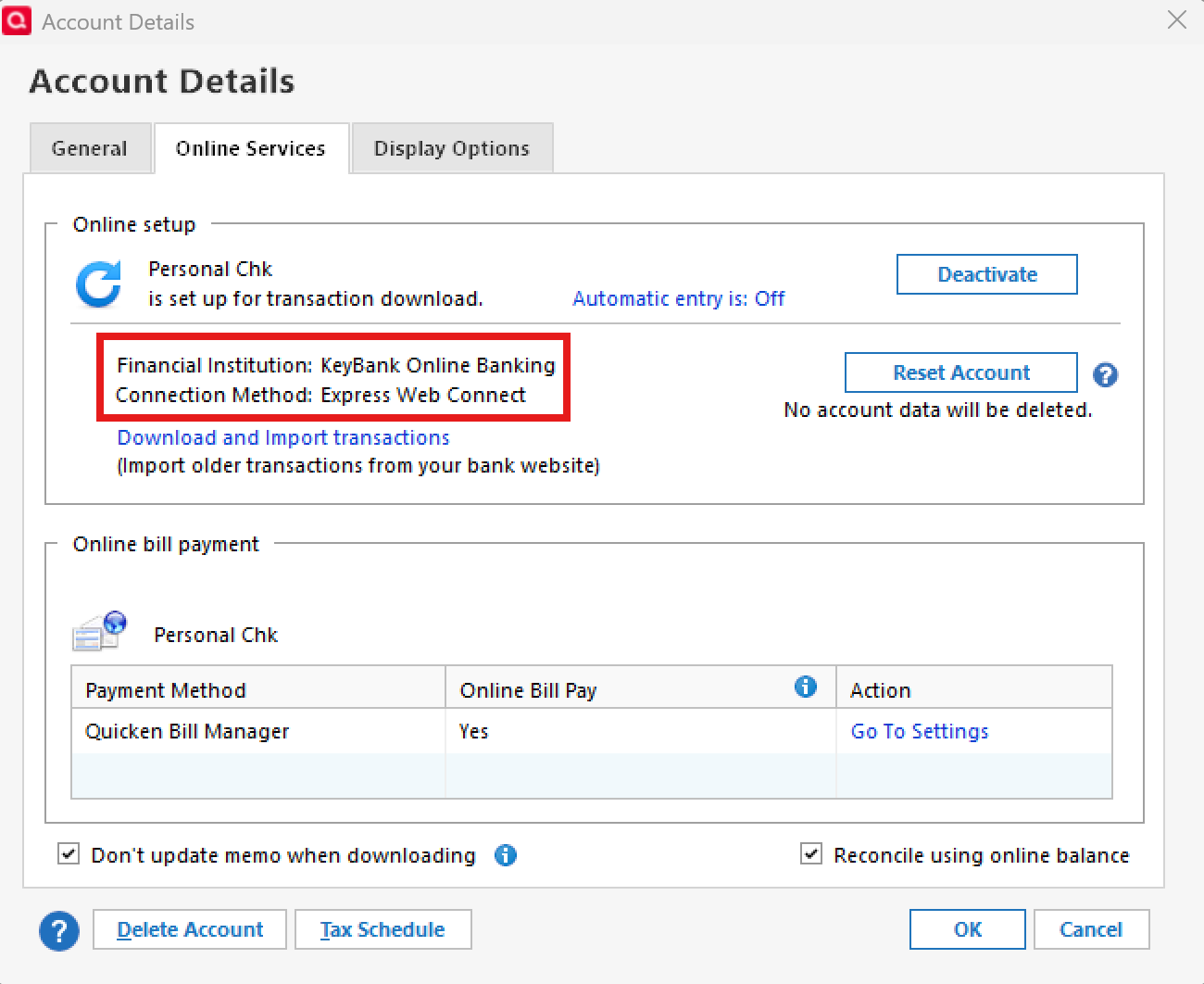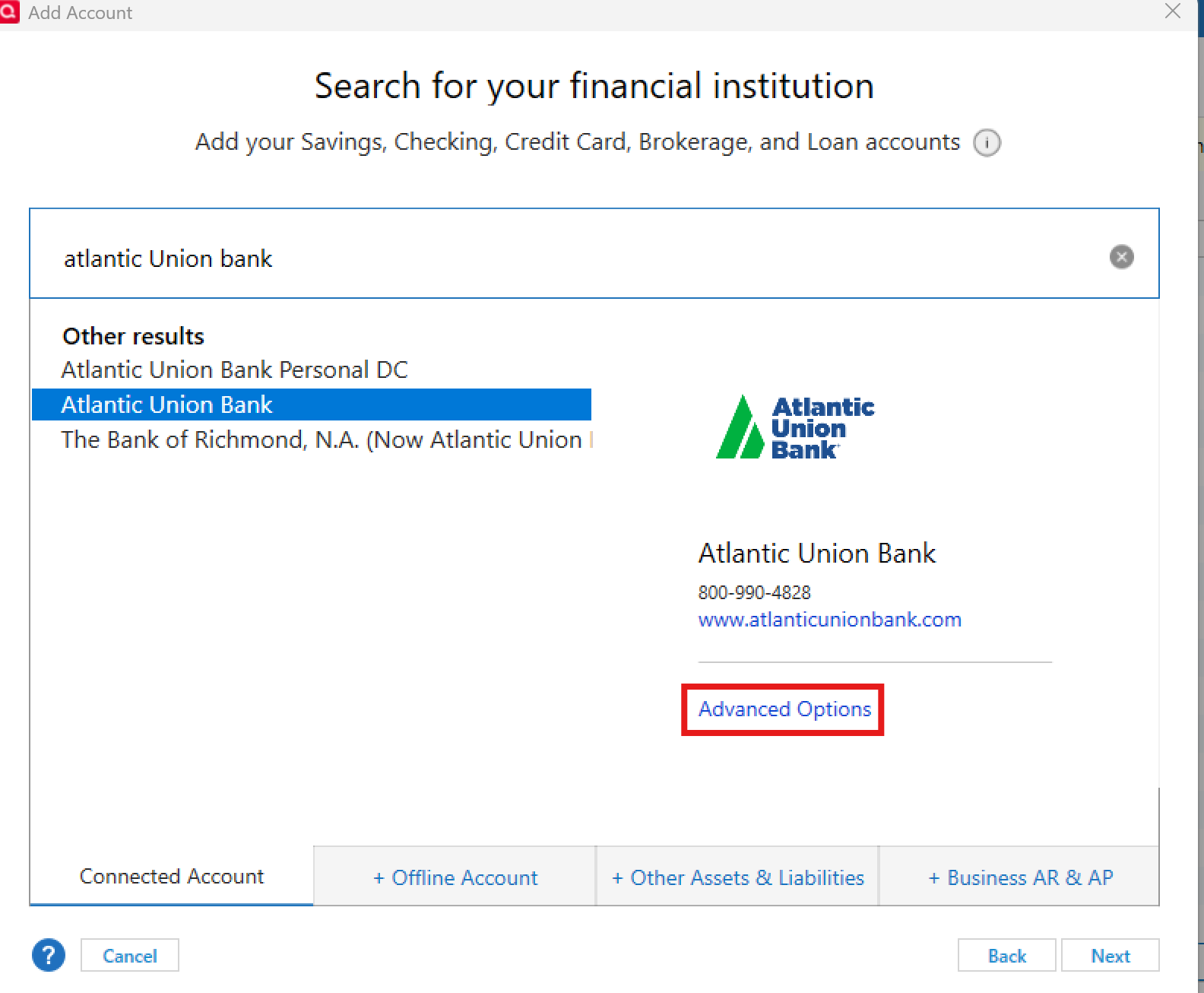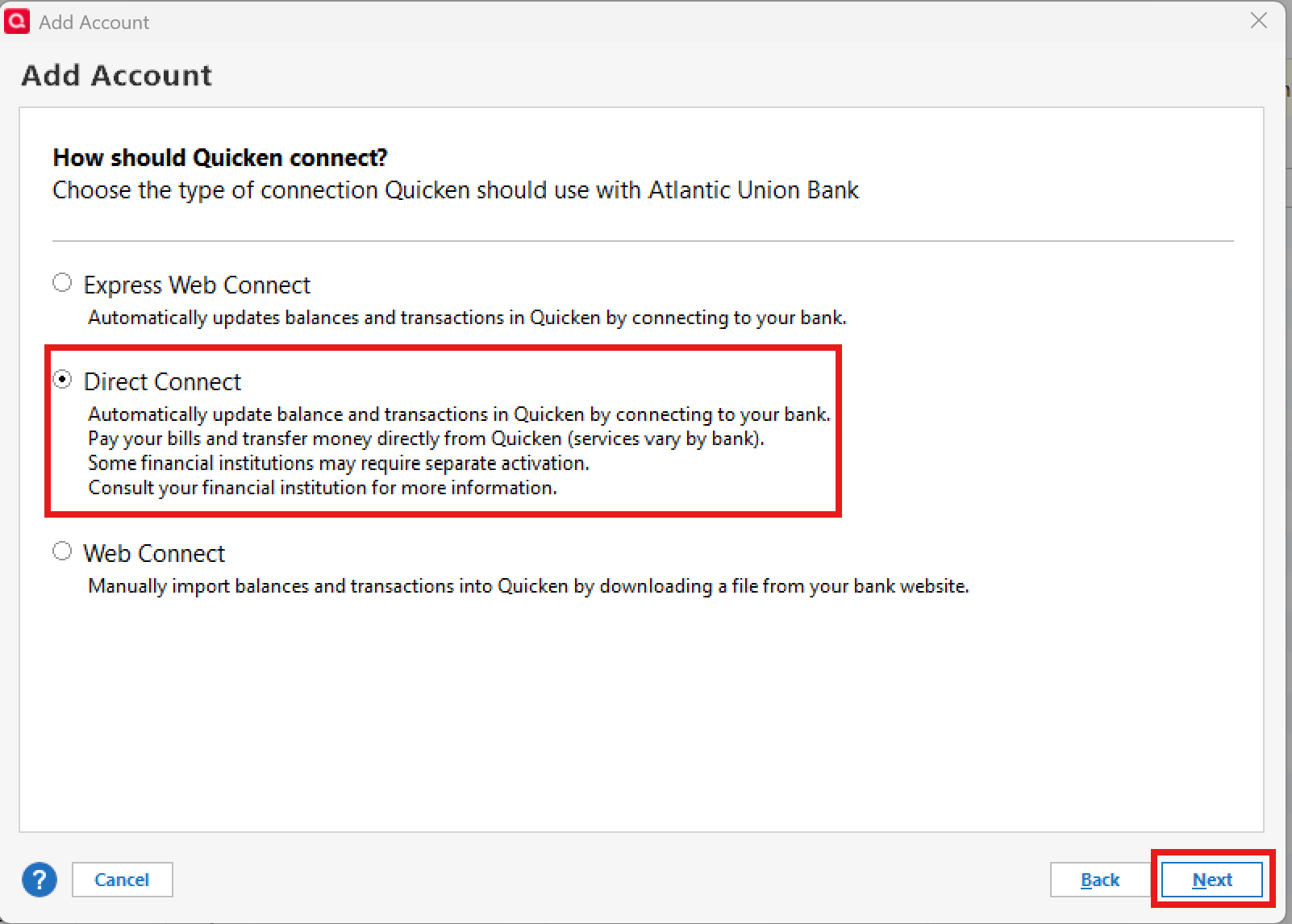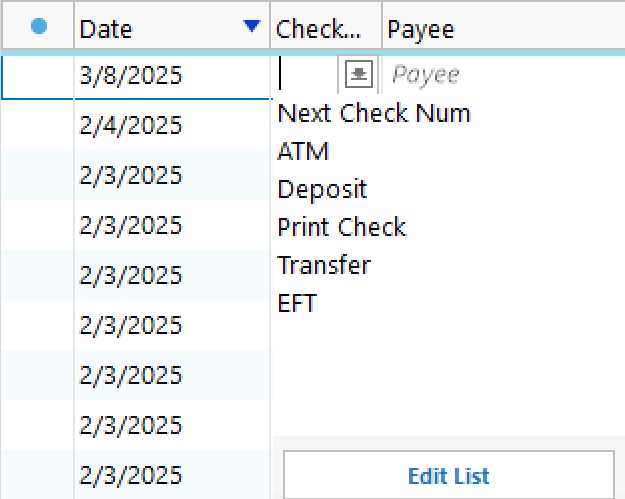Can anyone tell me how I created this transfer?
For the past 10 years I was not aware that Quicken could transfer funds within my bank. I used to go out to the banks website, make the transfer and reconcile with quicken. DUH
Then I tried to test a new approach and everything worked great and marked that transaction like the attached. The only problem is, I can't figure out how I did it. I am unable to replicate the transaction. At eighty-two, I just blame it on having a senior moment.
Anybody help.
Best Answer
-
@reid9439 - I know someone at the bank told you that they no longer support Direct Connect. But if you really would like to initiate transfer of funds between accounts and to get free bank bill pay I recommend that you at least try setting up the DC connection. Some bank customer service people, especially the Tier 1 front line folks, are surprisingly knowledgeable about Quicken but most know little to nothing about it and have been known to provide a lot of inaccurate information to Quicken users.
Evidence that the person you talked with was either talking about QuickBooks (not Quicken) or simply does not know what they were talking about is in the following discussion thread dated 2/28/2025…just a few days ago. The person in there was told the same thing as you were but they were able to connect with DC anyway.:
So, I encourage you to first backup your data file and then follow the steps spelled out above by @Quicken Anja. Best case is that you get a good DC connection and can then start initiating bank bill pays and transfers between accounts from within Quicken. Worst case is it does not work and then you can restore that backup file and everything will be just like it is now.
Quicken Classic Premier (US) Subscription: R65.29 on Windows 11 Home
1
Answers
-
Hello @reid9439,
We appreciate you reaching out regarding this!
This was likely an Intra-bank Transfer, a feature available only with Direct Connect at certain banks. To better assist you, could you please provide the name of the bank this account is connected with? Additionally, please verify the connection method currently in use.
To check:
- Right-click the account name in the Account List Sidebar.
- Select Edit/Delete Account.
- Navigate to the Online Services tab.
Check back and let us know! Thank you.
-Quicken Anja
Make sure to sign up for the email digest to see a round up of your top posts.0 -
See attached.
0 -
Thank you for following up!
It shows that your account is currently set up using Express Web Connect, which does not support Intra-bank Transfers. To gain access to this feature, you will need to switch your connection method to Direct Connect.
To do this:
- Deactivate the account – Follow the deactivation steps outlined in this support article (do this for all accounts linked with this bank).
- Reactivate the account using Direct Connect:
- Go to Accounts > Add Account
- Search for and select Atlantic Union Bank
- Click on Advanced Options and click Continue on the following screen
- On the next screen, select Direct Connect and click Next
- Follow the prompts to complete the setup
- Once your accounts are found, be sure to link them to the existing accounts you have in Quicken
Once the setup is complete, go back to your register, and you should now see the option in the Check# field dropdown to be able to make these types of transfers (Note: The screenshot below does not include this option since I do not have any accounts set up for Direct Connect in my own Quicken setup).
I hope this helps!
-Quicken Anja
Make sure to sign up for the email digest to see a round up of your top posts.0 -
Thanks for the comeback. However, as of last weekend my bank only supports web express. They just did a major platform change.
0 -
Thanks for your response and informing me that your bank recently made platform changes, but to clarify some things since the option for Direct Connect is still showing as available for this bank in Quicken—Could you confirm where you saw the information stating that they now only support Express Web Connect? Was this from the bank directly, or did you encounter an error when trying to set up Direct Connect? If you attempted the setup, could you describe what happened?
Thank you!
-Quicken Anja
Make sure to sign up for the email digest to see a round up of your top posts.0 -
I was told by their customer service. I'll have to investigate further.
0 -
Got it! Well if you decide to try it, and need further assistance, please don’t hesitate to reach back out.
Thank you!
-Quicken Anja
Make sure to sign up for the email digest to see a round up of your top posts.0 -
@reid9439 - I know someone at the bank told you that they no longer support Direct Connect. But if you really would like to initiate transfer of funds between accounts and to get free bank bill pay I recommend that you at least try setting up the DC connection. Some bank customer service people, especially the Tier 1 front line folks, are surprisingly knowledgeable about Quicken but most know little to nothing about it and have been known to provide a lot of inaccurate information to Quicken users.
Evidence that the person you talked with was either talking about QuickBooks (not Quicken) or simply does not know what they were talking about is in the following discussion thread dated 2/28/2025…just a few days ago. The person in there was told the same thing as you were but they were able to connect with DC anyway.:
So, I encourage you to first backup your data file and then follow the steps spelled out above by @Quicken Anja. Best case is that you get a good DC connection and can then start initiating bank bill pays and transfers between accounts from within Quicken. Worst case is it does not work and then you can restore that backup file and everything will be just like it is now.
Quicken Classic Premier (US) Subscription: R65.29 on Windows 11 Home
1 -
I was misinformed. Direct connect was available and I have successfully changed over. Thanks for your help.
2 -
@reid9439 Thanks for the update! Glad to hear you were able to successfully switch over.
-Quicken Anja
Make sure to sign up for the email digest to see a round up of your top posts.0
Categories
- All Categories
- 57 Product Ideas
- 34 Announcements
- 237 Alerts, Online Banking & Known Product Issues
- 19 Product Alerts
- 511 Welcome to the Community!
- 678 Before you Buy
- 1.4K Product Ideas
- 55.2K Quicken Classic for Windows
- 16.7K Quicken Classic for Mac
- 1K Quicken Mobile
- 828 Quicken on the Web
- 122 Quicken LifeHub