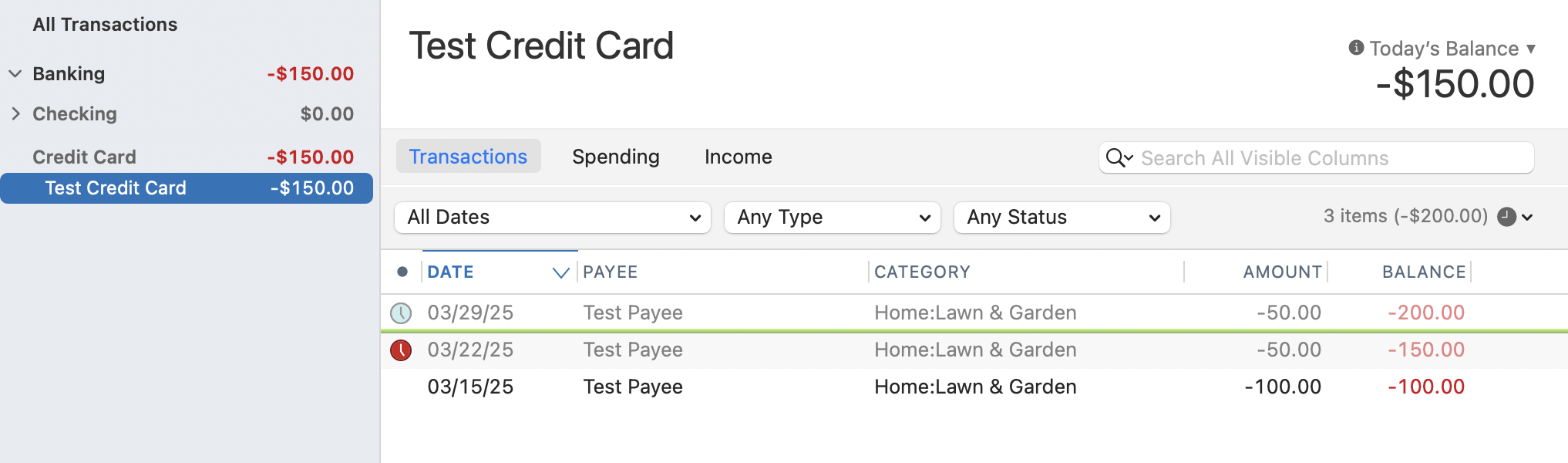Moving from Windows to Mac, take 2...
Answers
-
OY.Now I see that Bank BIll Pay WAS enabled and what Quicken is trying to do now is enable Check Pay. I do not want that and will try to stop that. Bank Bill Pay through checking was/is enabled.
0 -
I also don't pay bills through Quicken, but just glancing at these last posts it looks like you are confusing Direct Connect bill pay with Quicken Bill pay. They are two completely different systems, and if nothing else you should have made it clear which one you are using.
I also suggest that you stop doing all of this run on questioning. For each question start a thread and stick to just that question.
Signature:
This is my website (ImportQIF is free to use):0 -
Well, I HAD Direct Connect Bill Pay enabled. Then trying to figure out how to pay from Bills and Income, which I find much less intuitive in Mac and the FAQ'a are out of date or incorrect, I came across the Bill Pay Menu which has "Manage Payment Accounts". THAT got the Direct Pay confused. Comes down to the terminology being confusing at the foundation of it all. I several places.
So what you and I seem to be calling Direct Bill Pay now, seems to be "Pay with Bank Bill Pay" in Bills and Income. I have not tried it yet as I am trying to keep all bills paid from Windows as I evaluate Mac. But have to to have a complete evaluation.
Disagree on separate threads Chris. Too many little things not intuitive to start a thread for each. And getting close to being done, I hope and think. Not much I haven't touched just yetToday reiddled out the very different ways paying a scheduled automatic bill is handled ion Win vs Mac and hopefully I'll have a handle on paying through my bank soon.
0 -
An aha moment:
If I change a bill from "I pay the bill directly" to "Bank Bill Pay", the Mark as Paid button changes to Pay Now. THIS is now the equivalent of enter in Win. So now need to review all billers and should be good to pay.
New annoyance perhaps you have suggestions:
My Win and Mac total differ by tmy next Social Security check not due to third week of April. Win does not show it, Mac does in the total. I would prefer it does not. I tried the Today's Balance, Online Balance, etc for sidebar and they are incorrect in other ways.
Anyway to tell Mac not to included income that has not yet arrived in the total in sidebar?
0 -
My Win and Mac total differ by tmy next Social Security check not due to third week of April. Win does not show it, Mac does in the total.
Where is it showing it that you don't want it? In the sidebar? The register? Bills & Income? Is this a scheduled transaction, not yet marked Deposited?
Quicken Mac Subscription • Quicken user since 19930 -
@jacobs It shows in the register as a grayed transaction that is scheduled to depoist third week of April. It add itself to the total, bottom of sidebar. I wpould NOT like it in the total either register or sidebar until the bank actually recognizes the deposit. Gives me what I consider a false balance.
If I change the sidebar to show today's balance, it is still there. Onlinwe balance the same, plus does not debit scheduled paid Credit Card payments, so actually worse. So I use Projected balance which is closer except for this income.
Hopefully there is a way I am not seeing not to add income until really cleared?
_______________________________________________________________
So, what I just learned on Mac Bills and Income:
MOST Payees did not come over from Windows with account numbers, addresses, etc. Needed to be added. A very few did come over. Not sure why some and not others.
All Bills came over as if I Direct Pay them. None for Bank Bill Pay nor EFT. I had to edit each
Once done, "Mark as Paid" handles all the EFT's properly and "Pay Now" handles all the Bank Bill Pay. A little less flexible than Windows but when understood and configured, might be easier. Will see.
Hopefully someone else trying the transition might find this thread and it will save a bit of time and angst for them. Its a good deal of work but also a good bit confusing and hard to find a good tutorial.
0 -
Found it!!!!! The little clock icon upper right, don't show reminders. Gives me the balance I am looking to see.
Trying to think if any downside to that…
0 -
The downside to "Don't Show Reminders" is that it means literally that, so you won't see ANY scheduled transaction reminders in your account registers at all, not even the ones that are past their due date. You will only see them on the Bills & Income tab.
0 -
Thanks @Jon I don;t think that's an issue for me. That's the only place I think I see them in Windows, though maybe there is also an alert.
And if I take a scheduled Bill (only my EFT's do I consider scheduled) and Mark as Paid, it is in the register then. So only a Bill I might have missed to schedule through Bank Bill Pay is at risk. And I look at them daily.
BTW, the show reminders defaults to 30 days for all accounts on install of Q Mac. I left that for credit Cards, changed all checking and savings to None.
0 -
As long as you make a habit of checking the status on the Bills & Income tab that should work out fine.
0 -
If I change the sidebar to show today's balance, it is still there.
Hmm, something sounded fishy about that, as in my experience the totals always reflect the Today or Projected value I set them for, in the sidebar and in the register. I think the issue is that you have turned off showing Reminders, which makes Quicken treat these as completely hidden from everywhere except the Bills screen.
Here's a dummy credit card account:
Here, I have the register set to show scheduled transactions for Next 7 Days, and both the Register and Sidebar set to Show Today's Balance. As you can see, the sidebar total, the top right of the register, the balance column of the register on the transaction below the green 'today' line all show $150.00. It doesn't matter that the 3/22/25 scheduled transaction hasn't been marked as paid yet; Quicken still counts it because it is today or earlier. So that's all correct.
If I change the Sidebar to "Show Projected Balance"…
…then we see the sidebar balance goes to $200 to include the future 3/29/25 transaction, while the register remains showing Today's Balance ice $150. So that's correct.
If I change the sidebar back to "Show Today's Balance" and set the register to "Projected Balance"…
…then we see the sidebar shows today's balance of $150 and the register projected balance shows the future balance of $200. Still all correct and as expected.
But if I click the Clock icon and set it to "Don't Show Reminders", then the scheduled transactions disappear from the register and the sidebar…
…and the balance in all three places changes to $100.00. It doesn't matter if the sidebar is set to Show Today's Balance or Show Projected Balance. I wasn't thinking the sidebar balance would change based on turning off Reminders setting, but I realize it totally makes sense. If the transactions, past or present, are invisible in the register, then it would be very confusing to include them in the sidebar total. More importantly, Quicken wouldn't know how far into the future to include scheduled transactions in the sidebar total: a month? 6 months? a year? That time period is determined by what reminders you tell it to show.
So for me personally, I wouldn't like this. I have some credit card charges and checking account debits which post automatically. I don't check them versus my credit card account or bank account on a daily basis, or download transactions every day (where I do download versus entering things manually) — but for my awareness of my balances, I want to assume those automated transactions took place as they were supposed to. And if one of those schedule transactions was something I needed to do on the financial institution's website, I definitely want to see the overdue schedule transaction. And I prefer seeing what's coming up, so I like displaying the schedule transactions for the next month.
So this is a good illustration of how we all like to use Quicken very differently and how, in many places, Quicken have enough options and settings to allow you to do it your preferred way and me to do it my preferred way. Except what you've said is you'd be okay seeing scheduled bills, but you don't want to see your scheduled income… and it doesn't let you slice and dice it quite that way. sometimes, too many options makes the number of settings and choices too much for some users, so adding more options for one person might cause errors/confusion for another. People sometimes think it's obvious what the programmers should have done, and don't understand why it doesn't work the way they expect — and this is a good illustration of how many different wrinkles there can be in something which seems pretty straightforward. 😉
Quicken Mac Subscription • Quicken user since 19930 -
Hmm, something sounded fishy about that, as in my experience the totals always reflect the Today or Projected value I set them for, in the sidebar and in the register. I think the issue is that you have turned off showing Reminders, which makes Quicken treat these as completely hidden from everywhere except the Bills screen.
In order for it to work the way I prefer, I had to turn off notifications in banking registers. I will see schedules of income and bills in Bills and Income. My balances are just what I expect and get in Windows in banking accounts. Perfect.
So this is a good illustration of how we all like to use Quicken very differently and how, in many places, Quicken have enough options and settings to allow you to do it your preferred way and me to do it my preferred way. Except what you've said is you'd be okay seeing scheduled bills, but you don't want to see your scheduled income…
Not at all what I said. I do not want to see either projected in any register. I see both in Bills and Income. Unless a bill has been paid (or scheduled to be in my bank) or income has been received, I do not want to see it in a register.
It is wqorking just like that now. I have CC''s set to 30 days notifications and banking to none. I Mark as Paid an EFT transaction and I'm good in registers. I Pay a Bill in Bills and Income, shows in registers. All just as it works in Windows and as I expect.
I'm good on this one. But took some sleuthing.
0 -
Using Mac now, wanting to run both Windows and Mac in parallel until I feel totally comfortable. Will say Mac handles Bills and Income "foo" better than Windows. Corrected a biller issue on a biller Windows won't even connect to.
Most difficult challenge at the moment is Paying Bills. I do that ONLY in Windows until I switch over perhaps. Then in Mac, the transaction comes in as a scheduled payment in my Checking Register and I Mark as Paid in Bills and Income. This creates another entry in the register which I select and match to keep the balance accurate. Make sense?
This is the only way I could think of to keep the Checking Register straight and mark Bills a Paid in Mac when actually paid through Windows.
Only other thing for the moment is making heads or tails of the budget. I took the time to create it, but cannot understand at all what it is trying to tell me. I'll see if there is info available.
0 -
Windows has a useful tool to "Review and Repair" Online Billers. Has been helpful to correct some errors. Does Mac have anything similar? Did not find it.
Getting more used to Mac version. Some things I like more. It updates my stocks, for example, without a one step update. Some things I don't like as much. Prefer how windows corrects and accepts records for one. Tough call if I can live with Mac. Getting more comfortable though.
1 -
I'm running Win and Mac in parallel. Interesting getting charges to CC's. For example, in Win I get Cali-burritos Restaurant while Mac gets Cali for Payee. Period. Another example: Roche Brothers119 Westborough Ma in Win while Mac simply shows "Bothers" for Payee! Any way to get more detail from Mac? VEry unusable/. Hoping I am missing a setting!
0 -
Latest oddity:
Bill coming due notified today. In Windows, Bills and Income does not show the bill yet due, but the latest pdf has been downloaded.
In Mac, DOES show the bill needs attention, but has NOT downloaded the current pdf bill.
I think that's odd. And exactly why I am running these in parallel until understanding all the differences. I have not yet tried paying a bill through Mac yet. Going to wait until May 1, then try paying all bills through Mac and run parallel that way for a month.
0 -
@Bob. when the bill comes due, you can go ahead and set it up to pay it. Either by check or Quick Pay, then it will show in checkbook.
0 -
Of course. Not sure how that relates to my comment on the difference between how Win and Mac retrievs a current bill though :) And I use Bill Pay through my Bank and Direct Connect. But thanks, Chip….
0 -
Been running Win and Mac in parallel, only paying bills through Win and it has been going well. Well enough to conisider using Mac only - after next month if paying through Mac only goes smoothly.
But just had a scary issue:
Quicken Mac reported it could not connect to my bank where checking and credit card are and where I pay bills through Direct Connect Bill Pay. OK, happens frequently on weekends. BUT, after it did connect to checking, brought in maybe 40-50 old transactions from the last 6 months. All of them were scheduled payments from this account and all had already cleared when they should have. All were now duplicates and all categorized as uncatergorized.
I deleted all the new dupes and balance matches. I reran Update and all good. Closed Quicken, opened, reran Update and still all good.
It would have been more difficult to correct all if I had NOT beeen running in parallel. Win showed me what to fix more easily and what balance I should be expecting.
This is a bit worriesome. Any idea what this happened?
0 -
OK, one biller would not update this month. In WIN, I chose refresh biller on Bills and Income and done. But cannot find "refresh biller" in MAC. Is it hiding somewhere?
0 -
I don't know of a way to update an individual bill or biller. The Update button in the upper right corner of the Bills & Income window updates all of them.
0 -
Not "update" Jon. "Refresh Biller" Very different. This reconnects with the Online Biller.
0 -
Your only other option would be to unlink and then re-link the bill.
0 -
Thanks. I did that and it worked, but much more complex than Refresh Biller in Win. Was hoping it was in Mac and hidden somewhere.
0
Categories
- All Categories
- 49 Product Ideas
- 35 Announcements
- 225 Alerts, Online Banking & Known Product Issues
- 18 Product Alerts
- 505 Welcome to the Community!
- 673 Before you Buy
- 1.4K Product Ideas
- 54.9K Quicken Classic for Windows
- 16.6K Quicken Classic for Mac
- 1K Quicken Mobile
- 825 Quicken on the Web
- 120 Quicken LifeHub