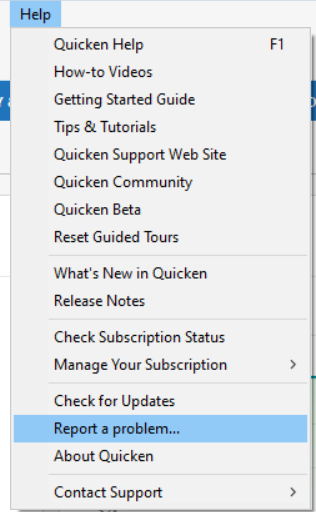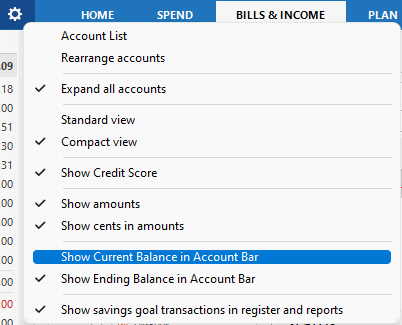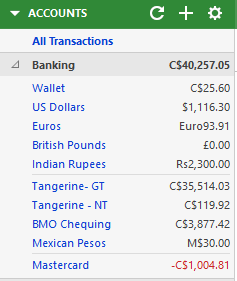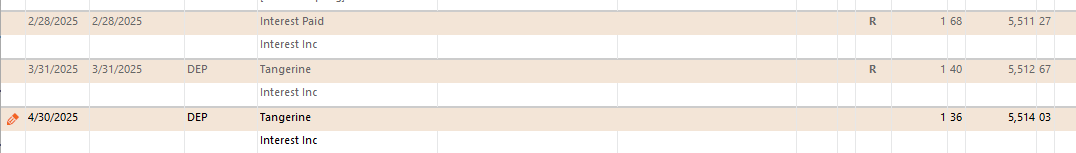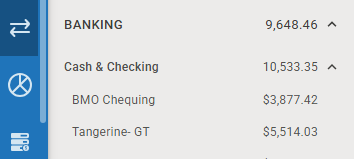Balance from account bar doesn't match register balance

I have a checking account, where the balance in the account bar on the left side says $6,000 (ish). The last entry in the register, however, says $5,000 (ish), and this matches the 'Online Balance'.
I've tried validating and repairing (no errors). I've tried uninstalling/reinstalling Quicken, no effect. What else should I be checking for? I've already verified that the account bar should be showing current register balances (not ending balances), and this is the only account with this issue.
Answers
-
@KnnNike is it possible to restore a backup from before you noticed this issue?
Otherwise, you can a "Copy File" process. It might clean up some of the data file corruption, if that is the issue. You will need to reactivate online services for all accounts in the file copy, if it resolves the issue.
As always, please make a backup of your data file before and during troubleshooting.
0 -
@KnnNike another thing you can try is to create a new manual checking account, move all transactions from the old to the new account and then activate online services for the new checking account. Before you activate online services for the new checking account, remember to deactivate online services for the old checking account first.
Make backups while doing this process, so you can go back a step if necessary.
0 -
Check your opening balance. Quicken often fouls up the opening balance of an account (checking, savings, or credit) when it detects a change in download method.
0 -
@Bob@45 I will check when I'm back in front of my PC. But I don't think this is it. The current balance from the register matches my online balance…it's literally just the number over on the left-hand account bar that's wrong. If the opening balance was off, wouldn't the current register balance also be off?
0 -
If there was file corruption, shouldn't the 'validate and repair' feature catch it?
Honestly, I have so many accounts in Quicken that it's less effort to live with the problem, than to have to reconnect all of my online services.
0 -
I might try this, thanks.
0 -
To summarize, your register balance is correct but the Account Bar is wrong.
One way to find the source of issues like this is to compare Quicken's reports to the balance in your register and if they disagree, find the date when they first disagree. This will often lead to a bad transaction and you can correct the issue by deleting and re-entering the transaction.
If you go to Reports > Net Worth and Balances > Account balances and set the ending date of the report to today, does the balance for the problem account match your register Current balance? Does it match the incorrect amount in the Account bar?
Also look at Reports > Net Worth and Balances > Net worth - same questions.
Also in the problem account, click on the gear at the top right and select More reports the Register report - same questions.
These reports should all show the same current balance as the current balance in the register. We are looking for a report that shows the same incorrect balance as the Account Bar.
Based on what you find I can post further instructions.
QWin Premier subscription1 -
@Jim_Harman perfect, thank you. I like this approach, and I'll dig into it tonight.
0 -
@KnnNike -
If there was file corruption, shouldn't the 'validate and repair' feature catch it?
V&R cannot resolve all data file errors and corruption issues.
When V&R has not resolved an issue sometimes Super Validate can successfully fix it. Have you tried doing that? (Back up your data file. Then, File > Ctrl+Shift+Validate and Repair File).
Quicken Classic Premier (US) Subscription: R65.29 on Windows 11 Home
0 -
This sounds too simple, but I've made this mistake before…surely I'm not the only one! :-)
Make sure the filters at the top of the page are cleared. Having a filter turned on can impact the totals showing on screen.
0 -
I have had the same issue in one of my accounts. The balance in the account bar is inflated by $3000 compared to the register account balance - that is correct. I have tried to identify the issue but cannot.
Balances across Quicken Web are perfect and this anamoly just exists in Quicken desktop. Also the totals for my Savings/Checking accounts are correct in the account bar. (My incorrect account is one of these)
0 -
To confirm, in Quicken desktop, is the total of your checking and savings accounts in the Account Bar correct but the balance in the Account Bar for one of the accounts is wrong?
Are there any future dated transactions in the register of the problem account? If so, please click on the gear at the top of the Account bar and check that it is set to Show Current Balance and not Show Ending Balance.
And - just guessing here - is the account set to show reminders in the register, and are there any overdue Reminders in the account? Reminders shown in the register should affect the balance both in the register and in the Account Bar, but you never know…
And - guessing again - is the account set to show pending transactions?
And in Quicken Web, the balances are all correct?
QWin Premier subscription0 -
@Jim_Harman Yes. total of checking and savings accounts in the Account Bar is correct but account balance for one of the accounts is wrong
No future dated transactions.It is set to show current balance.
This issue has persisted for several months and I have tried several things to fix it - Validation and backups, checking the register to find the discrepancy. Nothing worked. So, I just gave up. Not a major issue since everything else is accurate. Reports and Registers.My read is that it is a bug in the programming code.
Just FYI - I have been a quicken user since 1993 and very familiar with the software.
Appreciate your help in trying to resolve this issue
0 -
Hello @KnnNike and @Gautam Tupil,
Thank you for letting us know you're seeing this issue. So that we can further investigate the issue, please provide us with screenshots of what you're seeing (please redact any personal information). If needed, please refer to this Community FAQ for instructions on how to attach a screenshot. Alternatively, you can also drag and drop screenshots to your response if you are not given the option to add attachments.
Additionally, please navigate to Help>Report a Problem and send a problem report with log files attached.
While you will not receive a response through this submission, these reports will help our teams in further investigating the issue. The more problem reports we receive, the better.
One thing to check, if you haven't already done so, is if you have your accounts sidebar set to display the Current Balance or the Ending Balance. You can check this by clicking the settings gear icon on the accounts bar.
Depending on which option is selected, reminders may be impacting the balance on the account sidebar.
We apologize for any inconvenience!
Thank you.
(CBT-670)
Quicken Kristina
Make sure to sign up for the email digest to see a round up of your top posts.
0 -
@Quicken Kristina I am attaching the screenshot from my Quicken desktop.
You will notice that for Tangerine - GT Account the balance shown is C$35,514.03. However, the true balance is C$5,514.03. So, the balance has been inflated by C$30,000 which is incorrect. The account register, Quicken Web and the Quicken app correctly shows the balance as C$5,514.03.
Quicken Account Register:
From Quicken web app the Tangerine account balance is correct - C$5514.03
Hope this helps to resolve the issue. I have tried to find a transaction in the register reflecting the excess of C$30,000 but cannot.
1 -
Thank you for your reply @Gautam Tupil,
Thank you for providing the screenshots. Please also navigate to Help>Report a Problem and send a problem report with logs attached. Our teams need that information in order to investigate the issue.
Thank you!
Quicken Kristina
Make sure to sign up for the email digest to see a round up of your top posts.
0 -
My account bar and register are the same number, but reports (like the net worth report) do NOT agree using the same date. There appear to be multiple factors at work.
One of them is the "downloaded posting date" is very likely a factor. I have a recurring monthly payment that I record when I receive the invoice that is "auto paid" about three weeks later and in the next month. The month that this process was introduced, the amount of error between balances in reports and my register balances for the same day changed by that amount.
Having said that, a difference between the account bar and the register balance pre-existed my downloading transactions. I haven't determined the source of the error (which now stands at $290.00), which is small enough that I don't care enough to look for it.
Perhaps the reports used download dates, and if none, registered date? I have no idea and can only speculate.
A long time ago I used to have the same issue with an investment account, and the error was exactly equal to a "return of capital" transaction. I tried deleting and re-entering, but the problem persisted. After I sold the particular security (a public MLP) the error went away.
TBH, reports are probably the weakest part of Quicken, even under the new subscription model. Appears that something other than account balances in the registers are used.
0 -
Question for @Gautam Tupil and @KnnNike Do either of you use Savings goals?
I had the same issue you described and
I had the account bar set to show current balance.
I ran validate and super validate and nothing was found.
I checked a number of reports they all showed the correct current balance.
Then I realized the account bar value would change when I toggled show savings goal transactions in the register. And suspected the issue was tied to a savings goal that was tied to that account. I cleared up my issue by simply returning all the funds in my Savings goals and deleting all the savings goals I had setup.
Hope that helps someone else.
BTW - I submitted a report problem as well.
2 -
@branchleft99 I have used Savings Goals in the past but do not have one set up currently. I checked the Account Register in which I have the discrepancy between the amount reported on the Account Bar and the register - No Savings goal toggle option (since I probably have not set up Savings Goals in this account). So, unfortunately that fix did not work for me. I do appreciate your comments and helpful suggestions to fix it. Thanks.
0 -
@branchleft99 Interesting observation - I created a new savings goal (did not have one before). In the menu under Savings Goal - "Goal Actions" I noticed that the checkmark was ON for "show savings goal transactions in register and reports". My Account Bar on the left now shows the correct amount for the Account in which I had a discrepancy of $30,000. So, all is good now. Thanks again for your helpful comments. Much appreciated.
0 -
I just thought I mention it …
In the images you provided, you showed a Euro currency account with the currency symbol "Euro".
Since the Euro's introduction, modern Windows systems support the Euro symbol, €, in an indirect way. If you don't have € on your keyboard, you can type this keyboard shortcut: press and hold the Alt key, on the numeric keypad type 0128 and € should pop up.Quicken supports the Euro symbol just about everywhere, in the Currency List, in transactions, even in account register names, except it won't display € in the transaction register's title line :-(
0
Categories
- All Categories
- 68 Product Ideas
- 35 Announcements
- 223 Alerts, Online Banking & Known Product Issues
- 21 Product Alerts
- 633 Welcome to the Community!
- 673 Before you Buy
- 1.2K Product Ideas
- 54.1K Quicken Classic for Windows
- 16.4K Quicken Classic for Mac
- 1K Quicken Mobile
- 813 Quicken on the Web
- 115 Quicken LifeHub