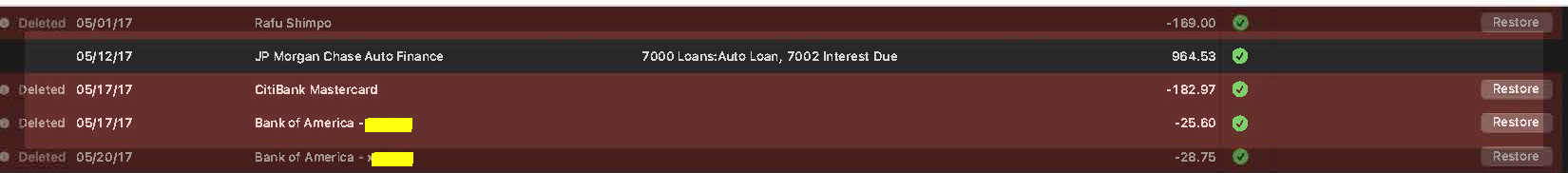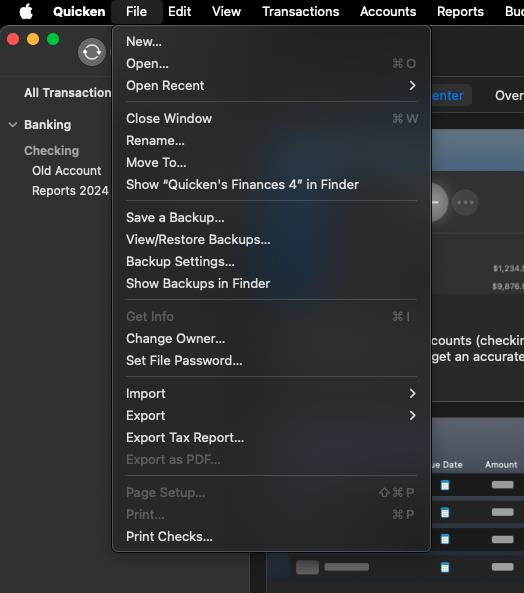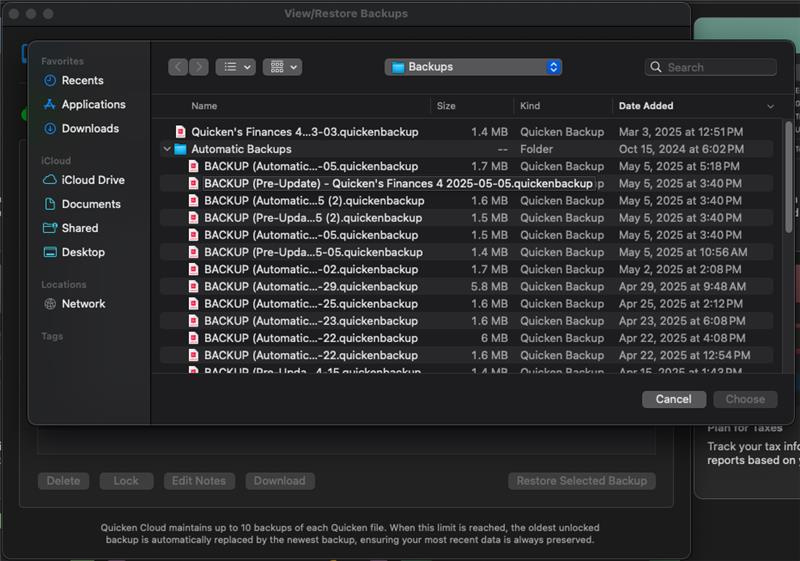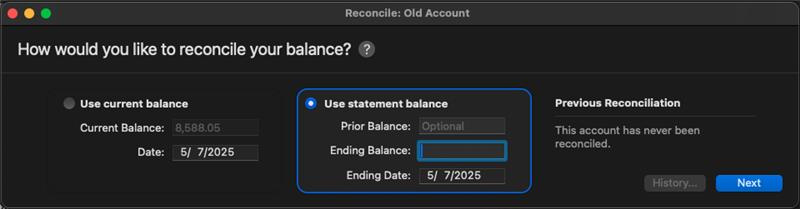Update to 8.2 messed up my Account transactions
When I updated to 8.2, my reconciliations were messed up. The reconciliation history shows that there were many deletions of reconciled transactions. What happened? The same thing happened the last time I updated and I had to fix the problem manually.
[Edited - Language]
Comments
-
Hello @gmolar76,
Thanks for reaching out!
Would you mind providing screenshots of what you described? Did you receive any error codes or messages? What exactly occurred upon opening your data file after updating?
If needed, please refer to this Community FAQ for instructions on how to attach a screenshot. Alternatively, you can also drag and drop screenshots to your response if you are not given the option to add attachments. Please remember to redact any personal information as needed.
Let me know!
-Quicken Jasmine
Make sure to sign up for the email digest to see a round-up of your top posts.
0 -
My database goes back to 1998 & my reconciliation history starts at 11/30/23 & shows 318 discrepancies.
When I go to re-reconcile, it shows the check register as shown in the screenshot. (partial view). The update Deleted those 318 transactions.
0 -
Hello @gmolar76,
Thanks for providing that screenshot and more information.
While we can’t determine the exact cause without deeper internal review, a likely explanation for the deleted reconciled transactions is an issue that occurred during the file update or migration process in version 8.2. Unfortunately, the precise trigger isn't visible from within the user interface, and Quicken does not maintain a detailed audit trail of individual transaction changes during updates.
You have two main recovery options:
Option 1: Restore a Backup (to recover missing transactions)
- Open Quicken.
- Go to the File menu.
- Select View/Restore Backups…
- Choose either Automatic Backups or Manual Backups.
- Select a backup dated before the 8.2 update.
- Click Open, and when prompted, give the restored file a new name to avoid overwriting your current file.
- Review the restored file to confirm the deleted transactions are present.
Option 2: Manually Reconcile Again
- Open the affected account from the left sidebar.
- Click the Reconcile button at the bottom right of the register.
- Enter the Statement Ending Date and Ending Balance from your bank statement.
- Review the listed transactions. If any are missing, use the + New button at the top to re-enter them manually.
- Once everything matches, click Finish Now to complete the reconciliation.
I hope this helps!
-Quicken Jasmine
Make sure to sign up for the email digest to see a round-up of your top posts.
0 -
I am also having reconciliation problems - for some reason, when I now go to reconcile my bank account, the most recent uncleared transactions do not appear in the list of transactions. I have had this problem with both my checking and savings account.
Perhaps I should back up the file, delete the Quicken software from my computer, download a fresh version to fix the problems?
0 -
Perhaps I should back up the file, delete the Quicken software from my computer, download a fresh version to fix the problems?
It's very rare that deleting the Quicken program and re-installing it will solve a functionality problem like this.
Trying a backup file will solve some problems, so it's often a good troubleshooting step.
Quicken Mac Subscription • Quicken user since 19930
Categories
- All Categories
- 57 Product Ideas
- 34 Announcements
- 237 Alerts, Online Banking & Known Product Issues
- 19 Product Alerts
- 511 Welcome to the Community!
- 678 Before you Buy
- 1.4K Product Ideas
- 55.2K Quicken Classic for Windows
- 16.7K Quicken Classic for Mac
- 1K Quicken Mobile
- 828 Quicken on the Web
- 122 Quicken LifeHub