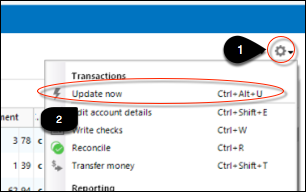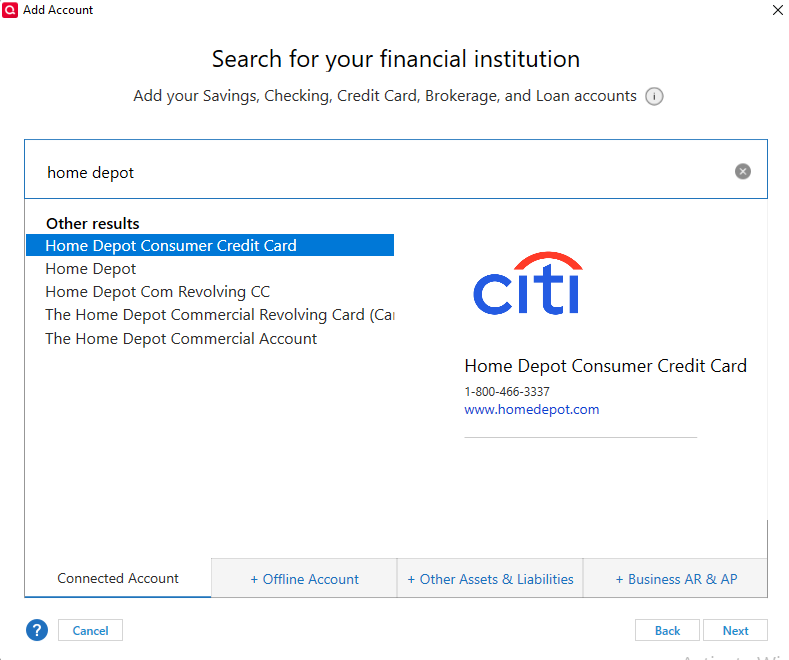Web Connect -Home Depot Citibank Consumer card Issue
Quicken Classic Deluxe version R62.16 running on Win10 Enterprise
I'm attempting to setup Web Connect with a Home Depot Citibank Consumer card and after a few weeks of attempting it continues to fail.
I have access to the Card account and CAN login: ie I know the user/pass
Quicken WILL attempt to setup the online services, which rolls to and opens a browser window where I CAN auth to the site with my creds and select to authorize quicken
boxes and accept. The Account reports a Successfull: "Your Accounts have been authorized successfully" banner, AND internally the card account verifies that Quicken IS authorized.
I get rolled back to the Quicken Desktop App and it reports a failure every time: " Sign in to Home Depot Consumer Credit Card Failed" with NO other useful info
other than to try again.
All things seem to point to an issue at the Quicken Application end as AFAICS
From the looks of the threads here the Home Depot consumer credit card download routine IS fraught with issues on a regular basis ?
Any suggestions ?
Comments
-
Hello @yendopostal,
Thanks for reaching out!
After reviewing the internal issues, I can see that you are receiving an FDP-105 (CC-505) with your Home Depot Consumer Card account(s). I suggest reviewing the instructions below in an attempt to resolve this issue. You can also find these instructions and more information in this Support Article. It is recommended to save a backup before proceeding with any troubleshooting steps (just in case).
First, wait one business day
This error message is typically caused by a temporary issue on your bank's servers. You can try updating again in a few hours or the next business day.
Second, if waiting one day does not resolve the issue
Try refreshing your online account information:
1. From your account register, select the Actions gear icon at the very top right of your register (Ctrl + Shift + N).
2. Select Update Now.
3. Follow the on-screen instructions to complete the update.
4. Repeat these steps for each financial institution experiencing this error.
Please let me know if you are still experiencing this issue after following these steps!
Thanks!
-Quicken Jasmine
Make sure to sign up for the email digest to see a round-up of your top posts.
0 -
Thanks for the steps to try. I believe you might be miss understanding where I am encountering the issue.
I am attempting to setup an account from the very begining and the issue does not appear to be on the Citibank card end rather at the quicken end. I have waited weeks and tried over and over ….. dozens of attempts and am receiving the same result almost all the time ( explained clearly above)
I will open a ticket with support at this point though.
thanks for tying…
0 -
Thank you for letting us know. Please update us after your contact with Quicken Support and let us know how it goes!
-Quicken Jasmine
Make sure to sign up for the email digest to see a round-up of your top posts.
0 -
Just checking in!
-Quicken Jasmine
Make sure to sign up for the email digest to see a round-up of your top posts.
0 -
I've been trying for a few months to setup downloads for my Home Depot consumer card. It worked for years and then it didn't. The problem is the Quicken app isn't receiving the authorization back from Citibank/Home Depot properly. After authorizing on the website I'm directed to, I'm told to return back to Quicken where I get: "Sorry, the sign on failed due to time out or a connection error." It hasn't been fixed as someone suggested.
0 -
Hello @cary.hogan,
Thank you for joining this thread!
I reviewed the internal connection errors that you are receiving and I am also seeing an FDP-105 (CC-505) for you. Would you mind attempting the troubleshooting steps in my previous response?
Let me know how it goes!
-Quicken Jasmine
Make sure to sign up for the email digest to see a round-up of your top posts.
0 -
This problem has been going on for about a month already. There is still an unsolved problem with Citi and the store cards. I just tried to set up a new account with one and the connection does not work.
0 -
Thank you for joining this thread. I am sorry to hear that you are also experiencing issues.
Are you referring to your Citi AAdvantage MasterCard account(s)? I do see connection updates with a status of "ok" meaning that the connection was successful. Are you receiving any error codes or messages?
Let me know!
-Quicken Jasmine
Make sure to sign up for the email digest to see a round-up of your top posts.
0 -
My problem is with a Citi Retail Services card (store brand cards, some examples are Exxon and Best Buy). I recently saw a list of these cards Quicken is already working on with Citi. Quicken needs to add to that list for more cards.
My Citi MasterCard is not a store brand card and it works fine on Quicken. Thanks
0 -
Hello @augiboy,
Thanks for following up.
Would you mind providing more information? Are you receiving any error codes or messages? What exactly is occurring?
Let me know!
-Quicken Jasmine
Make sure to sign up for the email digest to see a round-up of your top posts.
0 -
Is there a resolution for this yet? I have had the same issue for months now. Months ago when it first happened, I cleared the online setup for my Home Depot Card (since this is helped before) and now I cannot even attempt to update online. Same issue as above. I attempt sign in, website says i'm successful. Software says I'm not. I have no problems with my other accounts. Only the Home Depot account.
0 -
Hello @liaham,
I apologize for the delayed response, are you still experiencing this issue?
Let me know!
-Quicken Jasmine
Make sure to sign up for the email digest to see a round-up of your top posts.
0 -
I have not been able to update my account since March. It seems to be a disconnect between Home Depot and Citibank. I've tried password resets and such, but always get an unexpected error. No detail. Very frustrating.
0 -
Hello @user31492,
Thank you for letting us know you're seeing an issue. To help troubleshoot, please provide more information. What is the exact error message/code you are seeing when you attempt to connect the account? If possible, please include a screenshot of the error (with any personal information redacted). If needed, please refer to this Community FAQ for instructions on how to attach a screenshot. Alternatively, you can also drag and drop screenshots to your response if you are not given the option to add attachments.
If there is no error message/code, then please describe the process you are using to connect and when/how you are getting stuck during that process.
Which connection option are you using when attempting to connect?
I look forward to your reply!
Quicken Kristina
Make sure to sign up for the email digest to see a round up of your top posts.
0 -
Hi Jasmine! I am still having the issue. The unfortunate part is I had tried to disconnect and reconnect as this has worked int he past, and still no luck. I'm guessing this is still an on going issue between Quicken and Citi/Home Depot?
0 -
Thank you for the follow-up @liaham,
When was the last time you attempted to connect? When I check our internal tools, the last connection attempt I see was on 6 July (and the connection failed due to a 105/505 error). Is the problem still happening the same way you described in June, where it seems to work on the website, but then Quicken says it failed? Do you see any error message/code on your end? If so, would you please provide a screenshot of it (with any personal information redacted)?
If needed, please refer to this Community FAQ for instructions on how to attach a screenshot. Alternatively, you can also drag and drop screenshots to your response if you are not given the option to add attachments.
If you haven't already done so, there are some general troubleshooting steps to follow:
- Turn off or pause your browser extensions, especially ad blockers and pop-up blockers.
- If the issue persists, please try temporarily setting a different default browser.
- Please do not use Brave or Duck Duck Go; they are known to cause issues when authorizing accounts.
- If you use a VPN, please turn it off while authorizing your account.
- If you use an anti-virus, please try pausing it while authorizing your account.
- If you use an anti-virus with a Safe Banking feature, please make sure to pause that feature, since it typically moves the session to a custom browser.
I hope this helps!
Quicken Kristina
Make sure to sign up for the email digest to see a round up of your top posts.
0
Categories
- All Categories
- 49 Product Ideas
- 35 Announcements
- 221 Alerts, Online Banking & Known Product Issues
- 18 Product Alerts
- 504 Welcome to the Community!
- 673 Before you Buy
- 1.4K Product Ideas
- 54.8K Quicken Classic for Windows
- 16.6K Quicken Classic for Mac
- 1K Quicken Mobile
- 824 Quicken on the Web
- 120 Quicken LifeHub