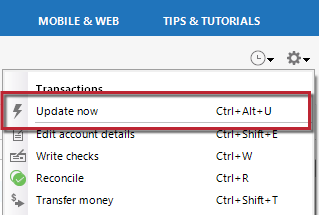Freezing on One Step Update and Account Editing
Since the most recent update, I am unable to use One Step Update without Quicken Classic "freezing". I believe this is a heavily reported issue and is the subject of ongoing resolution since being reported April 30, 2025. I have that issue, too. The app displays the "One Step Update Progress window and then freezes. I also have an issue when editing an account's One Step update status, say when deactivating an account. The Intuit screen displays requesting my consent. I grant it and then the app freezes. What's consistent is the access via Intuit as triggering the freeze.
I have validated and super validated the data file. I uninstalled the app, deleted the Quicken folder, and then reinstalled the app. I am operating Windows 11 Home, Intel Core i7, 16.0 GB Ram, 2044MB NVIDIA GeForce RTX 4050 Laptop GPU. Thank you.
Comments
-
Hello @Anisoptera,
Thanks for your detailed report and patience.
The freezing issue with One Step Update and account editing is a known problem that our teams are currently investigating. You can follow this link to access our active alert, which I suggest that you bookmark for all further updates.
If you’d like, please also submit your logs via Help > Report a Problem so I can add your Problem Report to the active investigation ticket.
Let me know once you have done so, thanks!
-Quicken Jasmine
Make sure to sign up for the email digest to see a round-up of your top posts.
0 -
Well over a month now since others first reported this issue. What's the ET for a solution? Thank you.
1 -
Hello @Anisoptera,
Thanks for checking in!
As noted in the alert previously linked by @Quicken Jasmine, there is currently no ETA available. The issue remains under investigation, and the alert will be updated with any new information as it becomes available.
We apologize for any inconvenience in the meantime! Thank you.
-Quicken Anja
Make sure to sign up for the email digest to see a round up of your top posts.0 -
Wow, almost a month and no ETA?
0 -
In another discussion a user reported issues with Windows 11 and Network Drivers.
Please review and see if following these instructions will help solve your problem.0 -
I am currently getting the same issue… Quicken tries to update for about 5-10 minutes and finally fails with "Unable to update these accounts because of an error on the Quicken server. For more information, see this FAQ. The FAQ indicates "Quicken is unable to connect to your bank account for recent transaction information", but this error is reported for all of my accounts. I followed the link above, which has not changed in over a month. Any other suggestions or ET for a fix? My suggestion is Quicken Inc. does not charge for the time this issue persists! My Quicken version is R62.16, build 27.1.62.16, running on Windows 10.
0 -
[Removed - Rant/No Soliciting]
0 -
I have tried all the suggestions for one step update freezing. Any updates to when this might be fixed. I have been manually updating and it takes some time. I have been using Quicken for decades and just looking for some help.
0 -
Hello @randipa12,
Thank you for letting us know you're also encountering this issue. When did you first notice this issue? Does your One Step Update freeze even when you try updating just one financial institution? To check that, select an account register, click the gear icon near the upper right, and select Update now.
I look forward to your reply!
Quicken Kristina
Make sure to sign up for the email digest to see a round up of your top posts.
0 -
@randipa12 you don't give any details in what troubleshooting steps you have taken so far, but if you haven't done so yet, making a copy of your data file through Quicken's internal process ("copy file") is a good thing to try. I have a feeling your issue may be data file corruption.
- Make a backup of your data file. Also, make backups during this process, just in case you need to go back a step.
- In the Account List, check the “Transaction Download” column and make note of any accounts using EWC+ for connection method. You will need this information in a later step.
- Validate your data file. Click on File→Validate and Repair File, then select "Validate". Click "OK". Review the "Validate & Repair log" for any messages that need to be acted upon.
- Super Validate your data file. Same as step #2, except hold Ctrl-Shift when clicking on "Validate and Repair File".
- Do a "Copy File" to create a copy of your data file. This process forces a rewrite of code and fixes some file corruption issues. It will also clear out online connection "remnants" for all accounts. Click on File→Copy or Backup File, and select "Create a copy or template", and then click Next.
- On the next screen, leave the defaults as is. You can change the new file name and location, if you wish. Click on "Save Copy".
- During the copy process, you will be asked to provide a password for the new file. If you don't want a password, hit ESC.
- When the process completes, switch over to the new file. For each account, on the General tab in Account Details, blank out the Financial Institution Name and Account Number.
- For EWC+ accounts, go to each of your financial institutions’ websites and log into your online banking account. Locate the section where connected apps or third-party access is managed and make sure to unlink or disconnect Quicken from your accounts on the bank’s end. This may be listed under "Security," "Settings," or "Authorized Apps" depending on the institution. If you do not see a link or a third-party authorization, it may have already been deleted by the deactivation process in Quicken.
- Reactivate online services for all accounts in the new data file, by using “Add Account” and carefully linking to existing accounts in Quicken. Do not use “Set up now” on the Online Services tab of Account Details.
I know there are a lot of steps here, but I think it will provide you with a clean data file with "fresh" online connections.
-1 -
It freezes even when trying to update one account. Started about a month ago. I don't remember the exact date
0 -
Thank you for your reply,
If you haven't already done so, please try the troubleshooting steps that @CaliQkn recommended.
Please let us know how it goes!
Quicken Kristina
Make sure to sign up for the email digest to see a round up of your top posts.
0 -
Thank you that was quite the process but it worked
0 -
@randipa12 - glad it worked, but please keep us posted if any issues resurface.
1
Categories
- All Categories
- 57 Product Ideas
- 34 Announcements
- 235 Alerts, Online Banking & Known Product Issues
- 19 Product Alerts
- 510 Welcome to the Community!
- 678 Before you Buy
- 1.4K Product Ideas
- 55.2K Quicken Classic for Windows
- 16.7K Quicken Classic for Mac
- 1K Quicken Mobile
- 828 Quicken on the Web
- 121 Quicken LifeHub