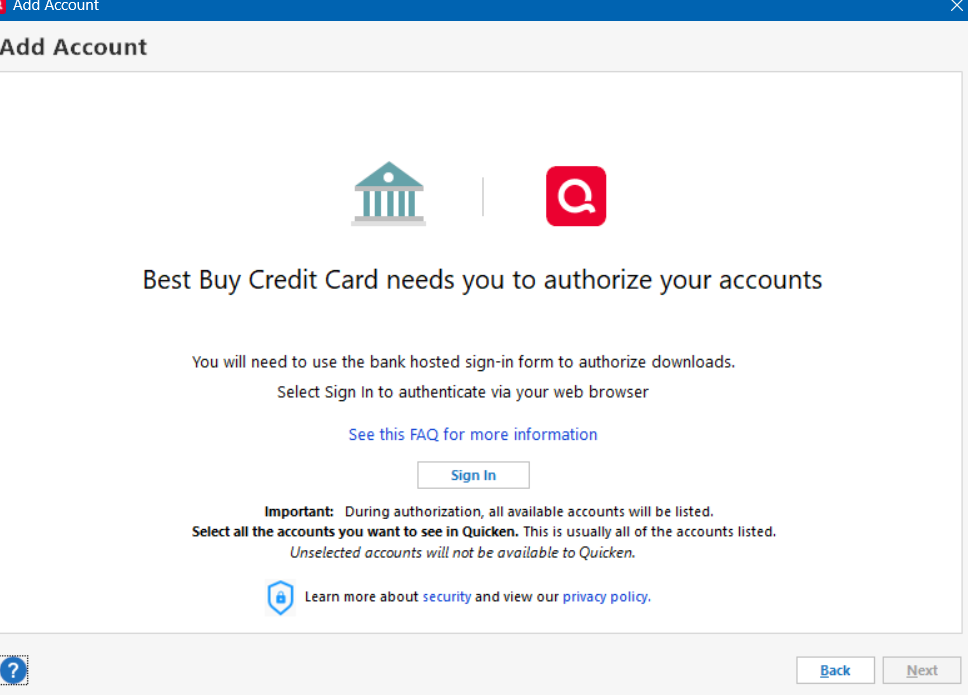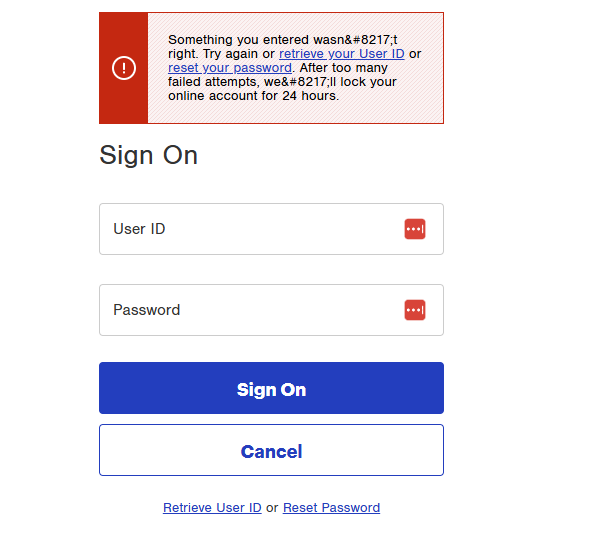Downloading Transactions
Once again having trouble downloading transactions with a Citibank credit card. It is now my Best Buy card. It was working fine until Monday 6/9. When I try to reactivate or setup new, it sends me to a verification site for this card. When I enter my password and user name, it states neither one of them are invalid. I can use my password and user name directly on their site and I'm able sign on. I'm using Windows 11 and Quicken R63.19.
[Edited - Readability]
Comments
-
Hello @ATC Doug,
Thanks for bringing this to our attention! I checked your account, and at the moment I’m not seeing any internal errors on our end related to your Best Buy Citi credit card.
To help us get a better understanding of what might be causing the issue, could you please answer the following questions?
- Where is your Quicken data file stored? Is it on your local hard drive (e.g., C: Drive) or on a cloud-based or external drive (like OneDrive, Dropbox, or a USB)?
- Are you using a VPN while updating your accounts? If so, does disabling it make any difference?
- Do you have any antivirus or anti-malware software running that could be interfering with Quicken? If so, have you tried temporarily disabling it?
- Were there any major changes to your system or software (e.g., updates or new installations) around the time the issue began?
- Could you provide a screenshot of the error you receive? If needed, please refer to this Community FAQ for instructions on how to attach a screenshot. Alternatively, you can also drag and drop screenshots to your response if you are not given the option to add attachments.
Once I have this info, I’ll be better equipped to help you move forward.
Thanks!
-Quicken Anja
Make sure to sign up for the email digest to see a round up of your top posts.0 -
Anja,
These are the answer to the questions plus the screen shots you requested
- Quicken data backed up to an external hard drive
- Not using a VPN
- yes, but all my other cards are downloading in Quicken
As I stated I can log into my Best Buy Card on their site using my user name and password.
ATCDoug
0 -
Thank you for your reply,
Which web browser are you using? If you haven't already done so, please try temporarily setting an alternate browser as your default (please avoid using DuckDuckGo or Brave, since they are known to cause issues with the authorization process), then going through the authorization process again. If the issue is being caused by a browser extension or setting, then using a different browser may correct the problem.
Please let me know how it goes!
Quicken Kristina
Make sure to sign up for the email digest to see a round up of your top posts.
1 -
I'm using Chrome. I changed to Edge and still having the same problem.
0 -
@ATC Doug have you contacted Best Buy Credit Card or Citibank? They can verify if your account is locked. Another thing to check is any third party authorizations that need to be deactivated or deleted before you can establish another connection in Quicken.
5 -
I don’t think it is locked as I can log on through their website.
I don’t think there a 3rd party authorization. Please give me an example of a 3rd party authorization.
0 -
@ATC Doug sometimes, you can still access your online account but be locked out from establishing a connection with Quicken.
Usually, the third party authorization for accounts using EWC+ are located in the Security or Privacy sections or settings of your online account. They usually have a date that the authorization was given and to whom. In this case it would be Quicken. These authorizations can be revoked by deleting or deactivating them.
0 -
Thank you for your help.
I was able to resolve the problem by talking to Best Buy
0 -
@ATC Doug glad you got your issue resolved. From my own experience the Best Buy connection can be pretty touchy.
0
Categories
- All Categories
- 44 Product Ideas
- 34 Announcements
- 245 Alerts, Online Banking & Known Product Issues
- 23 Product Alerts
- 512 Welcome to the Community!
- 679 Before you Buy
- 1.4K Product Ideas
- 55.4K Quicken Classic for Windows
- 16.8K Quicken Classic for Mac
- 1K Quicken Mobile
- 829 Quicken on the Web
- 123 Quicken LifeHub