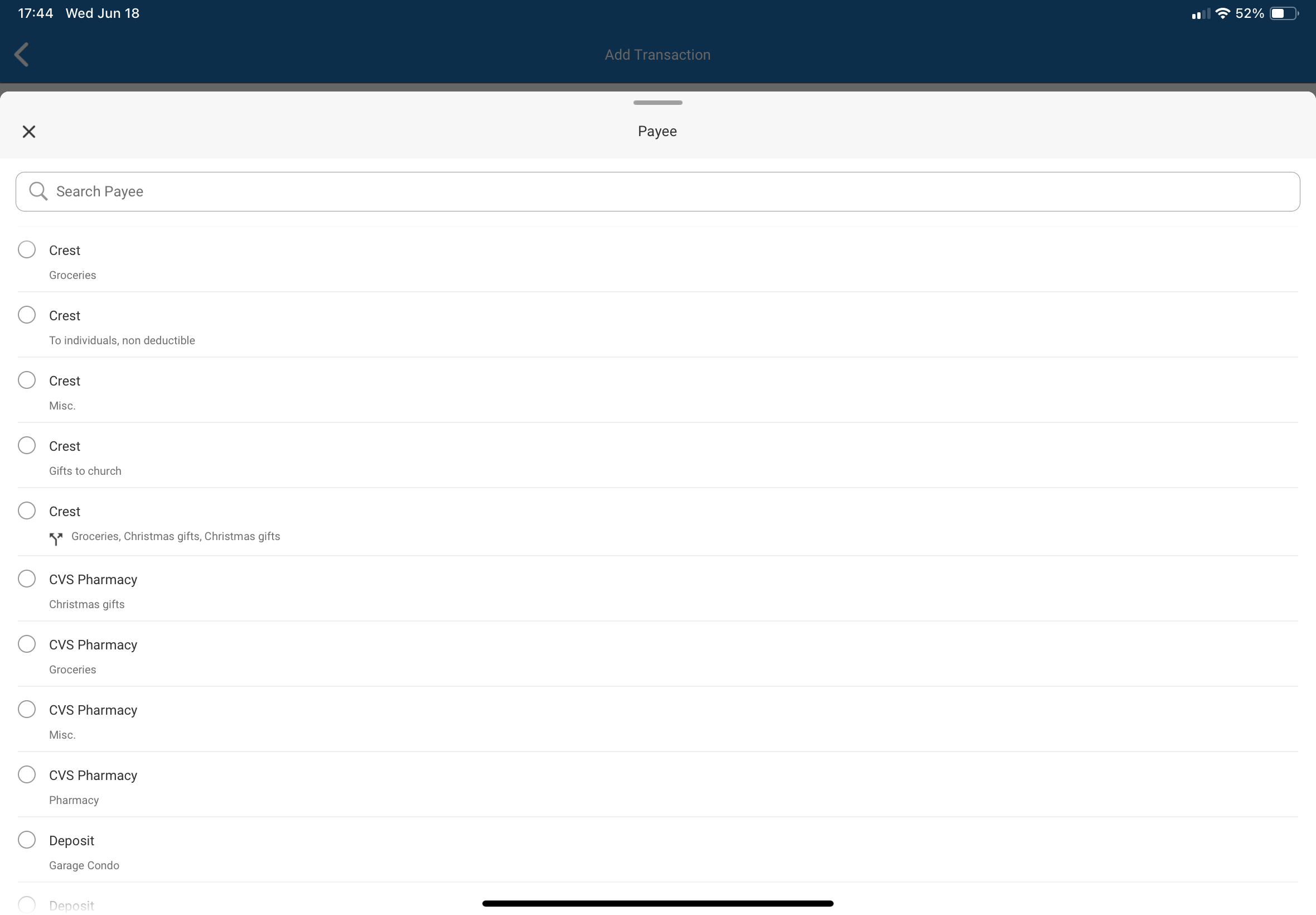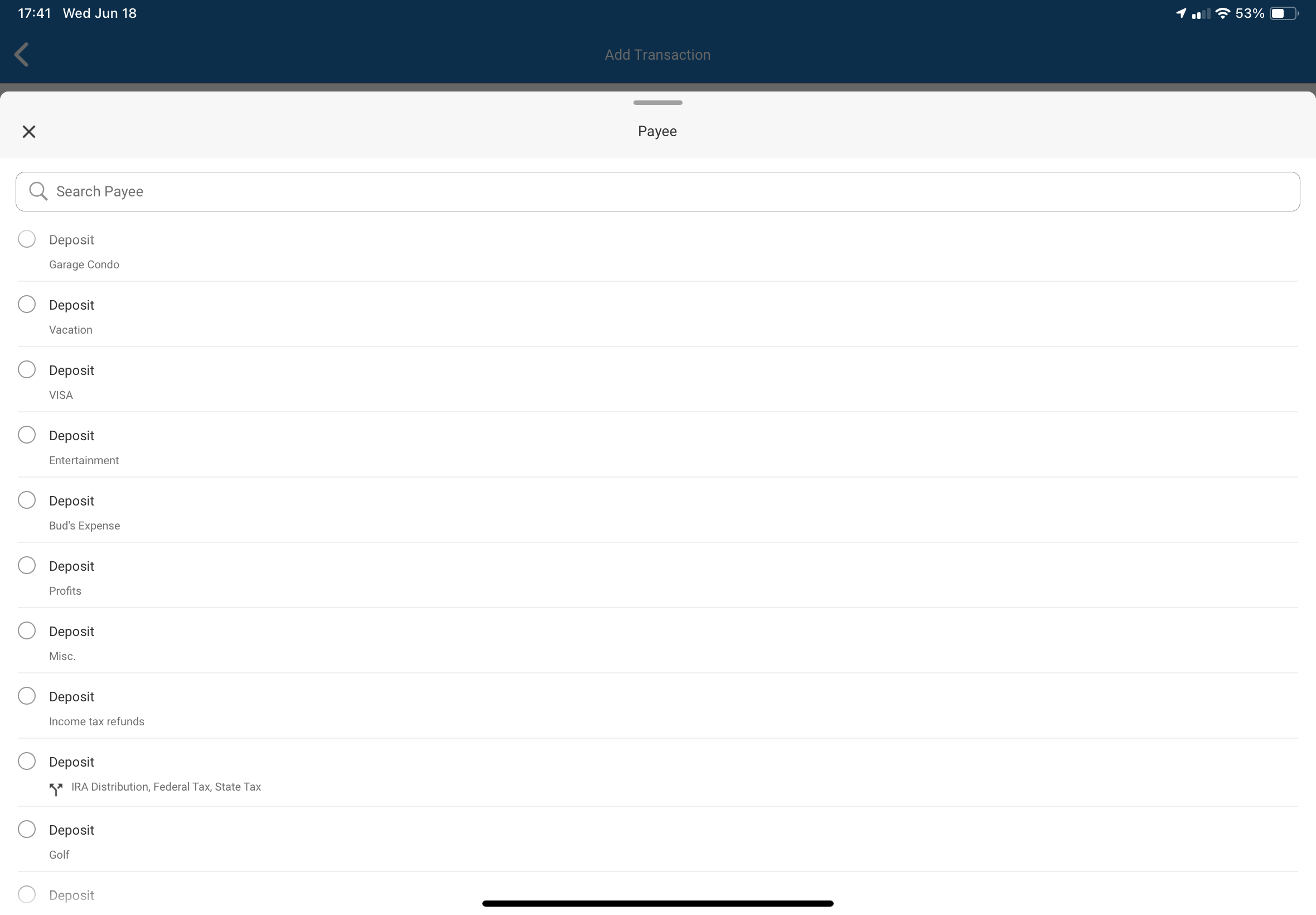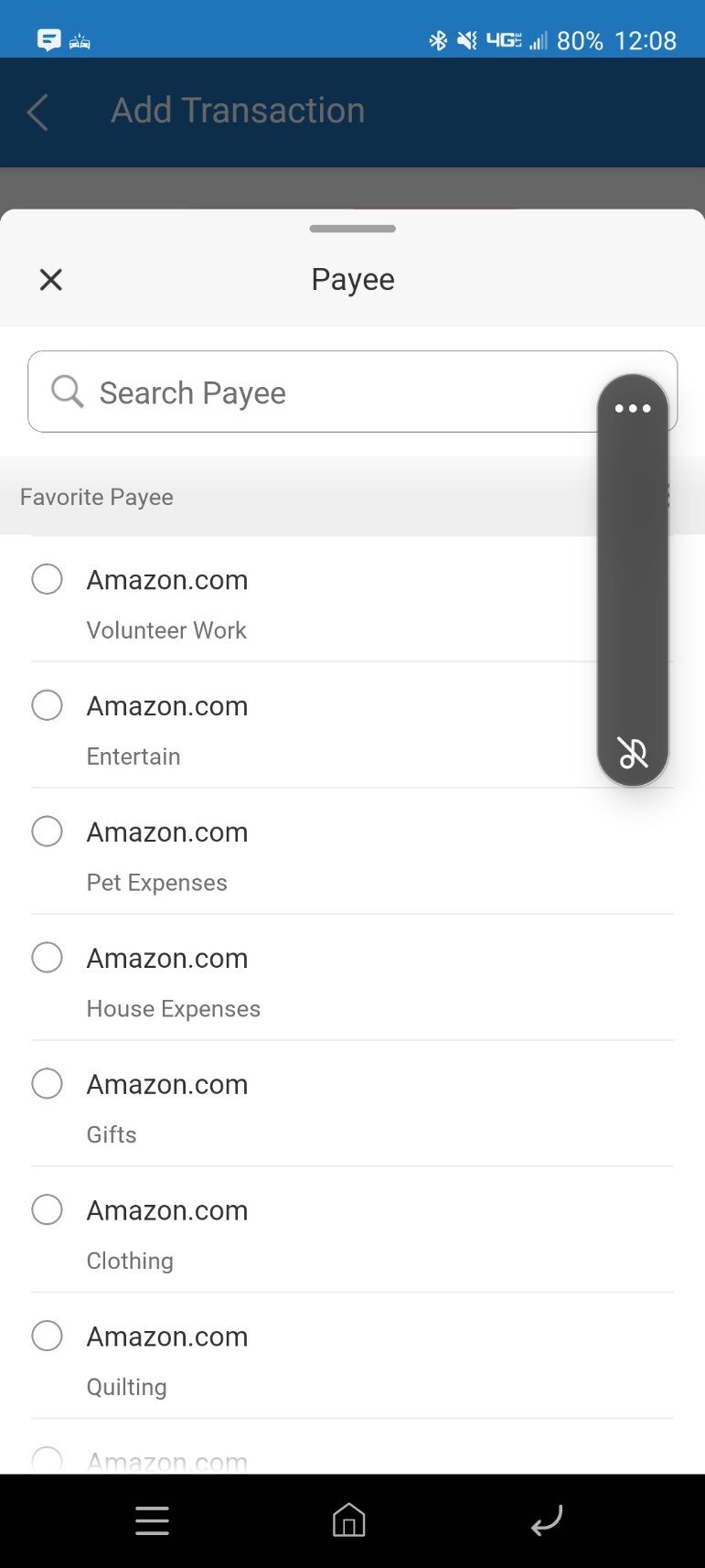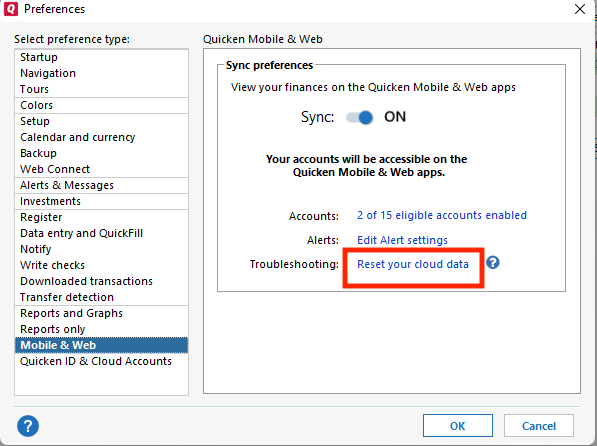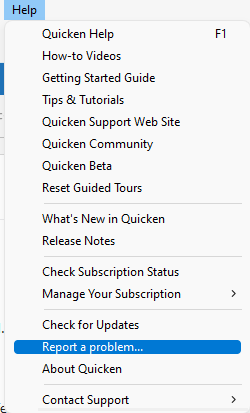Favorite Payees changed to long list (Q Mobile)
Something recently changed on my iOS/iPadOS apps. When I enter a transaction I had a short list of Favorite payees. Now the list shows every transaction for each of those payees. It’s useless. I have to scroll way down to get past all the transactions for the first payee. I just want the payee name in the Favorites, not all the associated information.
Answers
-
Looking closer I realize each Payee is showing that Payee with every category that has ever been associated with it. Not sure how this happened.
0 -
Hello @RedBud,
Thank you for letting us know you encountered this issue. To help troubleshoot, please provide additional information. You mentioned you noticed this recently. Do you recall when this behavior started? Did this issue start after a program/computer update or unexpected program/computer shutdown?
Are you able to remove these surplus payees from the favorites list? If you are, do they stay removed, or do they keep returning?
I look forward to your reply!
Quicken Kristina
Make sure to sign up for the email digest to see a round up of your top posts.
0 -
I'm having the same issue as the OP. May have started with an app update but my iOS is set to auto update apps so no way to know for sure. I concur with the OP that it renders the Favorite Payees feature useless. I used to have 10 favorite payees. That has now turned into well over 100 rows of favorite payees due to the inclusion of all historical combinations of categorization of each favorite payee transactions. Please advise as to how to revert back.
0 -
I'm having the same problem with my Android version. It started about 2 weeks ago. I also have auto update, so version 7.7.1 last updated June 12. But this happened before then.
Looks like the problem has been fixed. My favorites are back. followed by all payees.
0 -
My iOS/iPadOS device is showing updated w/ Version 7.7.1 around 6/12/25. I also had to create a new profile on Windows. I had to move from a work profile and create a personal profile. This required me to login to Quicken on the PC and locate my data file to call it back up. Didn't have a problem with that at all. And that was further back than the iOS/iPadOS update. This problem started within the last week.
Also, other documentation I've read is the Favorites for the mobile app aren't related/correlated to the Memorized Payee list. This appears to be mobile app related.
0 -
That is great news! Thank you for coming back to update us!
-Quicken Jasmine
Make sure to sign up for the email digest to see a round-up of your top posts.
0 -
Not sure one of my comments was clear. I changed my setting to not show Favorites. When I enter a Payee the list shows lines for each Payee/Category instead of one line per Payee. So the Favorites is just doing the same thing as the Payee list. The problem appears to be something changed on the Payee list to show a line for each category that has ever been used for a Payee. For example Amazon. I have things I've bought from Amazon in all sorts of categories. Previously there was only Amazon. Now the Payee list shows Amazon:Home Improvement, another line Amazon:Christmas Gifts, yet another Amazon: Entertainment, or whatever.
0 -
As far as I can tell if I delete one of the entries from Favorites then it’s gone. But I have >100 of them and doing that one at a time is not practical at all.
0 -
Hello @RedBud,
Thank you for providing more information.
Would you mind uploading screenshots of what you described? If needed, please refer to this Community FAQ for instructions on how to attach a screenshot. Alternatively, you can also drag and drop screenshots to your response if you are not given the option to add attachments. Please remember to redact any personal information as needed.
Could you also navigate to Help > Report a Problem to submit your log files?
Let me know!
(CBT-722)
-Quicken Jasmine
Make sure to sign up for the email digest to see a round-up of your top posts.
0 -
These are both from the list of Favorites when selecting a Payee. Previously there were only 5 or 6 entries, one for each Payee. I have probably a hundred for Cash but they all have our names in the comments. For example Crest, which is a grocer. Five different entries, one for each different Category/Categories assigned. Favorites should just have 1 line with Crest. But this is how the Payees are listed if you don’t display Favorites also. It’s like the search for Payees is searching on both Payee and Category instead of just Payee. I snapped this from an iPad running 18.5 and 7.7.1 Quicken.
0 -
So after latest update, the list of Favorite Payees is now messed up. I have 5 or 6 favorites, one being Amazon.com and when I used to view Payees, it would list those 5 or 6 but now I see about 14 different Amazon.com (different categories and memos), 16 PayPal (same thing, different categories and/or memos), etc. What happened to just having my favorite payee? I can't hide individual payee / category combos, it is all 'favorites' or none. Totally messed up the favorite option.
Ideas how to change this behavior or does Quicken need to fix their software?
0 -
Hello @RedBud,
Thank you for sharing those screenshots!
Hello @crawfpm,
Thanks for joining this thread!
If everyone that is experiencing this issue could please navigate to Help > Report a Problem to submit your log files, that would be extremely helpful to the investigation.
Please let me know once you have done so!
-Quicken Jasmine
Make sure to sign up for the email digest to see a round-up of your top posts.
0 -
0
-
Not sure how to do a log. Using Quicken on an Android device.
0 -
Thank you for your replies,
I haven't been able to replicate the issue in my own Quicken.
If you haven't already done so, I recommend that you backup your Quicken file, then try resetting the Quicken cloud.
To reset the Quicken Cloud, in the desktop app, navigate to Edit>Preferences>Mobile & Web.
Once the reset completes, please log out of the mobile app, then log back in and check to see if the issue is resolved.
To send logs, in the desktop application, navigate to Help>Report a Problem and send a problem report with log files attached.
Please let me know how it goes!
Quicken Kristina
Make sure to sign up for the email digest to see a round up of your top posts.
0 -
@Quicken Kristina Reset my Quicken Cloud data and it didn’t make any difference. But I forgot that I reset my Cloud data about 3 weeks ago because some fields from the Budget I set up on the PC weren’t updating. After resetting my data the problem with the Budget data/updates was fixed. But this is another data point. This would be near the time my devices updated to 7.7.1.
@crawfpm Did you also reset Cloud data recently?
1 -
My issue showed up after Quicken app on my Android device
was updated.
0 -
@Quicken Kristina I also tried using my browser and looking at the web data. When I tried to enter a new transaction and started entering a Payee I would get one, looks like the most recent, suggestion for that Payee. Not a whole list of transactions with different categories like I see on the mobile app. Interesting that I’m seeing this on Apple and @crawfpm has the problem on Android.
1 -
@Quicken Kristina Resetting the web data DID clear out all of my Payee favorites. I added a new Favorite, chose one of the entries for Amazon. Now Favorites is showing just this one Amazon entry. I tried a couple more Payees with the same result. So this is a workaround I can live with. But obviously doesn’t solve the root cause of why this happened in the first place. As I observed earlier, the change I see is not just with Favorite Payees. When I enter a new transaction and go to the Payee field I get a list of combinations of Payee/Category (several entries in the list for a given Payee, each with a different category) whereas I used to get a list of just the Payee. The second line with the Category wasn’t even there.
1 -
@Quicken Kristina Does your Quicken have >1 entry for a given Payee that has different category from each other? Or is it possible every entry for a given Payee in your Quicken has the same Category?
0 -
Thank you for your replies,
To try to mirror the issue you described, I made sure I favorited Payees that had multiple categories associated with them (I used Albertsons and Amazon, since both have over 10 entries on the memorized payee list).
Thank you for sharing the workaround you found. Hopefully it can help others encountering the same issue.
So that we can have our teams further investigate the issue, we do need those who are affected by this issue to send a problem report with log files attached.
Thank you!
Quicken Kristina
Make sure to sign up for the email digest to see a round up of your top posts.
0 -
@Quicken Kristina It appears to impact Favorites that were already established before the 7.7.1 update. Favorites added after that update appear to work fine. So if you didn’t have pre-existing favorites you likely would not see the problem we have had. But resetting web data and then re-establishing Favorites is the recipe.
1 -
Thank you for your reply,
The additional information you provided could be helpful in tracking down the cause of the issue.
Our teams do still need those who were affected by this to navigate to Help>Report a Problem and send a problem report with logs attached.
Thank you!
Quicken Kristina
Make sure to sign up for the email digest to see a round up of your top posts.
0
Categories
- All Categories
- 57 Product Ideas
- 34 Announcements
- 235 Alerts, Online Banking & Known Product Issues
- 19 Product Alerts
- 510 Welcome to the Community!
- 678 Before you Buy
- 1.4K Product Ideas
- 55.2K Quicken Classic for Windows
- 16.7K Quicken Classic for Mac
- 1K Quicken Mobile
- 828 Quicken on the Web
- 121 Quicken LifeHub