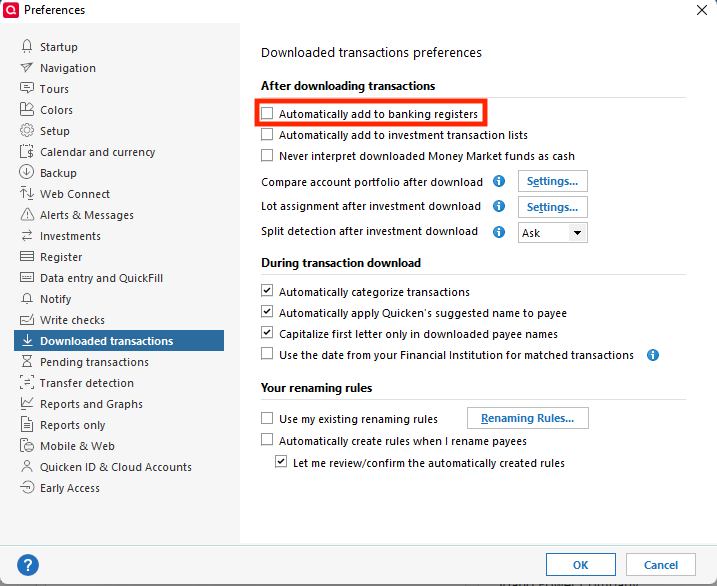error accessing disk when reconciling one particular account
using Q classic premier, user since beginning of time… When reconciling one particular credit card account Q refuses to save data with the comment "error accessing disk." Q data is saved on local drive. All other ca. 20 accounts, including other credit card accounts, process without problems. Please help
Comments
-
Hello @harryo,
Thank you for letting us know you're encountering this problem. To help troubleshoot, please provide more information. When did you first notice this issue? At what point during the reconcile process are you seeing this error message? What happens when the error message is triggered?
You mentioned that Quicken refuses to save data. Could you clarify what is happening? For example, are you able to update the account, but it doesn't save anything that happened during the reconcile?
If possible, please provide a screenshot of the error message you are seeing. Please refer to this Community FAQ for instructions on how to attach a screenshot. Alternatively, you can also drag and drop screenshots to your response if you are not given the option to add attachments.
I look forward to your reply!
Quicken Kristina
Make sure to sign up for the email digest to see a round up of your top posts.
0 -
Thanks for your response Kristina,
We have had this problem with only one of our accounts, a credit card acct (Elan Financial Services), since a couple of months. other cc accts are not affected. After updating accts and accepting downloaded activities we attempt to reconcile the data. At that point we get the attached message. Clearing that reveals that all newly downloaded activities are cleared, but not reconciled. As you suggested, we are "able to update the account, but it doesn't save anything that happened during the reconcile"
Our workaround is simple to change the "c" to "R" since all other data, including the balance, is correct.
Hope this helps
Harry
0 -
Just as an experiment, have you tried FILE, COPY (to a different name) and then opening the copy? What happens when you reconcile the Elan account in the copy?
Q user since February, 1990. DOS Version 4
Now running Quicken Windows Subscription, Business & Personal
Retired "Certified Information Systems Auditor" & Bank Audit VP0 -
I tried that and it downloaded hundreds of old transactions which I was able to ignore. The only real transaction was reconciled and the data was accepted. I guess I could move the file to a new location but the experience I just gained tells me that I might have to deal with thousands of old files newly downloaded in different accounts. Any suggestions?
Harry
0 -
Thank you for your reply,
When reconnecting an account, there is always a risk of duplicate transactions downloading. Typically, sorting your register by date will make it easier to spot the duplicates, especially if the existing transactions in the register are reconciled.
Alternatively, you can turn off auto entry by navigating to Edit>Preferences>Downloaded transactions, and unselect Automatically add to banking registers.
Doing this will cause newly downloaded transactions to download into a section below your account registers to review. This can make it simpler to mass-delete the duplicate transactions, however, make sure to backup your Quicken file prior to deleting the duplicates, so that if you accidentally delete transactions you wanted to keep, you can recover them by restoring the backup (deleted transactions usually will not redownload).
I hope this helps!
Quicken Kristina
Make sure to sign up for the email digest to see a round up of your top posts.
0 -
Good food for thought Kristine. Right now I will stick with the hassle of dealing with manual reconciling of one account instead of having to think through spurious entries in 20+ accounts
1
Categories
- All Categories
- 57 Product Ideas
- 34 Announcements
- 235 Alerts, Online Banking & Known Product Issues
- 19 Product Alerts
- 511 Welcome to the Community!
- 678 Before you Buy
- 1.4K Product Ideas
- 55.2K Quicken Classic for Windows
- 16.7K Quicken Classic for Mac
- 1K Quicken Mobile
- 828 Quicken on the Web
- 122 Quicken LifeHub