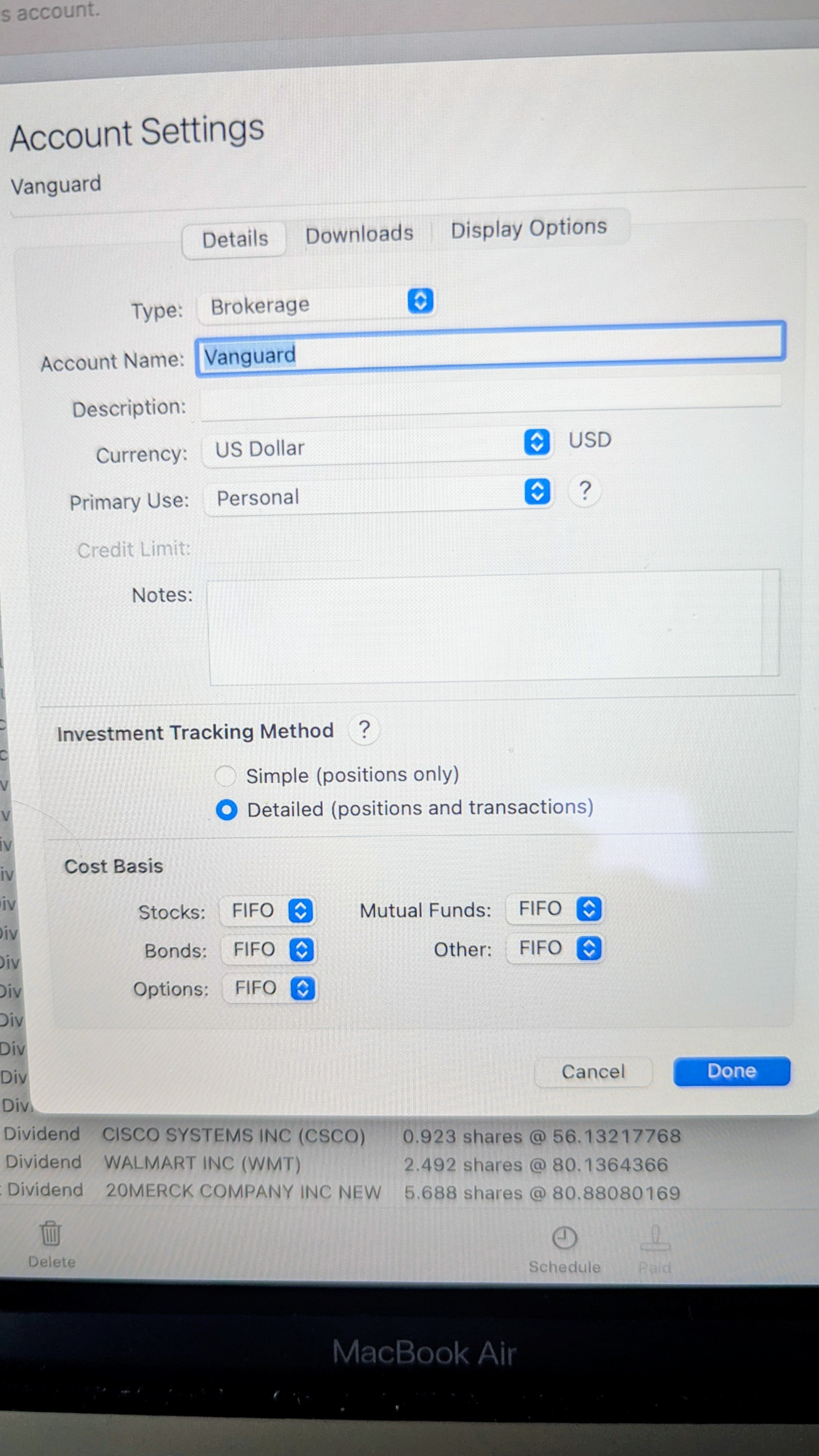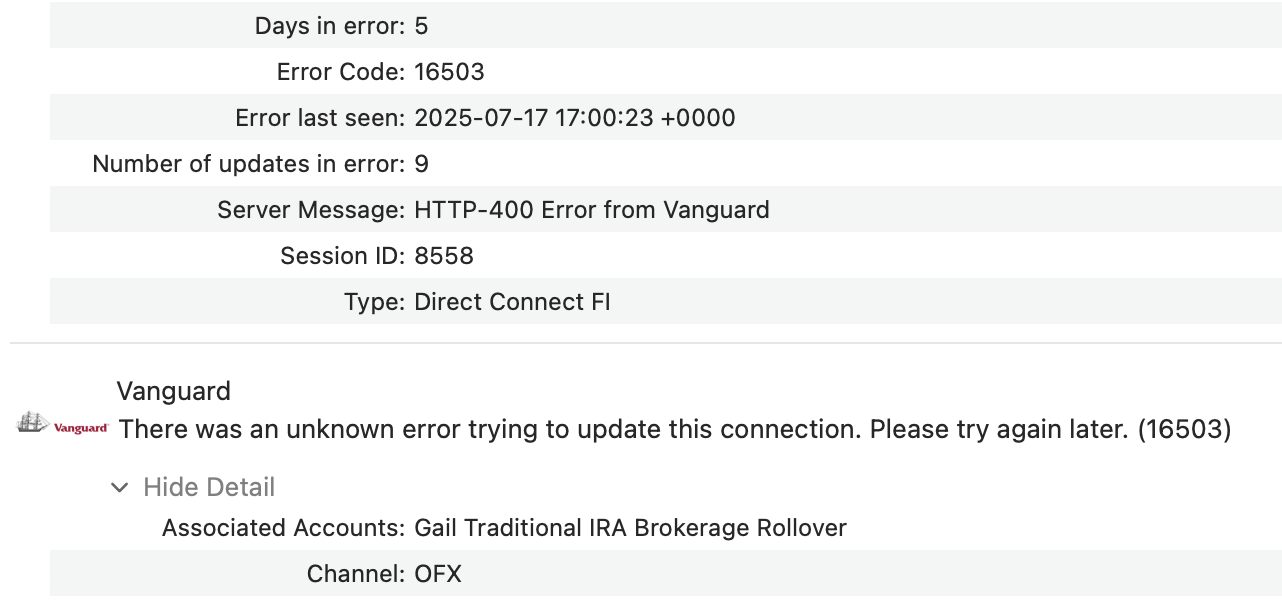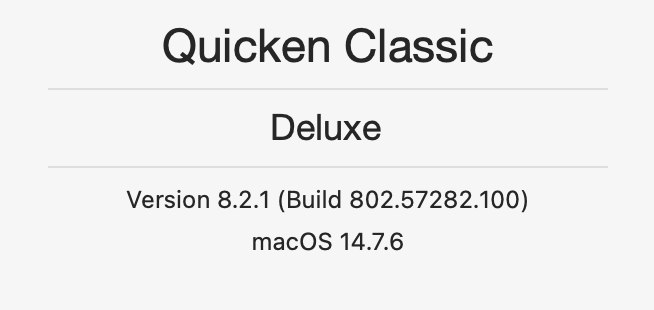Unable to Download Vanguard Updates – Error Code 16603
Quicken Version: Classic Premier; Operating System: Sequoia 15.3
I'm unable to download account updates for Vanguard. Each time I try, I receive the following error: Error Code: 16603…please try again later.
This issue has persisted, going on three weeks, and I've already tried the following troubleshooting steps:
Verified my Vanguard credentials are correct; Refreshed account information in Quicken; Logged into Vanguard directly (no issues there); Attempted One Step Update and individual account update; Called Tech Support and submitted several screen shots.
Nothing has resolved the issue. Is this a known error with Vanguard connections, or is there a fix available?
Any help would be appreciated!
Comments
-
I forgot…my Quicken Classic Premier version is 8.2.1
0 -
Hello @xcurt,
Thanks for sharing that info!
Would you mind double-checking the error code? Just want to confirm whether you meant 16503 instead of 16603—if so, please refer to this support article regarding Error 16503.
If you did mean 16603, could you please provide a screenshot of the error as it appears in Quicken? That’ll help us take a closer look, since 16603 isn’t a common or known error code in our system. If needed, please refer to this Community FAQ for instructions on how to attach a screenshot. Alternatively, you can also drag and drop screenshots to your response if you are not given the option to add attachments.
Thank you!
-Quicken Anja
Make sure to sign up for the email digest to see a round up of your top posts.0 -
Yes, sorry…the Error Code is 16503, instead of 16603..
Thanks for the additional information and I'll proceed with the recommendations, plus signing up for email digest…thanks again…curt
0 -
I don't see any Pay Bill icon…the steps that I followed:
- Open the register for the affected account.
- Click the Settings button in the bottom right corner.
I only have the options: Details, Downloads, or Display Options… (sorry for the quality of the picture…I couldn't figure out how to take a screenshot in Quicken, so I took a phone picture, then I had a learning experience as to how to use it here…now, if I didn't see the Bill Pay, I must need glasses, since I screwed up the Error Code
0 -
Hello @xcurt,
Thanks for providing more information.
By chance, are you connected to Vanguard via Direct Connect? I only ask this as I am able to see connection logs for Vanguard; however, this would not be possible if you were connected via Direct Connect, as that lies solely on the Financial Institution's servers, not Quicken's servers. Furthermore, in order to use Bank Bill Pay, you do need to be connected via Direct Connect, as well as a few other requirements, which you can read about below. You can find this information and more about Bank Bill Pay in this Support FAQ.
Prerequisites to use Bank Bill Pay
To use Bank Bill Pay and money transfer in Quicken:
- Your financial institution must support Bank Bill Pay.
- You must set up Quicken to use Direct Connect for that financial institution.
- Your bank must enable the Bank Bill Pay service for your connected accounts. Check your financial institution's website or contact them to check if they support Quicken Bank Bill Pay.
Please let me know!
-Quicken Jasmine
Make sure to sign up for the email digest to see a round-up of your top posts.
0 -
I don't know anything about being connected to Vanguard via Direct Connect…I only know that I wasn't having any issues a few weeks ago and now I have what I stated…guess I should give up looking for the Bank Bill Pay icon on Quicken and spend time on the phone calling Vanguard to get an iffy solution, which is usually, call Quicken.
Anyway, thanks…I'm on an RV trip and that in itself could present a challenge in getting a connection…if by chance Quicken Techs come through, please let me know…
Ticket ID":"11828014"
Tue, Jun 24 at 12:20 PM
We are reaching out regarding Vanguard Personal Investor and the OFX 16503 error.
We just wanted to let you know that your issue has been escalated. As soon as the engineers get back to us with the next steps, we will contact you via email.
0 -
Hello @xcurt,
Thanks for providing more information. I am happy to hear that you were able to escalate this issue.
Have a wonderful day!
-Quicken Jasmine
Make sure to sign up for the email digest to see a round-up of your top posts.
0 -
I'm having the same problem again after dealing with it months ago when it somehow self resolved after many of us contacting both Quicken and Vanguard. Very frustrating as both entities claim to have no control over the process.
I have sent sanitized files to Quicken and contacted Vanguard. Vanguard says I need to contact Quicken..0 -
Hello @rolinger,
Thanks for joining this thread, though I am sorry to hear that you are also experiencing this issue.
First, would you mind attempting the troubleshooting steps and reviewing the support article that I mentioned in my previous response?
Let me know!
-Quicken Jasmine
Make sure to sign up for the email digest to see a round-up of your top posts.
0 -
Are you still needing assistance?
Let me know!
-Quicken Jasmine
Make sure to sign up for the email digest to see a round-up of your top posts.
0
Categories
- All Categories
- 54 Product Ideas
- 34 Announcements
- 240 Alerts, Online Banking & Known Product Issues
- 20 Product Alerts
- 510 Welcome to the Community!
- 678 Before you Buy
- 1.4K Product Ideas
- 55.1K Quicken Classic for Windows
- 16.7K Quicken Classic for Mac
- 1K Quicken Mobile
- 828 Quicken on the Web
- 121 Quicken LifeHub