How do I delete a bill from "Bills, Income and Transfers"?
Options
jbscpo
Member ✭
The Bills are long paid off, now I cannot UPDATE.
0
Best Answers
-
I recently downgraded from the Deluxe Edition of Quicken but now using the Starter Edition Ver: R33.24 Build: 27.1.33.24.
I Validated Online billers and one of the problems went away but Capital One remains. I once had 3 active accounts with them but 2 were closed several years ago, I would like to remove them but cannot find how. After validating I reran the update, Summary says it completed but the updates were not accomplished. A problem I have been fighting ever since I downgraded from Deluxe.0 -
jbscpo said:Hi Tyka. The problem with Capital One is resolved but I'm still stuck with the original problem ... One Step Update is not updating. Quicken acts like it is updating but when finished new transactions shown in my account aren't reflected in Quicken. Update Summary says it was successful. I tried to RESET the account but received the "Account Reset Failed" message. After several tries I tried to contact Customer Support. When I clicked on THAT button online it just sits there and does nothing! I need to reconcile accounts but I need to Update first. HELP!
Quicken Support:
- To contact Quicken Support,
please use this link only:
https://www.quicken.com/support#contact-support and select Chat or Phone support.
Support is only available during posted hours of operation
- The phone number can be found at the support website.
- To start Chat or see the
support phone number, your browser must allow popup windows from https://www.quicken.com
See https://community.quicken.com/discussion/7870684/faq-talk-to-support-does-not-respond#latest
- If you are eligible for Premium Support (purchased separately or included as part of your subscription to Quicken 2018+ Premier or HB&R) call the number that can be found at the top of your My Account page at https://www.quicken.com/my-account (US) or https://www.quicken.com/canada/my-account (Canada) next to "Quicken Premium Support" when you log in with your Quicken ID.
- Other links or phone numbers found elsewhere on the Internet, even in some posts or emails received from other Community members, may not be from Quicken or may not be up-to-date. Use those at your own risk.
- Unlike other so-called "Quicken support providers", the real Quicken Support is free for all currently supported versions.
1 - To contact Quicken Support,
please use this link only:
Answers
-
Hello @jbscpo
Thank you for visiting us here in the Community although I apologize that you're experiencing this frustration. First, please navigate to Help > About Quicken and provide the release that you are currently running.
What is the name of the bill in question? This can help others locate this post if they are experiencing the same issue.
If you have not done so already, I would recommend validating the online billers.- Go to the Bills & Income Tab > Bills.
- Click the gear icon in the upper right.
- Select Validate Online billers.
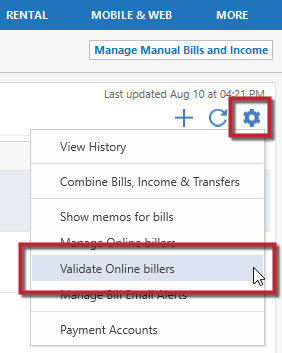
- Click OK on the Validation Complete screen.
- You may receive a message confirming the biller was found in the server and removed.
-Quicken Tyka~~~***~~~0 -
I recently downgraded from the Deluxe Edition of Quicken but now using the Starter Edition Ver: R33.24 Build: 27.1.33.24.
I Validated Online billers and one of the problems went away but Capital One remains. I once had 3 active accounts with them but 2 were closed several years ago, I would like to remove them but cannot find how. After validating I reran the update, Summary says it completed but the updates were not accomplished. A problem I have been fighting ever since I downgraded from Deluxe.0 -
Hello @jbscpo
Thank you for the response and the additional details. I have gone ahead and reported this bill to our service providers to request that I be removed.
Please allow 48 hours before attempting to update once more to see if the bill has successfully been removed.
Please let me know how it goes after the 48 hours.
-Quicken Tyka~~~***~~~0 -
Hi Tyka. The problem with Capital One is resolved but I'm still stuck with the original problem ... One Step Update is not updating. Quicken acts like it is updating but when finished new transactions shown in my account aren't reflected in Quicken. Update Summary says it was successful. I tried to RESET the account but received the "Account Reset Failed" message. After several tries I tried to contact Customer Support. When I clicked on THAT button online it just sits there and does nothing! I need to reconcile accounts but I need to Update first. HELP!0
-
jbscpo said:Hi Tyka. The problem with Capital One is resolved but I'm still stuck with the original problem ... One Step Update is not updating. Quicken acts like it is updating but when finished new transactions shown in my account aren't reflected in Quicken. Update Summary says it was successful. I tried to RESET the account but received the "Account Reset Failed" message. After several tries I tried to contact Customer Support. When I clicked on THAT button online it just sits there and does nothing! I need to reconcile accounts but I need to Update first. HELP!
Quicken Support:
- To contact Quicken Support,
please use this link only:
https://www.quicken.com/support#contact-support and select Chat or Phone support.
Support is only available during posted hours of operation
- The phone number can be found at the support website.
- To start Chat or see the
support phone number, your browser must allow popup windows from https://www.quicken.com
See https://community.quicken.com/discussion/7870684/faq-talk-to-support-does-not-respond#latest
- If you are eligible for Premium Support (purchased separately or included as part of your subscription to Quicken 2018+ Premier or HB&R) call the number that can be found at the top of your My Account page at https://www.quicken.com/my-account (US) or https://www.quicken.com/canada/my-account (Canada) next to "Quicken Premium Support" when you log in with your Quicken ID.
- Other links or phone numbers found elsewhere on the Internet, even in some posts or emails received from other Community members, may not be from Quicken or may not be up-to-date. Use those at your own risk.
- Unlike other so-called "Quicken support providers", the real Quicken Support is free for all currently supported versions.
1 - To contact Quicken Support,
please use this link only:
This discussion has been closed.

