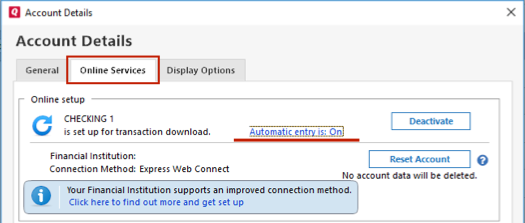Linked Checking Account Auto Accepts Downloaded Transactions
I have a new Fidelity Cash Management account that I set up with a linked checking account in Quicken.
When I download transactions, I can see a red flag next to the account name, but on completion of the download, the red flag goes away and all transactions get automatically accepted.
Not being able to first review my checking account transactions is a real problem. Based on some other posts, it seems as if this problem has been ongoing for a while so I presume there's no workaround or upcoming fix.
Any ideas?
Comments
-
Someone in another thread has the same setup, but not the same issue, very strange. There are other people with the same issue for sure though.
Also, I may be able to savlage things using the status column though. Even though everything gets auto-accepted, at last the status column seems to show me what was auto accepted so that I can then review. That may still work for me. I'll have to test that out a bit more.
0 -
Hello @LexLuthor,
First, turn automatic entry off
- Press Ctrl+A on the keyboard to bring up the Account List, then click the Edit button next to the affected account in the list.
- In the Account Details window, click on the Online Services tab then click Automatic entry is.
- Select No on the next dialog box and click OK. Automatic entry should show as "Off" now.
- Click OK to close the Account Details window, then click Done on the Account List.
- Close Quicken, wait a few seconds, then re-open it. The transactions should appear upon re-opening Quicken.
Note: If you have multiple accounts affected by this issue, you can make the change outlined above to all the accounts at once by going to Edit > Preferences, then going to Downloaded transactions and unchecking the box next to Automatically add to banking registers.
I hope this helps!
-Quicken Jasmine
Make sure to sign up for the email digest to see a round-up of your top posts.
0 -
Automatic entry was set to off. I clicked that link and see that the use the general account preference radio button was checked. I changed it to no.
I'll have to see if that makes any change once I have some new transactions and I'll post back here.
0 -
Hello @LexLuthor,
Great, please let me know!
-Quicken Jasmine
Make sure to sign up for the email digest to see a round-up of your top posts.
0 -
This did NOT work. These settings are technically on the main account, not the linked checking account. The linked checking account has no download settings. Anyhow, when the download is going on, I see the red flag next to the linked checking account in the account list, then it goes away once the download is complete. Same thing happens for 2 different linked checking accounts. The saving grace is that the status column does have a blue dot next to the newly downloaded items that I can use to review what was downloaded. Not ideal, but it works.
Here's a screenshot of what the settings are now for the main account (not the linked checking account).
Any other ideas?
0 -
See this comment for the explanation of what is going on (a thread that you have already commented in):
Signature:
This is my website (ImportQIF is free to use):0 -
Let me explain what I think is the case in the other thread so that all can benefit (or at least be on the same page).
Signature:
This is my website (ImportQIF is free to use):0
Categories
- All Categories
- 64 Product Ideas
- 36 Announcements
- 225 Alerts, Online Banking & Known Product Issues
- 21 Product Alerts
- 704 Welcome to the Community!
- 673 Before you Buy
- 1.2K Product Ideas
- 54K Quicken Classic for Windows
- 16.4K Quicken Classic for Mac
- 1K Quicken Mobile
- 812 Quicken on the Web
- 115 Quicken LifeHub