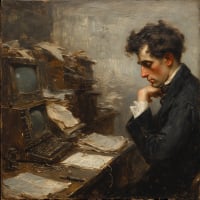One Step Update Issue with USAA/CC-505 (QWIN)
I have Quicken Classic version R60.20 and Win 10
I run One Step Update almost daily. I have several accounts with USAA. Every so often it won't connect accounts with the accounts. This has ben happening over and over for about 6 months. I am asked a series pf questions - have I closed the account, etc. There are no changes at all to my accounts but I'm forced to "reconnect accounts".
My current problem is with one of those accounts (all of the other USAA accounts are connecting fine). So I have tried multiple times, at different times of the day and different days, to reconnect. Every time Quicken opens the authorize your accounts screen and I hit SIGN IN I get this error message in my browser. This has been happening for about 2 to 3 weeks.
{"error": "invalid_request","error_description": "Validation error"}
Answers
-
Hello @ricko4,
Do you use a VPN? Have you tried a different browser? Did anything occur before you noticed this issue?
Let me know!
-Quicken Jasmine
Make sure to sign up for the email digest to see a round-up of your top posts.
0 -
I'm now getting a CC-505 error ("Quicken is unable to update your account. This may be due to a temporary server issue or a communication error. Please try again." on every USAA account").
I've reported this from within Quicken.
0 -
Hello @isonclubikin,
I'm sorry to hear that you're still encountering connection issues with USAA. Per the article on CC-505 errors, this issue is often a temporary issue. To start troubleshooting, please wait one business day, then test to see if the issue is persisting.
If waiting one day does not resolve the issue, please follow these steps:
Try refreshing your online account information:
- From your account register, select the Actions gear icon at the very top right of your register (Ctrl + Shift + N).
- Select Update Now.
- Follow the one screen instructions to complete the update.
Please let me know how it goes!
Quicken Kristina
Make sure to sign up for the email digest to see a round up of your top posts.
0 -
All of my USAA accounts began returning the CC-505 errors tonight as well. I attempted to reset the accounts, but Quicken will not activate Firefox and then times out. The USAA problems have been ongoing for some time now, but this is the first time It wouldn't reset.
0 -
I am also having the CC-505 problem.
0 -
Same pCC-505 problem here.
0 -
I am having the same issue. USAA then authorizes but the connection still is not made with Quicken. Aggravating.,
0 -
Here is the screen I get from Quicken even though the bank says they have authorized.
0 -
USAA Bank issues this message saying they authorized, but the Quicken message is that the authorization failed.
So, it seems USAA says ok, and Quicken says it cannot sign in.
0 -
CC-505 this morning! This is really amazing.
0 -
Same problem with USAA - cannot connect
0 -
Same issue here, looks like USAA made changes to web site…
Quicken Classic - R66.12, Windows 11 PRO current on updates
My data file is NOT being synced nor backed up.
0 -
Beginning this am (1/8/25) I am getting CC 505 error for all USAA credit cards and checking. I tried to reauthorize but it won't work because there is no connection. I assume I am no the only one?
0 -
Hello All,
Thank you for taking the time to visit the Community to report this issue, though we apologize that you are experiencing this.
First, please review this support article for more info on error CC-505.
However, we will be forwarding this issue to the proper channels to have this further investigated. However, we request that you please navigate to Help > Report a problem within your Quicken program and submit a problem report with log files and screenshots attached in order to contribute to the investigation.It would also aid the investigation to include a sanitized file when submitting the problem report. A sanitized file is a data file that removes personally identifiable information so you can comfortably share this file with the Quicken team.
While you will not receive a response through this submission, these reports will help our teams in further investigating the issue. The more problem reports we receive, the better.
We apologize for any inconvenience in the meantime! Thank you.
(CPT-11892)-Quicken Anja
Make sure to sign up for the email digest to see a round up of your top posts.0 -
Guess I'm joining the group. Yes, CC-505 error for 2nd day. Hope USAA gets this resolved soon.
0 -
I got the cc-505 yesterday, tried today and got it again. Tried doing reconnect, got the USAA authorization then fail to connect. Hopfully fixed soon.
0 -
Odd, did my fist OSU around 6 AM PST. All accounts connected fine including USAA Federal Savings USAA downloaded 2 new transactions. Saw this and did it again @6:30 AM PST with success. This time 0 transactions.
0 -
I started to have this issue yesterday. USAA said it not an issue on their end. Quicken, do you have an update on this issue?
0 -
Now it works with no changes on my part. This type of problem occurs frequently enough to be an issue. If I knew it was not a problem on my end, it would save me a lot of trying and retrying. However, there is nothing to tell me if it is me, Quicken, or the bank. The result is I assume it is something on my end and spend a lot of time trying to fix something that I can't be sure if it is on my end or not.
0 -
Hello again,
This is now considered a known issue that has been escalated internally, though we do not have an ETA on resolution at this time. While the investigation remains ongoing, please refer to this Community Alert for any and all available updates and information.
We apologize for any inconvenience in the meantime! Thank you.
-Quicken Anja
Make sure to sign up for the email digest to see a round up of your top posts.1 -
My One Step updates began working after a reset when the others here reported theirs were, but then PNC did the same thing. I reset it and it began updating again. However, the pop-up screen indicating the update results now fails to include USAA or PNC even when it has downloaded transactions. I have attached a screenshot. This was the report even though it had downloaded several transactions from USAA. In the past, it would have said USAA, 5 accounts, 1 update and PNC 0 accounts updated. Is this a problem on my end or yours?
0 -
Once again, USAA update results in CC-506. For some reason, I was able to connect this AM, but now the same error has returned.
0 -
Also, there is a message within Quicken that suggests I can download a Quicken file from the USAA website, but I cannot find that USAA offers the ability to download the file.
0 -
USAA only offers .CSV files for download currently.
0 -
Well, it finally happened. Got the CC-506 on my first try with USAA (other accounts connected without issue).
Normally, I just wait and retry later. This time I went through the reauthorization. It went through, reconnected and downloaded my new transactions (1 for checking, 0 for Visa). After reconciling, I ran OSU again. Second pass no issue and 0 transactions downloaded.
I did notice one thing during the reauthorization. When I got to the point of linking to an existing account, my checking was linked, but my Visa didn't allow any changes. It was "Don't add to Quicken", I continued and the OSU completed. I don't use my USAA Visa a lot so there are not many new transaction. I've seen this happen before but it worked OK afterwards so I never brought it up.
Note the "Don't Add".
Success.
Again, after all this everything works fine.
0 -
This content has been removed.
-
The community alert page is unreachable.
Just like my USAA data.
I'm not getting an error when downloading from USAA. But no data is retrieved from USAA.
There is Data there. Quicken says success, but doesn't get anything. Been going on for about two weeks now.
0 -
@Quicken Anja @Quicken Kristina
The link to the community alert on this issue is broken. I get;
Permission ProblemYou don't have permission to do that.
Can you please look into this?
@Randall.G Have you done the reset procedure? That generally works for me.
0 -
Hello All,
If you are still experiencing this issue, please navigate to Help > Report a problem and submit a problem report with log files, a sanitized data file, and screenshots (if possible) attached to contribute to the investigation.
Please let me know once you have done so!
-Quicken Jasmine
Make sure to sign up for the email digest to see a round-up of your top posts.
0 -
So I did get the CC-506 error this morning. Ran OSU several times yesterday without issue. Last time I had the error was noted in my previous post above.
I reported the issue as requested by @Quicken Jasmine.
The link to the Community Alert above is still broken.
This time I went all out. I deactivated all of my accounts (I only have 4 FI's so not a huge effort), signed out of my Quicken account, then closed Quicken. Open Quicken, sign back into Quicken Account, reauthorize all accounts. All FI's linked back to their respective accounts. All updated successfully. There were no new transactions (checked on USAA site before resynching). Ending balances matched.
0
Categories
- All Categories
- 57 Product Ideas
- 34 Announcements
- 235 Alerts, Online Banking & Known Product Issues
- 19 Product Alerts
- 510 Welcome to the Community!
- 678 Before you Buy
- 1.4K Product Ideas
- 55.2K Quicken Classic for Windows
- 16.7K Quicken Classic for Mac
- 1K Quicken Mobile
- 828 Quicken on the Web
- 122 Quicken LifeHub