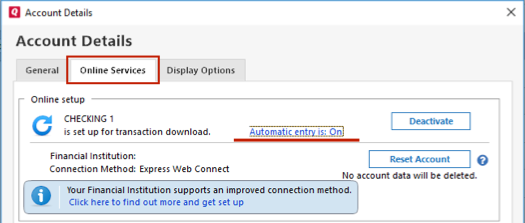Still receiving notification to review downloaded transactions even when there aren't any
Still receiving notification to review downloaded transactions even when there aren't any downloaded transactions on the account. I also reported this a couple of months ago. It's happening frequently.
Quicken Classic - R65.29, Windows 11 PRO current on updates
My data file is NOT being synced nor backed up.
Comments
-
Hello @Greg Brown,
I understand how frustrating it must be to keep receiving these notifications, especially when there are no downloaded transactions to review.
To help us investigate further, could you confirm if this is happening with all your accounts or just specific ones? Have you noticed any patterns, such as whether this occurs after a particular action, like updating your accounts or performing a reconciliation? Additionally, have you recently made any changes to your account settings or connection method (e.g., Direct Connect vs. Express Web Connect)? Any details you can provide will help us pinpoint the cause and work toward a resolution.
Let us know!
-Quicken Jasmine
Make sure to sign up for the email digest to see a round-up of your top posts.
0 -
I can't say ALL accounts but it happens on alot of accounts. It occurs on checking and credit card accounts. It has been going on for quite some time. I reported it last year but have been just living with it. Yesterday there were approx. 6 accounts that indicated "Review Downloaded Transactions" and only 2 had any transactions to review… It happens every day after OSU, and I have not made any changes to accounts or connection method. I can send logs and identify accounts the next time it happens…
Quicken Classic - R65.29, Windows 11 PRO current on updates
My data file is NOT being synced nor backed up.
0 -
Thank you for your reply,
When you say you reported it last year, are you referring to this discussion (linked below)?
In that discussion, you discovered it had to do with pending transactions. Are pending transactions triggering it this time also?
If pending transactions aren't the cause this time, then please follow these troubleshooting steps from this article on when Quicken says there's transactions to review when there aren't any:
First, turn automatic entry off (or on if you already have it turned off)
- Press Ctrl+A on the keyboard to bring up the Account List, then click the Edit button next to the affected account in the list.
- In the Account Details window, click on the Online Services tab then click Automatic entry is.
- Select No on the next dialog box and click OK. Automatic entry should show as "Off" now. (If you already have it turned off, select Yes and click OK. That will turn Automatic entry on.)
- Click OK to close the Account Details window, then click Done on the Account List.
- Close Quicken, wait a few seconds, then re-open it. The transactions should appear upon re-opening Quicken.
Note: If you have multiple accounts affected by this issue, you can make the change outlined above to all the accounts at once by going to Edit > Preferences, then going to Downloaded transactions and unchecking the box next to Automatically add to banking registers. (If the box is already unchecked, you would check to box to turn the feature on.)
Then, check the account register and Online Center
Quicken will show you downloaded transactions in multiple locations. The following information shows you how to check for downloaded transactions in the account register and Online Center.
- Open the account register and select Downloaded Transactions at the bottom of the register.
- If there are transactions listed, accept them to the register.
- If there are not any transactions listed, proceed with the next step.
- Choose the Tools menu > Online Center.
- Select the appropriate financial institution and account.
- Select Transactions.
- If transactions are listed, click Compare to Register and accept the transactions. Note: Compare to Register will display online payments on the initial screen. After accepting your online payments, click Continue, Next or Done to see the rest of your downloaded transactions.
- If no transactions are listed or Compare to Register does not allow you to accept the transactions, proceed to the next section.
- If transactions are listed, click Compare to Register and accept the transactions. Note: Compare to Register will display online payments on the initial screen. After accepting your online payments, click Continue, Next or Done to see the rest of your downloaded transactions.
Lastly, correct data issues
If the Quicken data file is damaged, you might receive prompts about downloaded transactions when you don't have any downloaded transactions.
If you know when this issue began, the best solution is to restore a backup created before this issue began.
If you do not have a backup to restore, Quicken has a built-in utility, Validate, that will correct many data issues. Please note this does not correct all issues and these steps should be taken if the other steps outlined did not resolve the problem.
- Choose the File menu > Copy or Backup File.
- Select Create a copy or template, then click Next
- Accept all defaults and click Save Copy.
- Open the New Copy when prompted.
- Choose the File > Validate and Repair File.
- Select the new copy created in step 3 and click OK.
Note: Depending on the size of your data file, you may need to wait a while for the validation process to finish. Do not use the Task Manager to close Quicken. Quicken displays an error message if it cannot validate the file. If Quicken is able to validate the file and any errors are found, Quicken displays a message, "Data losses were found in your file." You can view the log file for more information.
When the validation process is complete, you will need to Reactivate your accounts for transaction download in the new file copy.
- Go to Tools > Add Account.
- Select the bank for the deactivated account(s). If prompted, select the connection method.
- Enter your credentials and click Connect.
- When the list of located accounts appears, choose LINK next to each account you want to reactivate.
- Click Next then Done on the last prompt.
- After all of your accounts have been Reactivated, complete the Check the account register... section steps above again.
Please let me know how it goes!
Quicken Kristina
Make sure to sign up for the email digest to see a round up of your top posts.
0 -
Yes that's the one. I have performed validates and super validates on the file for other issues. The problem I have with creating a copy is I have over 100 accounts and they ALL have to be reconnected after the copy.
Quicken Classic - R65.29, Windows 11 PRO current on updates
My data file is NOT being synced nor backed up.
0 -
Thank you for your reply,
I can understand why reconnecting that many accounts would be a pain and very time consuming. However, it would be necessary only if the problem is fixed in the copy. Are you able to try reconnecting a couple of the affected accounts in the copy to test if the problem is resolved in that copy?
Thank you!
Quicken Kristina
Make sure to sign up for the email digest to see a round up of your top posts.
0 -
Would I be able to use both the original file and the copy with the same ID?
Quicken Classic - R65.29, Windows 11 PRO current on updates
My data file is NOT being synced nor backed up.
0 -
Thank you for your reply,
You should be able to, since the copy is it's own separate entity (with a separate cloud account associated with it, if you have sync turned on). That said, if possible, it's best to test with accounts that connect via Direct Connect or Express Web Connect, since accounts that connect via Express Web Connect+ are the ones most likely to be fussy about being connected in multiple Quicken files.
Thank you!
Quicken Kristina
Make sure to sign up for the email digest to see a round up of your top posts.
0 -
Yeah, I think I'll just deal with it for now. I will also review the log files when it happens again. I don't think it's an issue on my end. There aren't any transactions to review or else the auto-reconcile would be out of balance. It's obviously a flag being erroneously set…
Quicken Classic - R65.29, Windows 11 PRO current on updates
My data file is NOT being synced nor backed up.
0 -
Thank you for your reply,
If you think it may be a program issue, perhaps reinstalling the most current manual patch will help. Here is the link to the current manual patch (R61.16):
I hope this helps!
Quicken Kristina
Make sure to sign up for the email digest to see a round up of your top posts.
0 -
I received and updated to R61.17 this morning.
Quicken Classic - R65.29, Windows 11 PRO current on updates
My data file is NOT being synced nor backed up.
0 -
Where exactly is this "Review Downloaded Transactions"?
I don't see it anywhere.
Signature:
This is my website (ImportQIF is free to use):0 -
It's listed in the To-Do bar which I have turned on in "View". The accounts are also flagged with a red flag…
Quicken Classic - R65.29, Windows 11 PRO current on updates
My data file is NOT being synced nor backed up.
1 -
I am going to turn off "Pending Transactions" for awhile. It seems that this issue is occurring on accounts that have "pending transactions" turned on. But then I have "pending transactions" turned on for most accounts. I will just disable Pending transactions and see what happens.
Quicken Classic - R65.29, Windows 11 PRO current on updates
My data file is NOT being synced nor backed up.
1 -
One point of interest… Even though I have "Show Pending Transactions in Register" checked, they don't show in the register, only in the Pending Transactions Tab at the bottom.
Quicken Classic - R65.29, Windows 11 PRO current on updates
My data file is NOT being synced nor backed up.
0 -
Thank you for your replies,
Your description of where you see pending transactions displayed is consistent with where they show up when automatic entry is turned off. I see the same thing in my account registers.
If you turn automatic entry on, then the pending transactions will show up in your register, greyed out with an hourglass icon and the word Pending.
Thank you!
Quicken Kristina
Make sure to sign up for the email digest to see a round up of your top posts.
0 -
Thanks for the update.
Quicken Classic - R65.29, Windows 11 PRO current on updates
My data file is NOT being synced nor backed up.
0 -
Yeah, Greg, I see the same thing on 2 of my accounts. It throws up the red flag, in the side window view. Then when I click on the account, there is nothing to review, an the red flag disappears.
0 -
Thanks Randy. Do you have pending transactions turned on?
Quicken Classic - R65.29, Windows 11 PRO current on updates
My data file is NOT being synced nor backed up.
1 -
I think we can safely say the cause is pending transactions. I have had no other instances since I turned off pending transactions. Can we get this fixed? Pending transactions should NOT be counted or flagged as downloaded transactions…
Quicken Classic - R65.29, Windows 11 PRO current on updates
My data file is NOT being synced nor backed up.
1 -
Thank you for the follow-up,
To clarify, are the pending transactions flagged for review exclusively in the To Do "Review downloaded transactions" section? If not, where else were you seeing the flag?
Thank you!
Quicken Kristina
Make sure to sign up for the email digest to see a round up of your top posts.
0 -
The RED flag appears next to the account in the account listings in the left panel.
Quicken Classic - R65.29, Windows 11 PRO current on updates
My data file is NOT being synced nor backed up.
2 -
Thank you for the clarification,
I'm trying to replicate the issue, but need to wait for a transaction to show pending in one of my accounts first.
Thank you!
Quicken Kristina
Make sure to sign up for the email digest to see a round up of your top posts.
0 -
FYI I do not use auto entry. [Edited - Readability]
Thanks.
Quicken Classic - R65.29, Windows 11 PRO current on updates
My data file is NOT being synced nor backed up.
1 -
Following up,
I have auto entry turned off in my accounts, and now that it's past the holiday weekend, a couple pending transactions downloaded. What I saw happen was the red flags appeared by the accounts. I clicked on the account to view and saw that the only transaction to review was pending. I also noticed that the red flag vanished as soon as I viewed the account.
I forwarded this to the proper channels to clarify if this is a deliberate change or a bug.
Thank you!
(CPT-12392)
Quicken Kristina
Make sure to sign up for the email digest to see a round up of your top posts.
1 -
My 2 cents, it's a bug, it's not a downloaded transaction since it's not in the "Downloaded Transactions" tab…
Thanks.
Quicken Classic - R65.29, Windows 11 PRO current on updates
My data file is NOT being synced nor backed up.
1 -
Any update on this @Quicken Kristina?
Quicken Classic - R65.29, Windows 11 PRO current on updates
My data file is NOT being synced nor backed up.
0 -
Hello @Greg Brown,
Thanks for reaching out!
I took the liberty of reviewing the ticket and it is currently still open awaiting a response from our development team, though we do not have an ETA at this time.
Thank you!
-Quicken Anja
Make sure to sign up for the email digest to see a round up of your top posts.0 -
@Greg Brown Yes, I have pending Transactions turned on.
0 -
Hello all. Yes, I agree. A bug.
"What I saw happen was the red flags appeared by the accounts. I clicked on the account to view and saw that the only transaction to review was pending. I also noticed that the red flag vanished as soon as I viewed the account."
Yes, I have the exact same problem. It basically fakes you out.
1
Categories
- All Categories
- 50 Product Ideas
- 36 Announcements
- 229 Alerts, Online Banking & Known Product Issues
- 21 Product Alerts
- 500 Welcome to the Community!
- 672 Before you Buy
- 1.3K Product Ideas
- 54.6K Quicken Classic for Windows
- 16.6K Quicken Classic for Mac
- 1K Quicken Mobile
- 818 Quicken on the Web
- 118 Quicken LifeHub