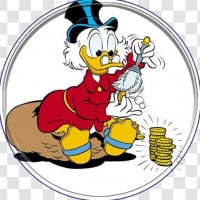Quicken Classic for Win - OL-295-A Errors at Vanguard
Answers
-
You might be right about this. Earlier this week there was an Announcement made that Vanguard was going to have a hard cut in of a new connection method for QMac only. That always refers to the Express Web Connect+ (EWC+)….simply called Quicken Connect for QMac. Just before they were going to cut it in, Quicken identified some issues with it.
Apparently, Vanguard reacted by blocking Quicken so OSU could not be completed. Unfortunately, the block by Vanguard appears to have affected not only QMac but QWin, as well.
It's a safe bet that Vanguard will not allow connections from Quicken until they have resolved the issue. No telling how long that will take. It might be just a few days or it could be weeks. This is why some users have resorted to manually downloading & importing their investment transactions in QFX files (called Web Connect).
Whether or not Vanguard will at some point roll out EWC+ to QWin remains to be seen but I'm guessing it's more a matter of when rather than if.
Quicken Classic Premier (US) Subscription: R65.29 on Windows 11 Home
2 -
It would be helpful if Vanguard would give us some indication of when they expect the problem to be resolved.
0 -
Having this issue for past several days. Vanguard and Quicken techs need to work together to fix it.
0 -
It was happening trying to update Vanguard accounts already connected using "Direct Connect". My current OSU summary doesn't reference any Vanguard account because I deactivated online services. Unable to reactivate without getting error message above.
EDIT 2/23/2025 11:45 AM CST
I attempted to once again set up Direct Connect for my Vanguard accounts. It didn't work, but it did generate an error code this time…..OL-295-A.
2 -
Windows 10 and Quicken Premier Version R60.20.
As of two days ago when I try to download my Vanguard accounts and get the OL-295 error along with this confusing summary. I've reported this error and just wanted to add my observations to this long list.
I can log into my Vanguard account, however, when I use my password manager I get an error message to the effect that the site detected a script and wouldn't let me connect. I was able to connect by manually typing in my credentials. Hope this gives some insight into the issue.
2 -
- Log in to Vanguard
- Click on "Activity"
- Click "Download Center" (link is on the right side of the screen)
- Follow the prompts.
This is on the "Personal Investors" site. Not sure if other Vanguard sites look or behave differently.
3 -
Yet another problem connecting to financial institutions. What's going on, Quicken? You charge for an annual subscription but then fail to deliver all the services for which users are paying. Why does this keep happening?
0 -
Vanguard is not connecting again this weekend — had the problem both yesterday and now today. Error code is OL-295-A which is different than earlier this month. Why is the connection with Vanguard becoming so unreliable?
0 -
I have been getting OL-295-A error message in the past 3 days from Vanguard which says "Your financial institution has rejected this transaction. For more information, contact your financial institution." Other brokerages seem to work fine.
0 -
Yes, "Web Connect" works fine with Vanguard. The issue is with "Direct Connect".
0 -
I am experiencing the same problem. Using Quicken Classic Deluxe for Windows and I cannot access my Vanguard account. When I try one step update for any Vanguard account, I get the following message…. An Error has occurred. I cannot reset the accounts either.
0 -
Quicken gets its feed of asset prices from another source (probably Morningstar). Quicken only gets transactions from VG or any other brokerage firm.
0 -
I'm having this issue as well on Windows 11, I went as far as breaking the connection to readd the account and it fails to reach Vanguard to establish. Using Download Center for now.
0 -
I run both Mac and Windows (virtualized) versions of Quicken so I can cross-check transactions downloads because neither are 100% reliable on their own. Both are not able to download from Vanguard. Still waiting for a fix.
0 -
(Deleted post. It was redundant.)
Quicken Classic Premier (US) Subscription: R65.29 on Windows 11 Home
0 -
Not exactly. From a connection to a brokerage, Quicken also gets current holdings in the account(s) and the current* prices of those held securities.
* current may be an intra-day price, either delayed or possibly ‘real-time’, or a last-closing price, dependent on the particular brokerage sending the data.
1 -
One also must realized this could be an attempt by Vanguard to limit panic with the current market trends.
The last thing the want is a run on the bank.-6 -
well that’s quite a conspiracy theory.
0 -
Ahhh…no.
0 -
Thank you for your reply,
Based on the error code you saw, it sounds like you're impacted by the known issue discussed in this thread. If you haven't already done so, I recommend bookmarking the alert linked below, since any updates, once available, will be posted there.
Thank you!
Quicken Kristina
Make sure to sign up for the email digest to see a round up of your top posts.
1 -
Same for me. Windows 10, Quicken Classic. This has been going on for several days. I deactivated downloads with the idea that I would then reactivate them, but now it says Quicken can't connect with the server.
1 -
By now Vanguard and Quicken should provide an update on when to expect a fix of this issue. Poor customer service from both on managing customer expectations!
4 -
OL-295-A error
0 -
Agreed this is ridiculous, going on almost a week.
2 -
A week is nothing in Quicken's world. There's a separate thread re duplicate transactions being downloaded from T Rowe Price - a problem that's been going on for about a month now. Same boilerplate response from Quicken: "…reported and is currently under investigation….we do not have an ETA."
0 -
What is the status of resolving the error affecting Vanguard, ongoing since 2/21/205. I still get the OL-295-A error when attempting to connect to download transactions. This last worked successfully on 2/20/2025. Using Win 10 and Quicken Classic Version R61.20.
2 -
Hello @Bertilak,
Thanks for reaching out with this issue.
Which financial institution are you experiencing this issue with?
Let me know!
-Quicken Jasmine
Make sure to sign up for the email digest to see a round-up of your top posts.
1 -
Yes for Vanguard funds etc. but not for account blances if your accounts include treasury notes. Treasury note prices apparently come from Vanguard?
Quicken Business & Personal Subscription, Windows 11 Pro
0 -
Vanguard. I'm running Win 10, and Quicken Classic Version R61.20
0 -
Price history is complicated …
Downloads for investment accounts generally include current prices for all the assets in the account (including Treasuries, stocks, anything else). Separately, Quicken uses a quote service for quotes on stocks (and some funds, etc.). So for stocks, quotes are flowing from two sources, the quotes quicken gets from its quote service for that stock, and the updates from the investment accounts (if any) that hold that stock. Since US Treasuries aren't available on the quote service, quotes for those only come from investment account updates. (Also, the investment account updates are just current prices … quicken's quote service has historical quotes available. So, for stocks, you'll see quotes for every day even if you don't update daily, but for things like Treasuries, you'll only see prices for days you update). (Prices can also be inferred from transactions, either downloaded or manually entered.)
(This is reasonably complete, but not 100%.)
1
Categories
- All Categories
- 57 Product Ideas
- 34 Announcements
- 237 Alerts, Online Banking & Known Product Issues
- 19 Product Alerts
- 511 Welcome to the Community!
- 678 Before you Buy
- 1.4K Product Ideas
- 55.2K Quicken Classic for Windows
- 16.7K Quicken Classic for Mac
- 1K Quicken Mobile
- 828 Quicken on the Web
- 122 Quicken LifeHub