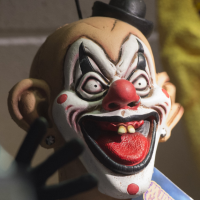Need a tool to really, truly, repair data corruption (13 Merged Votes)
Comments
-
Time for another bump. Everyone please vote for this.
Quicken user since version 2 for DOS, as of 2025 using QWin Premier (US) on Win10 Pro & Win11 Pro on 2 PCs.
2 -
How does one vote for this?
0 -
Go to the first post in this thread (on page 1) and click the little triangle. You should see the vote count increment.rgumpertz said:How does one vote for this?
Quicken user since version 2 for DOS, as of 2025 using QWin Premier (US) on Win10 Pro & Win11 Pro on 2 PCs.
0 -
If they just QXF export/import work with investment accounts that would go a long way to solving this problem. If you look on Quicken Mac threads which does support exporting/importing investment accounts they are using it when they need to fix or split files and such. Even if it did support investment accounts it would leave a lot behind, but it would at least be usable solution. Without that it is useless for anyone that has any investments.
Signature:
This is my website (ImportQIF is free to use):5 -
I have a data file that must contain some corrupted information about my financial institution. Whenever I attempt to activate accounts to that institution (which recently switched to a new electronic banking system) I get a CC-501 error, but if I add accounts to that institution in a brand new file it works perfectly. I worked with product support for two hours trying everything they could think of to fix the problem (file copies, file validation, resetting financial institution branding, making sure all accounts to the old banking system were deactivated, logging out of quicken cloud, resetting quicken cloud, etc.), and they closed the case saying there must be something wrong with my data file. I have over 20 years of data in my Quicken file and I DO NOT want to start over, throwing away all of my data in the process. I would like a way to make a file copy that does not include ANY financial institution information. I can then activate all of the accounts in the copied file and get everything working again.0
-
Hello @scondas
Thank you for taking the time the time to visit the Community to report this issue, although I apologize that you are experiencing this issue.
I have moved your idea to the ongoing Idea to create a tool to better repair a damaged data file.
This has been marked as planned, meaning this will be available in the future, however, there is no ETA that I am able to provide at this time.
I apologize for not having better news!
-Quicken Tyka~~~***~~~2 -
UKR, In the beginning of this thread you wrote
"Now there's the $64 question that I've been asking myself for quite a while.
I think the answer is "programmer forgot to code this tidbit" and "it's not a critical bug".
I hope the programmers eventually get a round tuit and fix the oversight in a future version of Quicken."
Here is a round tuit, you can give to the programmers......LOL
1 -
This seems to be fixed in a recent update. Has anyone noticed the internal _DivInc category now properly being reported in the Tax reports?
My latest Quicken for Windows version is Version: R30.10
Build: 27.1.30.10.
Can't find documentation in any release notes so would need Quicken to provide background. Does the File validation fix the internal categories like _DivInc as result of what software update? What else has been enhanced?-1 -
What is "this"?JRod said:This seems to be fixed in a recent update.Quicken user since version 2 for DOS, as of 2025 using QWin Premier (US) on Win10 Pro & Win11 Pro on 2 PCs.
0 -
Corrupted internal Quicken categories like _DivInc in Quicken files where tax schedules are not showing up or associated with them causing Dividends to not be reported in Quicken tax reports. Seems like recent Quicken update and running File validation/repair seems to now correct this.0
-
It's been almost a year. Still waiting on the repair tool. Or did I miss it?
----Quicken User since 1998 ----
0 -
Hi all, We are looking into this and https://community.quicken.com/discussion/7880500/validation-should-specify-what-it-changed-8-merged-votes#latest
Those of you who use Validate and Repair often, can you please give me some information:- How often do you Validate and Repair your files?
- What prompts you to run a Validate and Repair? Is it a periodic schedule or do you run it when you see some issues? If so, what issues?
- What benefits do you see by running Validate and Repair?
0 -
I validate regularly meaning at least every few weeks. Also after a version update, after and large transaction such as moving securities, etc..and always after a crash.
The reason is to catch any corruption as early as possible. If it finds any problems, I would go back to a backup in lieu of trusting the repair if anything more than a minor repair like a category
1 -
Quicken SangeethaS said:
Those of you who use Validate and Repair often, can you please give me some information:- How often do you Validate and Repair your files?
- What prompts you to run a Validate and Repair? Is it a periodic schedule or do you run it when you see some issues? If so, what issues?
- What benefits do you see by running Validate and Repair?
- I perform validation every Friday
- I do this to be proactive to any corruption issues introduced from a software update or possible sync related issue.
- Peace of mind. We all know data corruption resides to some degree in long-in-the-tooth data files. To what extent is hard to measure. Knowing that a validation completes without errors indicates to me that the file is good enough to continue. If any issues were to get flagged/repaired would give me pause and consider a restore. If I do need to restore, I want to know that a fairly recent file is all that is needed.
1 -
- I perform validation before backing up my file to make sure my backup is not of a corrupt data base. Good thing I do because the validation frequently finds problems which it fixes.
- I run validation when I see issues, before backups and after upgrades/updates.
- I have many years of data and fear losing everything due to corruption of the data. It gives me another layer of assurance in being able to recover from a good backup instead of finding myself surprised and unable to recover from latest backup file.0 -
Quicken SangeethaS said:Hi all, We are looking into this and https://community.quicken.com/discussion/7880500/validation-should-specify-what-it-changed-8-merged-votes#latest
Those of you who use Validate and Repair often, can you please give me some information:- How often do you Validate and Repair your files?
- What prompts you to run a Validate and Repair? Is it a periodic schedule or do you run it when you see some issues? If so, what issues?
- What benefits do you see by running Validate and Repair?
- No strict schedule
- When I see oddity in my quicken data or UI behavior. Before/after I update quicken. At end of year and at sporadic times during the year (just to check it...)
- Generally no issues come back.
0 -
I run validate every few weeks but not on a set schedule. It depends on how many transactions I have entered over this period (i.e. the more transactions entered, the sooner I run a validate). Of course if I see a specific reason (corruption or some odd behavior of Quicken), I will run validate immediately.
There are a number of threads here that document problems with the data file that are not found right away. This means going back several weeks, months or even years to get a backup that doesn't display the problem. Going back a week or so isn't too much of a problem but going back further would be very disruptive.
The primary benefit is seeing that I am not carrying a problem forward for too long a period before discovering the problem and creating problems in fixing my data file (re-entering transactions, etc.).Quicken user since 1995.
Current Quicken for Windows subscription user. I usually upgrade to the latest version about 1 week after full release.0 -
I suppose I validate about once a month but find the validate results hard to understand. Here's what I got today and, to be honest, I don't know what most of it means.Validating your data.No errors.QEL:No read errors.QEL:All internal consistency checks passed.[Thu Jul 29 11:21:32 2021]Quicken has found 1 stock split(s) for account "Wells Fargo Investments -4697", security "Companhia Energetica de Minas Gerais Cemig", on 5/3/21 that might be missing.Analyzing securities.Number of old style Buy/Cash/Transfer investment transactions updated: 100/0/0No out-of-range security references found.Validation has completed.
----Quicken User since 1998 ----
0 -
My experience is similar to @Phillip107's.
I do not validate on a regular basis, but when I validated today, here are the results I received:
[Thu Jul 29 13:47:28 2021]File: "C:\Users\xxxx\Documents\Quicken\xxx"QDF:Damaged data record.Validating your data.Repaired your data file by removing a damaged category. Please check your category list for missing categories by going to Tools>Category List.QEL:No read errors.QEL:All internal consistency checks passed.[Thu Jul 29 13:52:28 2021]Analyzing securities.Number of old style Buy/Cash/Transfer investment transactions updated: 3/0/0No out-of-range security references found.Validation has completed.
Questions that might be explained in a better validation tool:
--What is a "Damaged data record"? Was it repaired? Is there anything I should do about it?
--What damaged Category was removed? Were there transactions associated with it? If so, what are they and what did it do with those transactions? Do I really have to compare my 100 or so active Categories to the current list?
--What are "old style Buy/Cash/Transfer investment transactions"? I get this message every time I validate. Is this a left-over message from a previous validation, did the previous fix not work, or is it continuing to make changes?QWin Premier subscription0 -
Thank you everyone for your inputs. Do you know if Validate Repair has helped with Quicken performance - Especially for users who have a lot of transactions and don't run validate / repair often?0
-
Lately, I have only run the valuations when Quicken Windows changes to a newer Version. I feel like the newer vision might include enhanced logic in the valuation routines. The routines have corrected un-scheduled reminders. I found that running the valuations the last two times have reduced the size of my data file with no known consequences.
I see where the File Menu (Quicken Windows) now has an Entry for Validate and Repair File... . Now if the Team could add an additional File Menu Entry of Super Validate and Repair File... . then we would not have to remember the Keystroke for Super Validating. Running on the Quicken Windows Premier Subscription Plan
Running on the Quicken Windows Premier Subscription Plan
Retired - former Computer System Analyst0 -
NO, it does not seem to help at all in my experience. Just used to identify that I need to go back to a backup.Quicken SangeethaS said:Thank you everyone for your inputs. Do you know if Validate Repair has helped with Quicken performance - Especially for users who have a lot of transactions and don't run validate / repair often?
For performance, the old File Operation/File Copy that does record by record copy Definitely does help and I do that at least 1 per year.0 -
My complaints about Validate & Repair are:- It delivers obscure messages that don't tell you which record was changed, making it impossible to see exactly what corrections were made. For example (and working from my fading memory), it might say that an invalid category was deleted without naming that category.- Some errors appear to be reported but not fixed.- Running it twice in a row sometimes delivers more errors on the second pass, indicating that the first pass overlooked some errors. If it needs multiple passes, it should do multiple passes from the start.- There is no way to compare the BEFORE and AFTER files in detail to determine exactly what changed between the two.Does the underlying database implement the standard ACID properties? (See https://en.wikipedia.org/wiki/ACID for a definition.) If not, why not? (Given that Quicken doesn't currently use concurrent execution, I suppose Atomicity, Consistency, and Durability without Isolation might suffice.)
1 -
I haven't noticed any performance improvements after a validate "with repairs" is performed. My current file was started in 2006 so I have many transactions both banking and investments.
----Quicken User since 1998 ----
0 -
I haven't noticed any performance improvement after the repairs. Response times before and after the file repairs appears to be the same for me. I've been using Quicken since the DOS days. Don't remember when started exactly. I think between 1988 and 1990. Been upgrading throughout the years to latest windows version we are at today.0
-
I also haven't noticed any performance improvements after a validation whether the validation was found no errors or found several error.
Quicken user since 1995.
Current Quicken for Windows subscription user. I usually upgrade to the latest version about 1 week after full release.0 -
QDF:
Validating your data.
Fixed damaged category. Please check your category list by going to Tools>Category List.
I do NOT know which category was fixed, how it was fixed, or if there are other damaged categories.
NOTE: I have REPEATEDLY seen this error over the PAST FEW MONTHS. When I first discovered this message, the category list was very corrupt; e.g., descriptions had values from transactions, categories appeared as concatenations with other categories. It was a time-consuming and laborious effort to untangle the obviously erroneous categories.0 -
I, too, have not seen any performance improvements after a validation. I validate, super validate, and then copy my data set to a new file name around every three months. I do this for piece of mind. I agree that the messages we get from validate or super validate are pretty much useless and would like to see that improved.0
-
Just wondering whatever happened that made you adopt that routine of validating your data file? You say peace of mind but where did the fear come from? I've been using Quicken since '98 and although there have been issues I've never gone to those extents.FlyerFran said:I, too, have not seen any performance improvements after a validation. I validate, super validate, and then copy my data set to a new file name around every three months. I do this for piece of mind. I agree that the messages we get from validate or super validate are pretty much useless and would like to see that improved.----Quicken User since 1998 ----
0 -
<deleted> This message was in response to a now moderated / merged post.
0
Categories
- All Categories
- 57 Product Ideas
- 34 Announcements
- 237 Alerts, Online Banking & Known Product Issues
- 19 Product Alerts
- 511 Welcome to the Community!
- 678 Before you Buy
- 1.4K Product Ideas
- 55.2K Quicken Classic for Windows
- 16.7K Quicken Classic for Mac
- 1K Quicken Mobile
- 828 Quicken on the Web
- 123 Quicken LifeHub