Where is Lifetime Planner tool in version R38.29?
Comments
-
I just noticed this problem today. I have Windows Subscription running Windows 10. I reinstalled Quicken. Change Assumptions worked for a bit until I rebooted my computer. Same problem. Is there a fix for this issue yet?0
-
> @TLquickenSub said:
> I just noticed this problem today. I have Windows Subscription running Windows 10. I reinstalled Quicken. Change Assumptions worked for a bit until I rebooted my computer. Same problem. Is there a fix for this issue yet?
@Chris_QPW Thanks for all your responses on this thread. Did you ever find a fix for the problem reoccuring after rebooting computer? I haven't gone through the process of going back versions. Since I am on Windows Subscriptions that seems tricky. Thanks!1 -
@TLquickenSub
I haven't been able to pin down exactly what is causing this and as such find a fix.Signature:
This is my website (ImportQIF is free to use):2 -
SHORT-TERM WORKAROUND: I realized that you can access the individual components of "Plan Assumptions" by clicking on the individual blue highlighted links in the "Plan Assumptions" card below the table.4
-
Same bug is in R38.30. Screen reads "navigation to webpage canceled"
This week I moved quicken from windows 10 computer to new windows 11 computer which required latest Edge browser upgrade. Quicken program works in general. However after conversion many parts of Quicken program, including pop up windows in planning and other sections of Quicken, no longer work.
Error screen messages is the same as on this problem.
Uninstalling and reinstalling Quicken does not fix.
Changing browser from Edge to Google Chrome does not fix.
Partial fix added quicken.com as exception to security on Edge can now access with pop up.
TLquickensub short term work around works only for some not all individual components of "plan assumptions".1 -
Please fix the lifetime planner bug in R38-301
-
Just got off the phone with support on this issue. Apparently is a known issue and not fixed yet. Tech indicated that some people have had temporary success with reinstallation but the problem eventually reoccurs. I was given no ETA on resolution.1
-
There is more information on this thread (note even though Lifetime Planner isn't mentioned, it is the same problem):
https://community.quicken.com/discussion/comment/20247189#Comment_20247189
Signature:
This is my website (ImportQIF is free to use):0 -
I've been using Quicken Premium for Windows (download version) for over a decade and rely on the Lifetime Planning tool and the Change Assumptions functions. I spoke w/ Support and they acknowledged that this is a known error. They had me revert back to a previous release but it didnt'f fix the issue. Similar to all the other users expressing concern this functionality is not working with v 38.xx+, I am very disappointed that Quicken has not made fixing this a Priority 1 escalation. Anxiously awaiting a Patch.0
-
Besides reverting to R38.30 you also need to delete this folder (with Quicken not running):SLewis-Atl said:I've been using Quicken Premium for Windows (download version) for over a decade and rely on the Lifetime Planning tool and the Change Assumptions functions. I spoke w/ Support and they acknowledged that this is a known error. They had me revert back to a previous release but it didnt'f fix the issue. Similar to all the other users expressing concern this functionality is not working with v 38.xx+, I am very disappointed that Quicken has not made fixing this a Priority 1 escalation. Anxiously awaiting a Patch.
C:\ProgramData\Quicken\CacheSignature:
This is my website (ImportQIF is free to use):-1 -
Is there a fix to this besides reverting to R38? I would lose way too much data to go back to that release.0
-
Reverting to an older version of Quicken doesn't change your data file.John623 said:Is there a fix to this besides reverting to R38? I would lose way too much data to go back to that release.
But as it turns out, now that some time has passed you can install the latest patch R39.23 and get the same fix.
Quicken for Windows: Manual Mondo Patch Update
But be sure to also remove the C:\ProgramData\Quicken\Cache folder before starting Quicken.Signature:
This is my website (ImportQIF is free to use):0 -
Support just told me that this is legacy functionality that they are no longer troubleshooting. It was a very frustrating conversation.0
-
What did support class as legacy functionality? The Lifetime Planner? That would not be accurate.manic996 said:Support just told me that this is legacy functionality that they are no longer troubleshooting. It was a very frustrating conversation.Quicken user since Q1999. Currently using QW2017.
Questions? Check out the Quicken Windows FAQ list0 -
Hello @manic996,
I apologize for the misinformation you received as Lifetime Planner is in fact still supported.
I have sent you a direct message, please navigate to the inbox in the top right-hand corner of the Community page and check your inbox.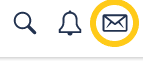
Thank you!-Quicken Anja
Make sure to sign up for the email digest to see a round up of your top posts.3 -
Same issue for me running R39.23 Build 27.1.39.23. Wish Quicken had an ETA for the fix0
-
What issue are you having? Are you unable to find the Lifetime Planner in your Quicken?pjjameso said:Same issue for me running R39.23 Build 27.1.39.23. Wish Quicken had an ETA for the fixQuicken user since Q1999. Currently using QW2017.
Questions? Check out the Quicken Windows FAQ list0 -
In my QWin HBR R39.23, the Lifetime Planner is under PLANNING, Go To Planning, and then it's the 3rd menu selection.
Q user since February, 1990. DOS Version 4
Now running Quicken Windows Subscription, Business & Personal
Retired "Certified Information Systems Auditor" & Bank Audit VP0
This discussion has been closed.
Categories
- All Categories
- 58 Product Ideas
- 34 Announcements
- 239 Alerts, Online Banking & Known Product Issues
- 19 Product Alerts
- 511 Welcome to the Community!
- 678 Before you Buy
- 1.4K Product Ideas
- 55.3K Quicken Classic for Windows
- 16.7K Quicken Classic for Mac
- 1K Quicken Mobile
- 828 Quicken on the Web
- 123 Quicken LifeHub



