Is anyone else having problems with Triangle MasterCard (Q Win Canada)

sb8301450-misc
Quicken Windows Subscription Member ✭✭✭
Is anyone else having issues with Triangle MasterCard (Canada) getting the following message when attempting to download data:
Quicken is unable to complete your request.[OL-221-A]
[OL-221-B]
I followed the suggestions for this error and tried it on the next day. The problem is still there.
I have run the verification option and still no solution.
I am currently running Quicken Deluxe Version: R33.7, Build 27.1.33.7 CANADIAN Edition
Thanks.
Quicken is unable to complete your request.[OL-221-A]
[OL-221-B]
I followed the suggestions for this error and tried it on the next day. The problem is still there.
I have run the verification option and still no solution.
I am currently running Quicken Deluxe Version: R33.7, Build 27.1.33.7 CANADIAN Edition
Thanks.
SWJB
2
Best Answers
-
Hello All,
Thank you for taking the time to visit the Community to report this issue, though we apologize that you are experiencing these errors with Triangle Mastercard.
We have forwarded this issue to the proper channels to have this further investigated. In the meantime, we request that you please navigate to Help > Report a problem and submit a problem report with log files attached in order to contribute to the investigation.
While you will not receive a response through this submission, these reports will help our teams in further investigating the issue. The more problem reports we receive, the better.
We apologize for any inconvenience! Thank you.
-Quicken Jasmine
Make sure to sign up for the email digest to see a round-up of your top posts.
1 -
Hello All,
Thank you for reaching out to the Community and telling us about your issue, though I apologize that you are experiencing this.
This is now considered a known issue that has been escalated internally, though we do not have an ETA at this time. While the investigation remains ongoing, please refer to this Community Alert for any and all available updates.
We apologize for any inconvenience in the meantime! Thank you.-Quicken Anja
Make sure to sign up for the email digest to see a round up of your top posts.1
Answers
-
Hello @sb8301450-misc,sb8301450-misc said:Is anyone else having issues with Triangle MasterCard (Canada) getting the following message when attempting to download data:
Quicken is unable to complete your request.[OL-221-A]
[OL-221-B]
I followed the suggestions for this error and tried it on the next day. The problem is still there.
I have run the verification option and still no solution.
I am currently running Quicken Deluxe Version: R33.7, Build 27.1.33.7 CANADIAN Edition
Thanks.
I am sorry to hear about this error message received upon downloads. Thank you for bringing this matter before the Quicken Community.
Regarding this error message, have you also tried refreshing your account data using the steps provided below?- Open Tools > One Step Update Summary to find the bank where this OL error is presented. Also, verify the exact error code you are getting to confirm it is one of the errors covered here.
- Open the register for this bank account.
- Click Account Actions (button or gear icon) at the top right of the register.
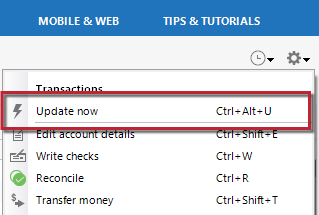
- Select Update Now.
I hope to hear more from you about this issue.
Thank you,
Quicken Jared0 -
I suggest that you contact Q Support since you've already done what I'd suggest. The link to Support is at the top of this page.
Q user since February, 1990. DOS Version 4
Now running Quicken Windows Subscription, Business & Personal
Retired "Certified Information Systems Auditor" & Bank Audit VP0 -
Same problem today with same version :s1
-
Hello @RobertQuevillon,RobertQuevillon said:Same problem today with same version
I am sorry to hear that you are being affected by what appears to be the same issue. Thank you for reaching out to us in this discussion thread here on the Quicken Community.
Were you able to see the responses given above regarding this problem? What steps have you taken to resolve the issue, and what connection method are you making use of?
Also, have you had an opportunity to reach out to Triangle Mastercard, per @NotACPA's recommendation? If so, what response did you receive?
I look forward to your reply.
Thank you,
Quicken Jared0 -
I have the exact issue and this has also been posted in the Mac forum, it appears to most likely be on Canadian Tire's side.2
-
I am having the same issue with the Triangle MasterCard and Q Home and Business 33.7, getting error OL-221-A. I download the .qfx directly from the Triangle website and double-click it in my downloads folder since I have found that the Update All nor Web Connect tend to not work in Canada.1
-
Same issue here. All other accounts update fine. Canadian Tire Mastercard quicken download and import creates the error. First popped up for me on the 28th when I tried. Tried again on the 29th and still not working.1
-
I have the same issue, started on the 28th, also been through all the steps, stopped short of deleting the account because I have 20 years of history. I have the same error code, surprised this doesn't identify the problem.1
-
Hello All,
Thank you for taking the time to visit the Community to report this issue, though we apologize that you are experiencing these errors with Triangle Mastercard.
We have forwarded this issue to the proper channels to have this further investigated. In the meantime, we request that you please navigate to Help > Report a problem and submit a problem report with log files attached in order to contribute to the investigation.
While you will not receive a response through this submission, these reports will help our teams in further investigating the issue. The more problem reports we receive, the better.
We apologize for any inconvenience! Thank you.
-Quicken Jasmine
Make sure to sign up for the email digest to see a round-up of your top posts.
1 -
Hello All,
Thank you for reaching out to the Community and telling us about your issue, though I apologize that you are experiencing this.
This is now considered a known issue that has been escalated internally, though we do not have an ETA at this time. While the investigation remains ongoing, please refer to this Community Alert for any and all available updates.
We apologize for any inconvenience in the meantime! Thank you.-Quicken Anja
Make sure to sign up for the email digest to see a round up of your top posts.1 -
Same problem here.0
-
Same issue here. All other accounts update fine. Canadian Tire Mastercard quicken download and import creates the error. First popped up for me on the 27th when I tried. Tried again on the 28th and 29th, still not working. I have contacted the Canadian Tire Bank, I am awaiting a response or update from Canadian Tire Bank.0
-
I am also having the same problem as of the evening of 29 April. Been having it for a few days now.0
-
I am also having this problem. Have tried suggestions here but still receive error.0
-
Same problem here with Canadian Tire Mastercard current period downloads. Oddly enough the prior periods seem to work ok.0
-
I have been having this problem for a couple of days. I finally compared a qfx file I downloaded from Canadian Tire on 1 May, with an older one that I knew worked. The qfx files being downloaded from Canadian Tire are not properly formatted, They are missing the <TRNTYPE>DEBIT flags. I was able to manually edit one of the faulty qfx files using Notepad. Adding the line <TRNTYPE>DEBIT between <STMTTRN> and <DTPOSTED>2022********** lines at least allows the corrected qfx file to be entered into Quicken. Its not a convenient solution, and it won;t work for the Web Connect. The permanent fix is at Canadian Tire's end, but manually editing the files does work as long as they are fairly simple. Note that you probably don't want to enter <TRNTYPE>DEBIT for a refund on your card, but I don't know what the proper flag would be for that.3
-
Thanks Andrew_64. It works fine for both debit and refund.0
-
Worked for me too, thanks Andrew_64. i used control F to scroll through each instance of <STMTTRN> and then pasted the <TRNTYPE>DEBIT entry. Didn't take too long.0
-
I did the suggestion and it worked for me too. I also had a credit so I changed the <TRNTYPE>DEBIT to
<TRNTYPE>CREDIT for my credit entry. Worked perfectly.
Thank you Andrew_64
SWJB1 -
Andrew 64 seems to have a good work around, my question is how do I resave the file it didn't seem to work for me0
-
As for saving the file, I gave it a different name, then clicked on it and it went right into quicken.
Hope that helps, Kristynowell.SWJB0 -
I have the same issue. Has anyone contacted Canadian Tire about this?0
-
Andrew_64 does the <TRNTYPE>DEBIT or <TRNTYPE>CREDIT have to be entered for each transaction?0
-
Yes. For every transaction you must add the <TRNTYPE>DEBIT line between between the <STMTTRN> and <DTPOSTED>2022********** lines.0
-
Yes, CT is aware of the problem and they are working on it....1
-
I can confirm as of today, the downloaded QFX file, from CT, contains the <TRNTYPE>DEBIT line and the transactions import successfully into Quicken.1
-
I was going to comment as well, yesterday afternoon it worked properly for me as well, so it seems like this issue may be fixed finally.0
-
Hi. I too have now found it to be working.
Thanks to all for getting this fixed.SWJB1 -
One more confirmation, thanks all, and especially the CT team0
This discussion has been closed.
Categories
- All Categories
- 49 Product Ideas
- 35 Announcements
- 221 Alerts, Online Banking & Known Product Issues
- 18 Product Alerts
- 504 Welcome to the Community!
- 673 Before you Buy
- 1.4K Product Ideas
- 54.8K Quicken Classic for Windows
- 16.6K Quicken Classic for Mac
- 1K Quicken Mobile
- 824 Quicken on the Web
- 120 Quicken LifeHub



