Investments not transferring from desktop in Quicken Mobile and Quicken Web
Tman
Member ✭✭✭
So, @Quicken Anja says this ticket (Ticket #8984896/CTP-2940) is resolved but we still see the same thing in that it is not working. What up?
0
Best Answers
-
Hello again @Tman,
I have sent you a direct message, please navigate to the inbox in the top right-hand corner of the Community page and check your inbox.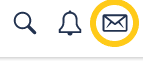
Thank you!-Quicken Anja
Make sure to sign up for the email digest to see a round up of your top posts.0 -
It is still broken for me too. I have reset my cloud data twice. I am running Windows 11, R40.21 build 27.1.40.21. Mobile is Android v6.18.0 (26758)1
Answers
-
Hello @Tman,
Thank you for taking the time to reach out to the Community, though I apologize that this issue continues to persist for you.
Since you are still experiencing this issue after the Alert has been marked resolved, we advise that you please contact Quicken Support directly for further assistance and possible escalation if they see fit.
We apologize for any inconvenience! Thank you.-Quicken Anja
Make sure to sign up for the email digest to see a round up of your top posts.0 -
@Quicken Anja I contacted Quicken Support and Wolfram told me the issue is NOT fixed. He said he had no idea why you marked it resolved. This is still broken.0
-
Hello @Tman,
All of our internal tickets show it is resolved, therefore the Alert in the Community was marked resolved.
Can you please tell us the ticket number that you were given by the agent you spoke with so we can pull the interaction for further review and have the agent coached to prevent that misinformation from being spread further.
Looking forward to hearing your response.-Quicken Jasmine
Make sure to sign up for the email digest to see a round-up of your top posts.
0 -
Hello again @Tman,
I have sent you a direct message, please navigate to the inbox in the top right-hand corner of the Community page and check your inbox.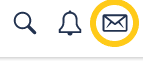
Thank you!-Quicken Anja
Make sure to sign up for the email digest to see a round up of your top posts.0 -
It is still broken for me too. I have reset my cloud data twice. I am running Windows 11, R40.21 build 27.1.40.21. Mobile is Android v6.18.0 (26758)1
-
@keith.st.clair More people need to post on here. Quicken thinks it’s fixed and will continue to believe that until others chime in. It’s not fixed.0
-
I may have found the solution. I went into Mobile & Web in the desktop app and unselected my investment accounts and clicked on "update accounts". After that finished updating, I reselected them and let it update again. After it completed, I opened my mobile app and I can now see my investments.-1
-
No joy. Blank white screen0
This discussion has been closed.
Categories
- All Categories
- 56 Product Ideas
- 34 Announcements
- 239 Alerts, Online Banking & Known Product Issues
- 20 Product Alerts
- 510 Welcome to the Community!
- 678 Before you Buy
- 1.4K Product Ideas
- 55.2K Quicken Classic for Windows
- 16.7K Quicken Classic for Mac
- 1K Quicken Mobile
- 828 Quicken on the Web
- 121 Quicken LifeHub

