trying to upgrade
TMcGee
Member
when attempting to upgrade from starter to Home & Business, all links are blocked (red circle/slash) in manage subscriptions. This happens both via the software (help->manage subs->Upgrade) and via the website (manage subscriptions). Why won't quicken let me upgrade???!??!?
Renewed Starter in December 2021, so no 30 day issue.
Renewed Starter in December 2021, so no 30 day issue.
0
Answers
-
Hi @TMcGee ,Go to: https://www.quicken.com/ and sign in into My Account. Click on Subscriptions and follow the instructions online.. If you have problems, then contact Support, within this FAQ: https://community.quicken.com/discussion/7307115/add-your-quicken-information-to-your-posts-plus-how-you-are-connected-to-the-internetAfter you are upgraded, sign out and sign back in to verified your new level.Then simply open Quicken. Under Help, click on Check Membership Status to upgrade the Desktop Application.
thecreator - User of Quicken Subscription R53.16 USA
Windows 10 Pro 32-Bit Build 19045.3693
Windows 10 Pro 64-Bit Build 19045.3754
0 -
Totally unhelpful. My post specifically states that signing in and going to subscriptions doesn't work (either via software or online account). Simply telling me to do it again is not at all helpful and frankly very annoying. The link to support is equally unhelpful, since the lack of help in quicken support is what brought me here. And nothing in that link addresses my issue. Further, the assumption that your instructions lead to "after you are upgraded" is simplistic and flat out wrong.0
-
@TMcGee how did you purchase the Home & Business version? Retail store, Online through Quicken? Or you haven't yet and are trying to buy it (upgrade)?0
-
Tried to buy/upgrade both through my online quicken account and also tried through the quicken software menu. Both had red circle/slash indicators when mouse hovered over all links1
-
Hello @TMcGee,
Thank you for your response. We recommend that you contact Quicken Support directly for further assistance.
The Quicken Support phone number can be found through this link here. Phone support is available from 5:00am PT to 5:00pm PT, Monday through Friday.
Thank you.
-Quicken Jasmine
Make sure to sign up for the email digest to see a round-up of your top posts.
0 -
@tmcgee I see what's going on now. You need to purchase the product first, either by going to a retail store, or online through Quicken. To purchase it from Quicken directly, go to Quicken.com and either click on "Buy Quicken" or "Plans & Pricing". If you buy it from a retail store, you will get an Activation Code, that you would then need to enter into Quicken, under "Manage Your Subscription". The upgrade option in Quicken adds H&B tools, but doesn't actually upgrade you to H&B.0
-
@tmcgee - since you already have purchased it directly from Quicken.com, I would do as @Quicken Jasmine suggests and contact Quicken Support directly. They are the experts that can help get upgrade to work for you.1
-
I'm having the same problem quicken support is not helpful, they gave me some story that you can only upgrade within 4 months of your renewal date. That can't be true.0
-
@rlupo - it's actually 6 months.0
-
Renew, not upgrade.Quicken Subscription HBRP - Windows 100
-
@rlupo - @greg_the_greek has a good point. I missed the fact that you used the word "upgrade". To be perfectly clear - you can only RENEW your subscription within 6 months of your renewal date.0
-
Hello @Rlupo,
I have sent you a direct message, please navigate to the inbox in the top right-hand corner of the Community page and check your inbox.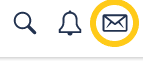
Thank you!-Quicken Anja
Make sure to sign up for the email digest to see a round up of your top posts.0 -
Hello. I am having the same issue trying to upgrade. I've been through both chat and phone support and got the "6 month" answer ---- but it looks as if I'm stuck in the same "upgrade" vs. "renew" loop as others. Is there a way to upgrade without waiting?0
-
I flagged your post for a Mod. Hopefully, you'll get a response shortly.Quicken Subscription HBRP - Windows 100
-
Hello @grayjt1982,
I have also sent you a direct message. Please navigate to the inbox in the top right-hand corner of the Community page and check your inbox.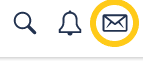
Thank you!-Quicken Anja
Make sure to sign up for the email digest to see a round up of your top posts.0
This discussion has been closed.
Categories
- All Categories
- 46 Product Ideas
- 34 Announcements
- 246 Alerts, Online Banking & Known Product Issues
- 22 Product Alerts
- 513 Welcome to the Community!
- 679 Before you Buy
- 1.4K Product Ideas
- 55.4K Quicken Classic for Windows
- 16.8K Quicken Classic for Mac
- 1K Quicken Mobile
- 829 Quicken on the Web
- 123 Quicken LifeHub


