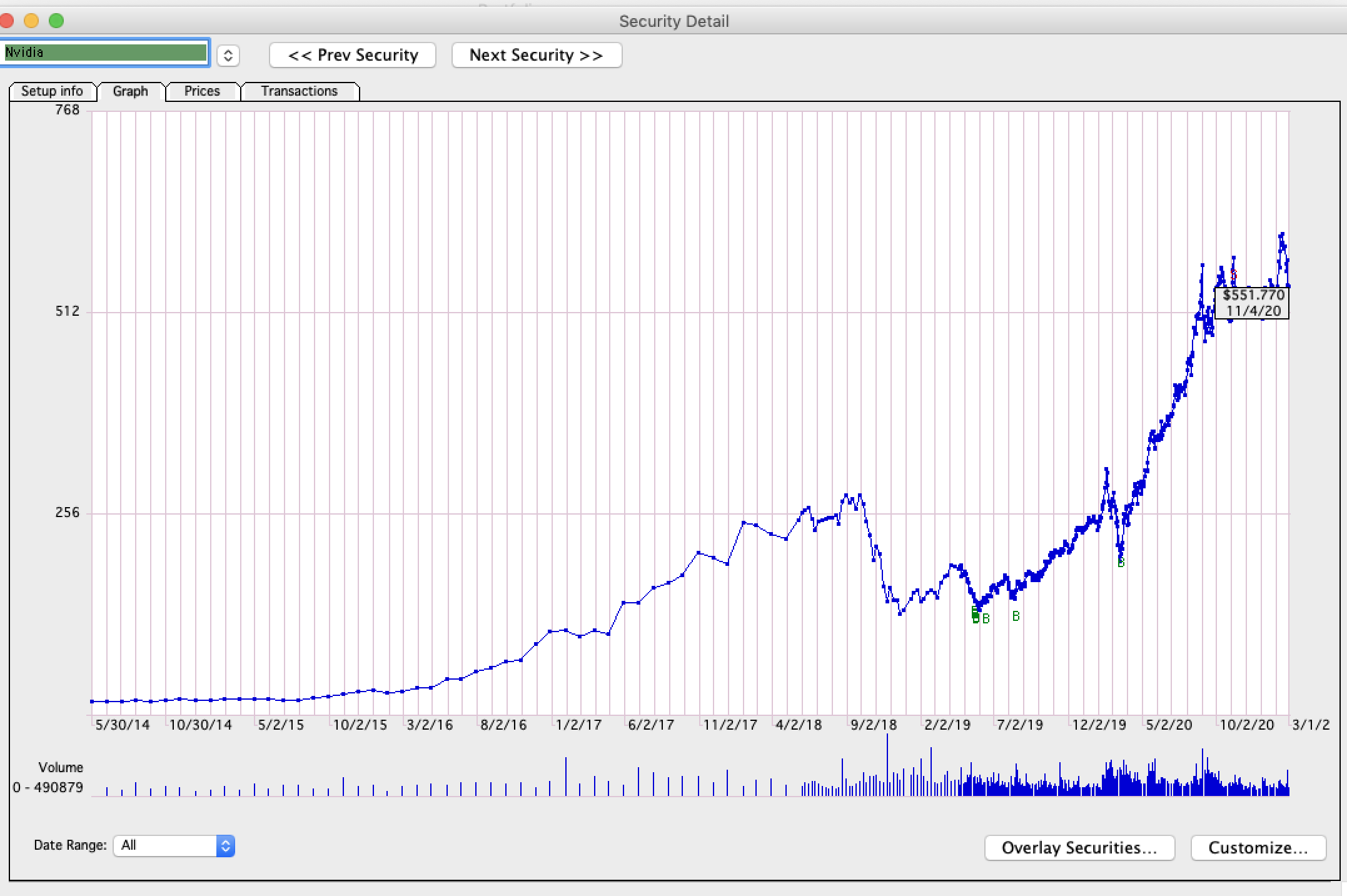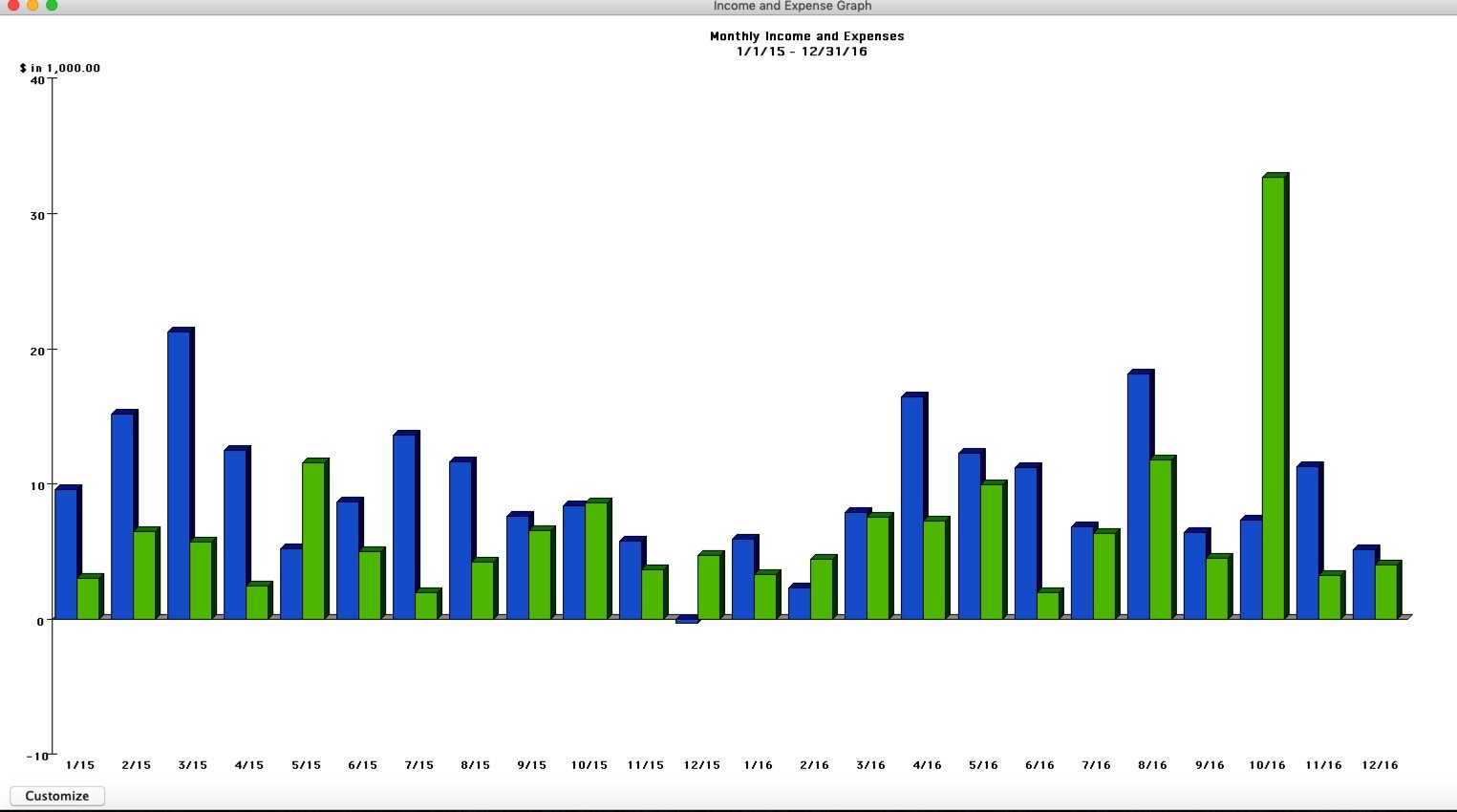More Graphs and Graph types for Q Mac
Comments
-
i don't see any graphs in latest mac version1
-
@blair@ There are some graphs, but not enough to satisfy the wishes of many Quicken Mac users.blair@ said:i don't see any graphs in latest mac version- On the Home > Overview screen, you see a pie graph of Spending by Category, and bar graphs of Spending Over Time and Net Income
- On the Home > Dashboard screen, you see a pie graph of Spending by Category
- On investment accounts or groups, on the Portfolio screen you see a line graph of market value over time
- On investment accounts or groups, on the Dashboard screen you see pie graphs of Asset Allocation and Allocation by Security
- On the Bills & Income > Projected Balances screen, you see a line graph of projected balances
But there is no way to generate a custom graph, as you can create custom reports. And there is nothing like the relational graphs shown in the attachments to the original post in this thread.
Quicken Mac Subscription • Quicken user since 19933 -
More Graphs. Quicken graph ability has been reduced with all the updates. it used to support most of excel graph types, now all we get is a pie chart. how a option for more graphs. How can one do financial planning with what is available today!!!0
-
@Bobjsml Just to be clear, there are no fewer graphs since the modern Quicken Mac came to market 8 years ago. There were only more graphs in the legacy Quicken Mac, for which development ended back in 2006. The current Quicken Mac has been adding some graphs in the Investments Dashboard and Home Dashboard over the past year. there's no way to know if more graphing features are coming, but I'd guess they will continue to add graphs as the program continues to mature.
I personally prefer to work with the actual numbers for my financial planning, so the absence of graphs is not holding me back. But for those who prefer working with graphs, the answer is to export the data you want to graph, and use your favorite spreadsheet program (Excel or Numbers or Google Sheets) to graph the data in whatever format you prefer.Bobjsml said:How can one do financial planning with what is available today!!!
Just to be clear, I'm not arguing against Quicken adding more charting capabilities; I'm only saying that the absence of more graphs shouldn't hold anyone back from financial planning. Quicken Mac Subscription • Quicken user since 1993-1
Quicken Mac Subscription • Quicken user since 1993-1 -
> I personally prefer to work with the actual numbers for my financial planning, so the absence of graphs is not holding me back. But for those who prefer working with graphs, the answer is to export the data you want to graph, and use your favorite spreadsheet program (Excel or Numbers or Google Sheets) to graph the data in whatever format you prefer.
>
> Just to be clear, I'm not arguing against Quicken adding more charting capabilities; I'm only saying that the absence of more graphs shouldn't hold anyone back from financial planning. :)
The whole idea with graphs is to get a quick easy to read snapshot of our finances. As soon as we have have to export to Excel, it's not exactly quick or easy is it.3 -
Add me to the group of people who would definitely like more charts/graphs. I just moved to modern Quicken from Quicken 2007 over the weekend, and I'm missing the charts that I used to generate and look at on a regular basis, like Net Worth. At least it looks like Income & Expense is a card on the Dashboard that just got added in one of the latest updates, and that was another chart that I used a fair bit.1
-
@kohster They are building out the range of features in the new Home Dashboard. Income & Expense was added in the last update. I'm sure Net Worth will follow. Many users are waiting for the upcomign bills feature to migrate from the old Home Overview page which will be going away to the Home Dashboard page. Currently, the dashboards aren't confirgurable, but there's been a lot of feedback asking for control over things like which accounts are included/excluded, and handling multiple currencies. I thnk you can expect to see enhancements coming to the Dashboard page over a number of the update releases this year.
Quicken Mac Subscription • Quicken user since 19930 -
I genuinely miss the graphing capabilities of Q2007. Sometimes I want an overview of how things change over time. Numbers are OK but a graph really makes the trendlines easy to spot.
3 -
I also feel that graphs are a very important feature to be able to get an overview of a customized report
3 -
I am using Quicken for Mac Deluxe version 7.2.1 I called and spoke with a tech support person who confirmed that this feature is not available. I would like to be able to create a line graph showing the balance of any account over time. For example, the balance of my checking account on a weekly or monthly basis represented as a line on a graph, similar to a stock price graph. Thank You.
[Merged Post]
1 -
Question, do report/graphic ideas/enhancements for Mac carry over to Windows (Classic) versions and visa-versa?
0 -
Question, do report/graphic ideas/enhancements for Mac carry over to Windows (Classic) versions and visa-versa?
No. There are certain areas of functionality which are developed in concert between the Mac and Windows development teams, but since the programs have a lot of differences, new features and feature enhancements are generally considered independently by the respective development teams.
Quicken Mac Subscription • Quicken user since 19930 -
Please add the ability to create custom graphs from any report data. Nothing fancy, just basic line and bar charts would go a long way to helping understand my finances at a glance, particularly when comparing performance between periods.
1 -
Hello All,
The status of this Idea has been changed to Under Consideration as it has reached enough votes and has been submitted to our Product and Development team for further review.
Thank you!
-Quicken Anja
Make sure to sign up for the email digest to see a round up of your top posts.0 -
@Quicken Anja just curious, with so many graph types to choose from how does the Product and Development team decide what graph types to implement in future releases? Thanks.
0 -
Yes! We need a Sankey, please!
0 -
Trend lines on graphs provide such a basic indispensable analysis function … it's amazing that it has been requested and ignored on the Mac for years! (Quicken user since 1997)
1 -
I would still love to see a Sankey graph, but I wonder why the Quicken development team has not added any new graphs or charts in quite a long time?
0 -
I would still love to see a Sankey graph, but I wonder why the Quicken development team has not added any new graphs or charts in quite a long time?
They have determined, by the various methods they use, that other features are higher priorities. Adding business features, for instance, is something some users have long wanted, and has taken a lot of time by the developers. Budget enhancements are apparently being worked on, as that's been a major area of customer requests/complaints for many years. Adding some of the planning tools that exit in the Windows version is another large project which they have indicated they are working on. Unfortunately, the output capability of the small Quicken Mac development team cannot quickly satisfy all the requests we users have for the program.
Adding some additional carting capabilities in Quicken Mac is also on the development calendar, but whether it will specifically include Sankey charts is unknown.
Quicken Mac Subscription • Quicken user since 19931 -
Hello Quicken Mac users!
Help us improve: Try the new Account Chart in Quicken Mac
We are working on a new visual graph in Quicken Mac that lets you see your account activity over time — including both, past transactions and upcoming scheduled transactions.
We’d love your feedback! Your input will help us refine the graph and make it even more useful.
If you’re interested in taking a quick look and sharing your thoughts or ideas for improvement, please reply to this post or send me a direct message.
Thanks for being part of the Quicken family — we appreciate your support!
Victoria
Product Manager for Quicken Mac
1 -
Sure, I'll check it out.
1 -
Hi, Victoria. I’m interested in trying the account chart feature you’re developing.
1 -
Count me in too, I would love to take a look…..although I'm a Window user in case that matters.
0 -
I manage a Monarch Money account for my niece, and its Sankey charts are fantastic. Would love to see that functionality built into Quicken for my own finances.
0 -
Hello Victoria, I would be interested in the chart account feature, too.
Also would like to add the following:
I like Sanket Charts also. Would be nice if there was a way to view Sankeys by Income to Accounts and/or Tags, Tags to Categories. For budgets, can we have an error bar that shows the targeted budget, heat map (of a calendar) for scheduled bills and scheduled income, waterfall charts for income/expenses over a period of time
1 -
I had a nice discussion with with @Quicken Victoria and she put me in contact with @Quicken Siddhi and @Quicken Jayashree two of their Windows developers. I showed them a few ideas I had for system improvements and showed them an example of a Sand Key chart that I think would be very powerful if added to Quicken, they seemed to agree. I am impressed with Quicken Dev team. So let's see what happens.
0 -
@Jeff76 Just to clarify, this thread is about chart features for Quicken Mac. You’re apparently a Quicken Windows user, and I’m glad you were able to deliver input to the Quicken Windows developers. But for anyone reading this thread, it’s worth noting that the development teams for Quicken Windows and Quicken Mac are completely separate (although there’s obviously senior product and engineering management for the overall company to keep the individual products on track).
For Quicken Mac users, @Quicken Victoria is the product manager, and the right person to reach out to if you want to get a preview of the new account activity graph they are working on or to give your input on other areas of Quicken Mac. (I’ll post about this separately, but I know she is truly interested in interacting with and listening to Quicken Mac users beyond the small group of us who do beta testing or spend a lot of time posting in this forum.)
Quicken Mac Subscription • Quicken user since 19931 -
@Quicken Victoria, thank you for your efforts. I'd love to see all the graph features of QFM Lion to be available in Quicken Mac Classic Deluxe: 1. "Net worth" (not just on the small Dashboard, but full screen and mouse reactive. Same for "Income and expense." I'd like to double click on these small Dashboard items to break out to a full-screen window. On the investment side, Quicken 2007 Lion had a tab where "buys and sells" were for a particular equity/fund along with transaction tabs. Simple and useful.
Thank you, Matt
1
Categories
- All Categories
- 56 Product Ideas
- 34 Announcements
- 240 Alerts, Online Banking & Known Product Issues
- 20 Product Alerts
- 510 Welcome to the Community!
- 678 Before you Buy
- 1.4K Product Ideas
- 55.2K Quicken Classic for Windows
- 16.7K Quicken Classic for Mac
- 1K Quicken Mobile
- 828 Quicken on the Web
- 121 Quicken LifeHub