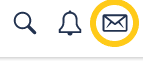Cannot setup Marcus by Goldman Sachs for account downloads
I changed my password for my Marcus Savings account in May and since haven't been able to get it setup for downloads since. Was working fine for years prior.
(NOTE: This is not a Marcus problem. I can log into the Marcus site just fine. If I start a new Quicken ID and trial I can add teh account and downloads just fine. I just can't get it to work on my existing account (and subscription.)
Mac Quicken Deluxe 7.1.1 (Build 701.49349.100)
Have tried suggestions from @Quicken Jasmine to ensure All stored items in Mac OS Keychain were deleted but continue to get error "Did you mistype your sign-in info? Please re- enter your credentials for Marcus By Goldman Sachs." (see screenshot)
I have additionally opened up a ticket (Ticket ID 10231603) which was marked as resolved but still is not. I responded to that ticket as well as called Quicken support to be informed it would be reopened. 7 weeks later and still no change.
Comments
-
Well, ticket 10335626 was opened for this. I got a message back they couldn't troubleshoot it because I hadn't attempted to login for over a month. I replied back stating I attempted with support (numerous times). After hearing nothing back I sent a message asking if the ticket was still open only to get a message it had been closed and to call back.
Three tickets now for this. Each time wasting more than an hour for level 1 support to do the same things unsuccessfully. They then route it to higher level support who close the issue.
0 -
So I inquired again on this ticket and got back a message the ticket was closed and to call back… @Quicken Jasmine any idea how to get someone to actually work this issue?
0 -
Help @Quicken Kristina , @Quicken Janean , [Removed - Beta Mod] , @Quicken Jasmine or anyone else….
Do I really have to open a forth ticket and go through an hour and half of already done troubleshooting on this? Every time its gets escalated to the tier 2 they close it without contact or resolution.
0 -
Still no response from Quicken. Each time I call they start troubleshooting all over again. 18 hours at this point.. As a test I attempted to create a totally different account, paid for new subscription, and everything works as it should. I then cancelled and got that subscription refunded just to prove it's a Quicken issue and not anything with my bank.
Essentially I just attempted the process as seen in. While it doesn't resolve the issue it does demonstrate something is wrong on Quicken's backend with my account. @Quicken Jasmine @Quicken Kristina @Quicken Janean
0 -
Hello @scottrountree,
Thank you for reaching out to the Quicken Community, though I do apologize that you are experiencing this issue.
Before I can further assist you, I require some more information. Do you have more than one account with Goldman Sachs? Have you attempted to deactivate all accounts and then reactivate them?
If so, I suggest you try signing out of your data file completely and then signing back in to refresh the registration token for your Online Connect Services. However, I do recommend that you first save a backup file prior to performing these steps.
- Navigate to the Quicken dropdown menu
- Sign Out...
- Sign back in using your Quicken ID (email) and password
- Follow the prompts to be taken back to your data file after signing in
Once that is done, see if the issue still persists.
Let us know how it goes!
-Quicken Jasmine
Make sure to sign up for the email digest to see a round-up of your top posts.
0 -
Same thing. I've even gone so far as to use the "sign out of al devices" function unsuccessfully
0 -
Hello @scottrountree,
I have sent you a direct message, please navigate to the inbox in the top right-hand corner of the Community page and check your inbox.
Thanks!-Quicken Jasmine
Make sure to sign up for the email digest to see a round-up of your top posts.
0 -
Replied with proposed time. Thank @Quicken Jasmine
1 -
Well an update. I got a cal back a week ago and spent 2 hours and 9 minutes going back through previous notes and steps. Eventually was informed higher tier support could see an issue on my profile and they'd need the ticket. Ticket 10429827 was sent up but nothing has been reported back.
I did get an email asking if to call back if everything was taken care of so I assume it was just closed (like the prior tickets all were). I replied back stating it wasn't resolved and errors still occur but received nothing back.
@Quicken Jasmine can you by chance see if this is still an open incident?
0 -
Hello @scottrountree,
Thank you for reaching back out.
I have looked into the status of your ticket and it is currently waiting to be implemented, with no ETA.
I hope this clears things up!
-Quicken Jasmine
Make sure to sign up for the email digest to see a round-up of your top posts.
0 -
I have this exact issue too.
0 -
Thanks @Willibu for adding on. HOpefully we can get this fixed.
@Quicken Jasmine I got an email notification today this was closed. This shouldn't be closed, and has not been resolved. They mention I have to call back in. After more than 8 hours spend on my side it would be nice if this could just be reopened. Is this possible? Screenshot of email follows.
0 -
@Quicken Jasmine any chance this can get reopened rather than having to start from scratch troubleshooting. It was closed again by higher tier support with no work done on it to resolve the issue.
In the meantime was subscription was set to renew 3 days from now so I've just canceled it in the meantime.
0 -
Hello @scottrountree,
Thank you for your reply. Unfortunately, moderators aren't able to re-open support tickets. I would recommend reaching back out to Quicken Support directly.
Thank you.
Quicken Kristina
Make sure to sign up for the email digest to see a round up of your top posts.
0 -
@Quicken Kristina , thanks for the reply, given the 8+ hours of my time spent plus spanning multiple tickets…. I've cancelled subscription and after 25+ years will just move on to another product. :(
1
Categories
- All Categories
- 61 Product Ideas
- 35 Announcements
- 223 Alerts, Online Banking & Known Product Issues
- 21 Product Alerts
- 704 Welcome to the Community!
- 672 Before you Buy
- 1.2K Product Ideas
- 53.9K Quicken Classic for Windows
- 16.4K Quicken Classic for Mac
- 1K Quicken Mobile
- 812 Quicken on the Web
- 115 Quicken LifeHub