Please Fix Exported Reports
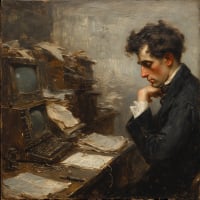
I doubt this is a "new idea." But, please fix exported reports (to the Excel format). Invariably, when I export a report to Excel, the resulting "spreadsheet" has blank rows in it used for making things look pretty and a blank column at the left for no reason I can find. So, every time I want to manipulate that spreadsheet, I have to delete all those blank rows (usually 5 of them) and the blank column.
Comments
-
I did not see any earlier versions of this Idea.
I agree it would be convenient to have an export formatting option to just include the report data and the column headers but not any additional formatting.
QWin Premier subscription0 -
Hello @isonclubikin,
I went ahead and split the 2nd portion of this Idea post into a separate Idea which can be found here.
Thank you!
-Quicken Anja
Make sure to sign up for the email digest to see a round up of your top posts.0 -
You mean like this idea that has 64 votes (likely a minimal represenation of the entire Quicken population) and has had no action on it?
Quicken user since 1991
VP, Ops & Tech in the biometric space
-1 -
I agree that it would be really nice to eliminate the blank column on the left so I can support that. But if is not eliminated it is not a big deal because it is very easy and fast to do that manually.
But I like and want the blank rows because it provides the type of formatting that I find to be very helpful when both view the report in Excel and when printing it out. If Quicken were to remove these rows it would require me to manually insert them back in. So, for this reason, I cannot cast my vote for this idea.
I think those who want to eliminate the blank column and the blank rows might want to consider developing an Excel macro that will quickly and easily do that for them so it is not such a manual effort to get accomplished.
Quicken Classic Premier (US) Subscription: R65.29 on Windows 11 Home
1 -
I'd like to jump either on this bandwagon or on another similar one that I see about exporting reports to Excel. Quicken will export some reports to .xlsx format, which is an improvement from the earlier .csv format that might intimidate people who haven't been using personal computers for as many decades as I have. Unfortunately, the exports aren't very good, and take a fair amount of work in Excel to be useful. I am very comfortable with Excel (I used to be a software applications trainer), but not everyone is. I would suggest taking a couple of common reports, and I don't particularly have any in mind, and making a nice, well-detailed export to Excel. I'm thinking of things like coherent separation of data among the rows and columns, and either omitting subtotals and totals or making those using Excel formulas. My experience in exporting has been that the category labels are a bit oddly arranged, and subtotals and totals are exported as values rather than formulas.
1 -
One afterthought, if I may… there is a competing product called TillerHQ that has a product model of scraping data from user web accounts for financial services, then exporting that data into Excel workbooks. As I understand it, TillerHQ does not have the same facilities as Quicken for manual entry of transactions or for keeping updated account ledgers using a combination of manual entry and web-based updates. But I make reference to that product because there clearly is a market for splitting analytical work between personal finance software and general spreadsheet software, and there is at least one vendor trying to capitalize on that niche.
0
Categories
- All Categories
- 49 Product Ideas
- 35 Announcements
- 225 Alerts, Online Banking & Known Product Issues
- 18 Product Alerts
- 505 Welcome to the Community!
- 673 Before you Buy
- 1.4K Product Ideas
- 54.9K Quicken Classic for Windows
- 16.6K Quicken Classic for Mac
- 1K Quicken Mobile
- 824 Quicken on the Web
- 120 Quicken LifeHub



