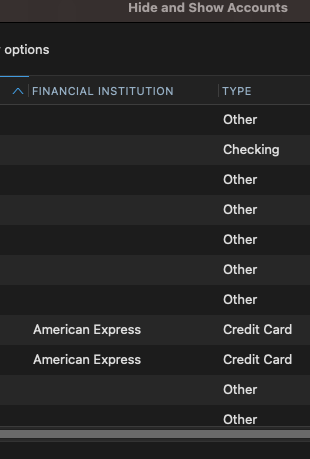Can't login to multiple Wealthscape accounts on Quicken for Mac
I have two separate logins for our Wealthscape accounts, one for my me and one for my wife. I don't have any problems updating my wife's account. My account, however, requires me to reconnect every time I want to download transactions. When I reconnect my account the account updates but I receive the error message "An unexpected error occurred. Please try again later." The process repeats every time I want to update my account. Can Quicken store two separate logins for the same institutions?
Answers
-
Hello @Chris Anderson,
I apologize for any trouble this issue may be causing.
Could you please provide a screenshot of the error message you are receiving? If needed, please refer to this Community FAQ for instructions on how to attach a screenshot. Alternatively, you can also drag and drop screenshots to your response if you are not given the option to add attachments.
Thank you!
-Quicken Anja
Make sure to sign up for the email digest to see a round up of your top posts.0 -
Here is a screenshot of the error message.
0 -
Thank you for following up, though I apologize for the delay as I am just now seeing that you responded.
To start with, I suggest deactivating the account(s) experiencing this error, removing the saved login credentials from the Keychain Access app, and then reactivating the accounts. However, before doing so, I do recommend saving a backup of your data file first (just in case). Then, please check and make sure you do not have any hidden accounts that may be connected to this financial institution (and under the same credentials).
- Go to the Accounts menu and choose Hide and Show Accounts
- Uncheck any accounts with this specific financial institution under the same credentials that are checked as hidden in Lists
After that, please follow the troubleshooting instructions below.
- Open the account register and navigate to the Settings gear on the bottom-right corner
- Click on the Downloads tab
- Click Disconnect Account (if there is more than one account associated with this financial institution and credentials, please repeat steps 1 through 3 for each account)
- Quit Quicken
- Open Spotlight Search (you will see a small magnifying glass in the top menu)
- Search for Keychain Access and open the Keychain Access app
- On the left panel in the Keychain Access app, select Login and select Passwords at the top
- Search for the financial institution's name in the top-right search field and delete any entries found showing "Quicken password for [your financial institution username] at [financial institution name] "
- Quit the Keychain Access app and reopen Quicken
- Navigate to Accounts > Add Account...
- Use the search field at the top of the list to find and select your financial institution and click Continue
- Follow the prompts to sign in using your login credentials associated with the financial institution
- If the accounts have been found successfully; use the dropdown menus to link each account to the appropriate account in Quicken
Let us know how it goes!
-Quicken Anja
Make sure to sign up for the email digest to see a round up of your top posts.0 -
I am having the exact same problem. My Mac is on Sequoia so it's no longer using Keychain Access so it is now using the Passwords app but I've gone through the steps you've shown and it still won't connect to my accounts.
It not only does not call for a Retry, but it wants to Setup
If I ignore that and attempt to Update the Selected Account, then this is the error I get:
When I go through the steps to Reconnect, I get this, every time:
I even tried deleting my accounts and starting all over with New Accounts, which it found (3), but when it created them, they have zero data.
Is this a problem with wealthscape or with Quicken? It really needs to get resolved ASAP.
0 -
FYI, the Passwords app stores different credentials than the KeyChain Access app does. In Sequoia, Apple in its infinite wisdom moved but didn't eliminate the Keychain Access app. It is now located here:
Macintosh HD > System > Library > CoreServices > Applications > Keychain Access.app
Or you can launch it quickly by using a Spotlight search (the magnifying glass on the right side of the Mac menu bar) for Keychain Access/
Quicken Mac Subscription • Quicken user since 19931 -
Thanks for the response and the suggestion. My login and password is the same in Keychain and the Password app so that isn’t the problem. Any other ideas?
0 -
Hello @paladin,
Please attempt the instructions previously provided by @Quicken Anja to see if this will resolve the issue. These instructions will reestablish your connection with the financial institution so please follow the steps closely.
Thanks!
-Quicken Jasmine
Make sure to sign up for the email digest to see a round-up of your top posts.
0 -
Ok, I went through all the steps outlined by @Quicken Anja and I'm back to square one. I still cannot login, this is what I get:
What else can I do? This is VERY worrisome to me and I need a resolution.
Thank you.
0 -
Hello @paladin52,
I would like you to attempt a test file to see if the same issue occurs with Wealthscape Investor. You can create a test file by navigating to File > New > Start from Scratch. After creating the test file, please attempt to add these accounts as you normally would.
Let me know how it goes!
-Quicken Jasmine
Make sure to sign up for the email digest to see a round-up of your top posts.
0 -
Thanks for following up. I tried that just now and got the same thing. Would it help to provide you the error file?
0 -
Hello @paladin52,
We do now have an active alert regarding online banking issues with WealthScape Investor. You can follow this link to access that alert, I advise you to bookmark it for all further updates.
As per the alert: This connection option should not be used and is slated to be removed from the product.
I do truly apologize for the inconvenience caused by this issue.
-Quicken Jasmine
Make sure to sign up for the email digest to see a round-up of your top posts.
1 -
Thank you Jasmine for the update. I have bookmarked the link that you provided so I can keep up with the status of the issue. Generally, what does it mean "…is slated to be removed from the product." Does that generally mean that WealthScape Investor may potentially not be compatible with Quicken in the future? Who is working on that, WealthScape or Quicken? I'll ask the same question on the link you provided in case that's where this issue has been moved to.
0 -
Jasmine,
I was going to post a comment on the other link, but commenting is not available. AND it says the issue is resolved, which it isn't. How can I comment on that thread? Thanks.
0 -
Thank you for your reply @paladin52,
That means that specific connection does not work and isn't going to be fixed. There should still be another option that lets you connect with WealthScape Investor via Direct Connect. Have you tried connecting using that option?
I look forward to your response!
Quicken Kristina
Make sure to sign up for the email digest to see a round up of your top posts.
0 -
Hi Kristina, thanks for your reply.
Direct Connect is the only option it gives me for WealthScape and it still won't work. I get this error: OFX Error: 16503
0 -
Thank you for your reply,
According to the article on 16503 errors, there are a few different things that can cause the error you're seeing:
- A temporary server issue
- Online services are activated incorrectly
- Incorrect or outdated login credentials
- Authorization required through the financial institution website.
I can see earlier in the discussion, you were getting a 15500 error. Are you seeing different error messages/codes every time you attempt to connect?
So that we can further investigate this issue, please send logs by going to Help>Report a Problem and sending a problem report with logs attached.
While you will not receive a response through this submission, these reports will help our teams in further investigating the issue. The more problem reports we receive, the better.
Thank you!
Quicken Kristina
Make sure to sign up for the email digest to see a round up of your top posts.
0 -
I think it's because of the issue that Jasmine mentioned earlier in this thread (January 16). It appears that a ticket has been created to address this issue of not being able to connect to WealthScape. The link to a different thread she had in her comment didn't allow for comments in that new thread so I stayed here to try to get more information about the resolution. I don't want you to start from ground zero on this problem - I mainly want to know if there will be a resolution or this will 'not be fixed' as you mentioned earlier. If there is no plan to fix the connection between WealthScape and Quicken, I need to know that.
Thanks.
0 -
Thank you for your reply,
That ticket was recently marked resolved and the problem connection was removed from Quicken. When you navigate to Accounts > Hide and Show Accounts…, does a financial institution name display next to the problem account(s), or is the Financial Institution column blank?
If it shows the financial institution name in that column, then it may still be trying to connect to the connection option that was removed. To troubleshoot that, backup your Quicken file, then deactivate the account. After deactivating the account, close the Quicken program. Reopen the Quicken program, go to Accounts > Add Account…, and follow the prompts.
If the financial institution column is blank or the steps above don't resolve the issue, then please navigate to Help>Report a Problem and send a problem report with log files attached so that we can further investigate this issue.
Please let me know how it goes!
Quicken Kristina
Make sure to sign up for the email digest to see a round up of your top posts.
0 -
Thanks Kristina for trying to help. I did what you suggested (which I've done several times) and I still can't login. I even went to a Quicken backup before this begin happening to verify my download connect credentials and tried putting them EXACTLY the same and I get the same error message about mis-typing my login info.
Importantly, I don't understand why a ticket was created to acknowledge there is a problem and then almost instantly the issue is considered resolved, when nothing has changed. What is going on? The initial problem is still there. What else can I do?
0 -
Thank you for your reply,
It is a bit confusing, but there were previously two connection options for Wealthscape. One of the options used Quicken Connect (or Express Web Connect in Quicken for Windows), and the other option uses Direct Connect.
The option that used Quicken Connect stopped working; customers were reporting FDP-106 errors. A ticket was created for that issue. The resolution to that ticket was that the connection option was no longer supported and should be removed. The ticket specifically stated the remaining connection option should work.
Since the ticket was marked resolved due to the bad connection option being removed, and you are still experiencing connection issues, that indicates that the problem you're experiencing is different from the issue corrected by the recently resolved ticket.
So that we can further investigate this issue, we need log files. Please navigate to Help>Report a Problem and send a problem report with the log files attached.
Thank you!
Quicken Kristina
Make sure to sign up for the email digest to see a round up of your top posts.
0 -
Thank you for that clarification. The thread I was in did not mention the FDP-106 errors, just the ticket (and I was in a Quicken Mac discussion as well, so I don't know how the two came together).
I will start again with Report a Problem. Thanks.
1
Categories
- All Categories
- 69 Product Ideas
- 36 Announcements
- 223 Alerts, Online Banking & Known Product Issues
- 21 Product Alerts
- 582 Welcome to the Community!
- 673 Before you Buy
- 1.3K Product Ideas
- 54.1K Quicken Classic for Windows
- 16.5K Quicken Classic for Mac
- 1K Quicken Mobile
- 813 Quicken on the Web
- 115 Quicken LifeHub