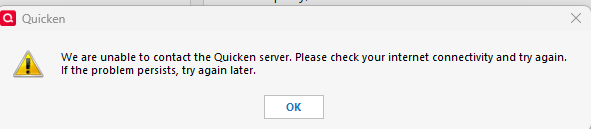We are unable to contact the Quicken server
Suddenly unable to perform an update because of the above issue. I'm currently on R-54.16 which I believe is 1 or 2 releases behind.
I'm not connected to a VPN and my internet connection is working fine for all other apps.
Comments
-
Hello @Kelley Beckett,
If you don’t mind, could you please provide a screenshot of the error message you described receiving? If needed, please refer to this Community FAQ for instructions on how to attach a screenshot. Alternatively, you can also drag and drop screenshots to your response if you are not given the option to add attachments. Please remember to redact any personal information as needed.
Thanks!
-Quicken Jasmine
Make sure to sign up for the email digest to see a round-up of your top posts.
0 -
Hi Jasmine, this is the error I'm receiving.
0 -
@Kelley Beckett When you do HELP, About Quicken … what shows as your "Membership Valid until" date?
Also, you're more than "1 or 2 releases" behind. R54.16 was released almost a year ago (1/29/24). You're about 16 releases behind … which is why I asked about your membership date.
Is your product expired? Which could be related to your issue.
Q user since February, 1990. DOS Version 4
Now running Quicken Windows Subscription, Business & Personal
Retired "Certified Information Systems Auditor" & Bank Audit VP0 -
My apologies, I'm on R59.6 which should be a release or 2 behind and my subscription is active.
0 -
@Kelley Beckett I removed your graphic, after confirming your correction, because it disclosed your email address … which could have been harvested by scammers as this is a public forum.
Since it's not a subscription issue, could it be a firewall issue? Is your firewall configured to let Q thru?
Q user since February, 1990. DOS Version 4
Now running Quicken Windows Subscription, Business & Personal
Retired "Certified Information Systems Auditor" & Bank Audit VP0 -
Thank you, didn't notice that!
It's very possible as I'm using a company issued laptop.
0 -
If you are getting "Oops, something went wrong" or "Check Internet Connection" or …
• Your browser must allow popups from https://www.quicken.com for chat/phone support selections to function.
• To make sure that Quicken is allowed to update and save its configuration files please check if Windows Defender Controlled Folder Access feature Ransomware protection is enabled.
If it is, configure it to add Quicken as an "allowed app" without turning off Ransomware protection. Perform the last step in
• Have you recently enabled a VPN?
If so, this might be the problem. Try turning the VPN off, reboot with VPN disabled and see if that helps.
• Is there a corporate or otherwise external firewall getting in the way? Contact the IT people maintaining the firewall and ask for permission.
• If you're running Quicken and Windows under a VM, ensure that the VM does not block any incoming or outgoing IP ports.
• Does your Antivirus software allow Quicken to connect to the Internet?
Quicken needs to be able to establish outbound Internet connections for the program to work.
For example, in McAfee Firewall, one user states "By editing the Quicken Firewall entry Selecting Incoming and Outgoing, and changing it from "Default" to "Open to all devices" it now works without having to turn off the entire firewall!"
SeeCheck your firewall settings and ensure the following three entries are present, pointing to the Program Files folder that you actually installed Quicken in:
If necessary, contact the Antivirus / Firewall vendor's Support Center for assistance.
• In older Windows systems go to Windows Control Panel and select Internet Options (or in Internet Explorer, click on Tools / Internet options.)
Click the Advanced tab.
Scroll down the list to "Use TLS 1.x" and click to put checkmarks on all available choices even though some of them are no longer supported: "Use TLS 1.0, 1.1, 1.2 and 1.3 (if available)"
Turn off "Use SSL 3.0"
Click Apply. Reboot.
• If all else fails: Try rebooting your network router. When done reboot your PC
• Please let us know which of the above items solved your problem.0
Categories
- All Categories
- 50 Product Ideas
- 35 Announcements
- 227 Alerts, Online Banking & Known Product Issues
- 18 Product Alerts
- 506 Welcome to the Community!
- 673 Before you Buy
- 1.4K Product Ideas
- 54.9K Quicken Classic for Windows
- 16.7K Quicken Classic for Mac
- 1K Quicken Mobile
- 825 Quicken on the Web
- 121 Quicken LifeHub