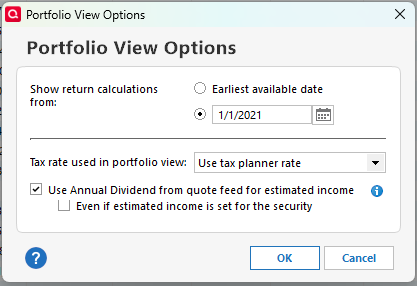Estimated Income and Yield are not downloading the correct figures
On the Investing Portfolio Dashboard, the dividend yield, annual dividend, and estimated income are all incorrect. The ticker symbol is JEPQ.
Comments
-
Hello @mb5!,
Thanks for bringing this to our attention!
To better understand what's happening and help investigate further, could you please provide a bit more detail:
- When did you first notice the incorrect figures for JEPQ?
- Are the values shown in Quicken consistently incorrect, or do they fluctuate?
- Have you noticed this issue with any other ticker symbols, or is it only affecting JEPQ?
- Where is your Quicken data file stored—on your local drive (C: Drive) or a cloud-based service (like OneDrive, Dropbox, etc.)?
Also, if possible, could you share a screenshot of the issue as it appears in your Investing Dashboard (please redact any sensitive info)? If needed, please refer to this Community FAQ for instructions on how to attach a screenshot. Alternatively, you can also drag and drop screenshots to your response if you are not given the option to add attachments.
Looking forward to your response!
-Quicken Anja
Make sure to sign up for the email digest to see a round up of your top posts.0 -
Happened almost immediately. They are consistently incorrect. I have not noticed with any other stock, but I did notice that one of the bond funds does not calculate estimated income. My quicken is stored in the cloud. Dropbox.
I
0 -
Any updates?
0 -
Hello @mb5!,
Thanks for coming back to check in, we apologize for the delayed response.
First, I suggest creating a test file and adding the specific stock to see if the same issue occurs. This will help us determine if the issue lies with your Quicken file, or with the Financial Institution sending the information. You can create a test file by navigating to File > New Quicken File. As always, it is recommended to save a backup before proceeding (just in case)
Please let me know how it goes!
-Quicken Jasmine
Make sure to sign up for the email digest to see a round-up of your top posts.
0 -
You are right, Quicken shows the annual dividend / share for this ETF as $1.6194 when it should be more like $5.00. This data comes from Quicken's quote provider and the only way you could get it fixed would be to work through Quicken Support. My guess would be that they are treating the monthly distributions as if they are quarterly, so the correct number should be 3 x what they are reporting.
In the meantime, you can override the downloaded amount by clicking on Options at the top right of the portfolio view and selecting Portfolio Preferences. If you set it as shown here
and then go to the Security detail view for JEPQ, click on Edit Details and Other Info, you can enter the correct dividend / share. It uses that amount to compute the Estimated Income as Div/share * Shares you hold.
See this discussion
QWin Premier subscription0 -
Thank you. Hopefully, they will fix it one day.
0 -
@mb5! Support and especially Development do not generally monitor this forum. If you want them to fix this issue, you must contact Support directly and demonstrate the issue to them.
QWin Premier subscription0 -
@Jim_Harman Correct me if I am wrong, but I am understanding that the OP’s issue is that the view is currently using (misusing) the quote feed value. To get the correct Est. Income, he would need to NOT check the box on the options screen you included. Also, the Est. Income field you reference should be an annual per-share value, not “Div/share * Shares you hold”.
0 -
Sorry, I was not clear. There are two places in Quicken that are related to estimated income.
"Est. Income" on the Security Detail > Edit details > Other info page is where you can enter the security's annual income in $/share
The "Estimated income" column in the Portfolio views is where the income of a holding is displayed. Depending the portfolio preferences settings, it it either the "Est income" x current shares or the "Ann Div/Shr" from the quote data x current shares.
QWin Premier subscription0
Categories
- All Categories
- 44 Product Ideas
- 34 Announcements
- 245 Alerts, Online Banking & Known Product Issues
- 23 Product Alerts
- 512 Welcome to the Community!
- 679 Before you Buy
- 1.4K Product Ideas
- 55.4K Quicken Classic for Windows
- 16.8K Quicken Classic for Mac
- 1K Quicken Mobile
- 829 Quicken on the Web
- 123 Quicken LifeHub