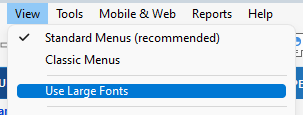Change screen position for pop up window?
Quicken Deluxe Classic/Windows 10
Can anyone tell me how to change the screen position for a pop-up window. I am using two screens. with quicken opening up full-screen on the smaller of my two monitors.
In my register screen when I want to find and select a category/Memorized Payee list, the window opens partially off-screen.
When I enter the first few characters of a category, I have to show the full list and then scroll to find the category I'm looking for. When the pop-up/drop down window list is open, I cannot drag it on the screen for repositioning.
Thanks in advance.
[Edited - Readability]
Answers
-
Hello @mpbundy,
Thank you for letting us know you're having problems with how Quicken windows are displaying. Is this happening only in Quicken, or are you having issues with pop up windows from other programs also displaying incorrectly?
Do you use Large Fonts in Quicken? If so, you may want to try turning it off, by navigating to View > Use Large Fonts, and unselecting it, to see if that resolves the issue.
Have you tried using a different screen resolution? Do you have any accessibility options turned on for your computer? Do you use high resolution monitors?
I look forward to your reply!
Quicken Kristina
Make sure to sign up for the email digest to see a round up of your top posts.
0 -
- Happening only in Quicken, however Quicken is the only program I display automatically in the smaller of my two monitors.
- I am not using large fonts.
- Running in PC native resolution (1366x768)
0 -
Are both displays at the same resolution and Windows scaling?
Signature:
This is my website (ImportQIF is free to use):0 -
Hello @mpbundy,
Thanks for providing more information!
If you don’t mind, could you please provide a few screenshots of the pop-up box display issues that you described? If needed, please refer to this Community FAQ for instructions on how to attach a screenshot. Alternatively, you can also drag and drop screenshots to your response if you are not given the option to add attachments. Please remember to redact any personal information as needed.
We appreciate it!
-Quicken Jasmine
Make sure to sign up for the email digest to see a round-up of your top posts.
0 -
Just checking in, are you still needing assistance?
-Quicken Jasmine
Make sure to sign up for the email digest to see a round-up of your top posts.
0
Categories
- All Categories
- 57 Product Ideas
- 34 Announcements
- 235 Alerts, Online Banking & Known Product Issues
- 19 Product Alerts
- 511 Welcome to the Community!
- 678 Before you Buy
- 1.4K Product Ideas
- 55.2K Quicken Classic for Windows
- 16.7K Quicken Classic for Mac
- 1K Quicken Mobile
- 828 Quicken on the Web
- 122 Quicken LifeHub