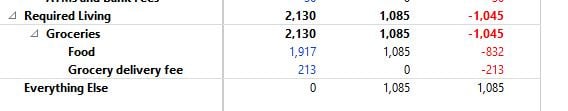Everything else non budgeted categories being subtracted from planning budget
I don't know when this started but my windows classic quicken has started subtracting non-budget categories from my planning budget. When I login online that version is correct, showing whats left in my monthly budget without the non-budgeted categories. I tried several categories that I don't have checked to be included in my budget and they all do the same thing.
Comments
-
Hello @cmclien,
Thank you for letting us know you're seeing this issue. To help troubleshoot this issue, could you please provide more detail? When you say non-budget categories are subtracting from your budget, do you mean that they're showing up as "Everything Else" and that "Everything Else" is being subtracted from your amount remaining? Are you seeing this in the budget tab in Quicken, in budget reports, or both?
If you're willing, would you please post a screenshot of what you're seeing? Please make sure to redact any personal information. If needed, please refer to this Community FAQ for instructions on how to attach a screenshot. Alternatively, you can also drag and drop screenshots to your response if you are not given the option to add attachments.
I look forward to your response!
Quicken Kristina
Make sure to sign up for the email digest to see a round up of your top posts.
0 -
It's my understanding that the programmers are reviewing a recent change in this area.
Until they figure out what to do, here's a workaround which will show your budget properly, without the dreaded virtual categories "Everything else" or "Other".In the "Select categories to budget" view select only those categories that you wish to show in your budget, at the lowest subcategory level. Do not select the parent category.
For example, in the Auto category select only the actual subcategories that are in use. Do not select the "Other" subcategory. Do not select "Auto", the parent category.
The result is shown in the above image at the left. No "Everything else", no "Other".
The setting "Show parent category rollup" in Budget Actions / View options, when checkmarked, causes the "Auto" parent category to show, with proper rollup totals.Hope that works for you.
1 -
Thank you both. Yes the non-budgeted amounts are being subtracted from my "amount remaining" in my budget. This is under planning, budget, I haven't ran any reports. I don't have the "parent" categories selected. And from previous issues I don't have any of the "other" boxes checked.
I am attaching a couple of screenshots, I don't think any personal info is showing. I don't budget "taxes", yet a payment with the category taxes is showing up as "everything else" and being subtracted from my budget amount. You can see in both photos that "tax" is not categorized yet showing up in the budget.
0 -
Is this ever going to be fixed? What is the point of a budget when it counts "everything else" not in the budget?? I rely on my budget alot and this has gone on for a long time now.
0 -
ive had the same problem for months. and the budget reports don't handle loan payments correctly either. After decades with Quicken I'm close to abandoning it completely.
0 -
Hello @cmclien and @Rusty_SoCal ,
I completely understand your frustration, and I want to thank you both for your patience.
I’ve checked on the internal ticket related to this issue, and I can confirm that our teams are still actively investigating and working toward a resolution. We recognize how important accurate budget reporting is—especially with issues like “everything else” being miscategorized or loan payments not displaying as expected.
This is a known issue that has been escalated internally and is actively being worked on, though we do not have an ETA on resolution at this time. While the investigation remains ongoing, please refer to this Community Alert for all available updates and information.
We apologize for any inconvenience in the meantime! Thank you.
(CTP-12275)
-Quicken Jasmine
Make sure to sign up for the email digest to see a round-up of your top posts.
0 -
When I look at this thread it seems to me that people are talking about at least 3 different bugs, unless there is a bug stated as "Budget views and reports aren't consistent" (and I haven't seen a bug with an official bug number reported this way).
@UKR is talking about the annual view.
@cmclien is talking about the graph view.
@Quicken Jasmine stated bug is for the budget report.
Since at least Quicken 2012 when they rewrote the budget these have always been inconsistent.
The graph view has always had the "Everything Else" which can't be removed. It includes all categories that have any income or expense in them that isn't in the budget. I'm guessing the thought here is sort of a warning like "maybe you forgot these?". Note that if you have a category group, it won't have the Everything Else line item.
The annual view has a different meaning Everything Else.
Given this:
If I select Housing what that means is give a budget item that includes all the Housing categories that I have not selected and that will be called "Everything Else". And unlike the "general all expense or income" one from the Graph View, depending on how many parent categories you select you can have one "Everything Else" for each of them.
And then there is the "Other" which means select the "Parent category" (Housing in this case) and only that category not the subcategories for the budget item.
And now we get to the Budget Report that recently a "Everything Else" line popped up in it. Maybe this was an attempt at trying to make some of this consistent. I don't know, but it clearly missed the mark.
Note this is just one of the inconsistencies. Another is the fact that the Budget views can include reminders, but the budget report can't.
Signature:
This is my website (ImportQIF is free to use):0 -
I wouldn't even mind seeing the "Everything Else" line item in my budget report, except that it is being subtracted from my actual budget which makes zero sense to me. The whole reason I didn't check those categories to be in the budget in the first place, was of course because I didn't want them in the budget or subtracted from the budget.
0 -
@Chris_QPW Thanks for clarifying the 3 different use cases involving Everything Else. In my experience the new kid on the block is the appearance of EE lines in a budget report. And in my case, it's actually duplicating other lines above it in the report. Here's a sample. $1085 is the budget for Groceries/Food. The EE line is extra. But note that it is not rolling up into the total lines above. I should note that my Required Living/Groceries category is split between 2 different category groups in this report. In my experience with EE lines, this why the Planning tool creates them. But the appearance as a duplicate line in the budget report is new with a recent update. I'm Quicken Premier R62.16.
0 -
@KDL The Everything Else in the budget report seems to be a bug or some unfinished feature that accidentally got released. There are several long threads with people reporting this on this forum and assume that is the bug report that @Quicken Jasmine was referring to.
Signature:
This is my website (ImportQIF is free to use):0
Categories
- All Categories
- 46 Product Ideas
- 34 Announcements
- 246 Alerts, Online Banking & Known Product Issues
- 22 Product Alerts
- 513 Welcome to the Community!
- 679 Before you Buy
- 1.4K Product Ideas
- 55.4K Quicken Classic for Windows
- 16.8K Quicken Classic for Mac
- 1K Quicken Mobile
- 829 Quicken on the Web
- 123 Quicken LifeHub