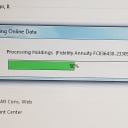One Step Update: CC-501 "Unable to update these accounts because of an error on the Quicken server."

Monday 2025-06-09 at 01:08 PDT
Subject: One Step Update: CC-501 "Unable to update these accounts because of an error on the Quicken server."
For several days, when doing a One Step Update, I observed CC-501 error, "Unable to update these accounts because of an error on the Quicken server.", for all of my accounts (7). Accounts: AT&T Universal Card; [Redacted], Inc.; Chevron and Texaco Credit Cards; Citibank; [Redacted]; [Redacted]; and Wells Fargo Credit Accounts.
In addition, I just observed in the "Bills & Income" tab a yellow triangle with an exclamation point in front of three bills: AT&T Universal Card, Citibank, and Wells Fargo. When I clicked on the yellow triangle an "Attention Required" dialog box appeared with "Sign in problem." text and two buttons, "Fix it" and "Cancel". After clicking on the "Fix it" button, Quicken displays the "One Step Update Summary" dialog box that shows the list of 7 accounts with CC-501 errors.
Exiting Quicken and executing Quicken did not fix anything.
I did the "Report a problem..." for the One Step Update CC-501 errors. I did not include the Sanitized data file.
Quicken Premier Version R62.16 Build 27.1.62.16 Windows 11 Enterprise or Pro
.
Comments
-
Same here. All my credit card and bank accounts reporting the same problem. DO NOT Enter sign next to each account.
0 -
I am getting this for all my accounts. Nothing has happened with my accounts
0 -
0
-
Monday 2025-06-09 at 21:42 PDT
Earlier this evening, after One Step Update successfully updated all my accounts, the three bills — AT&T Universal Card, Citibank, and Wells Fargo — did not show a yellow triangle with an exclamation point in front of them in the 'Bills & Income' tab.
.
0 -
My Windows desktop app just locks up as I run the onestep process. I must then 'end task' to get out of it.
0 -
This content has been removed.
-
@YoYoDaddyO it looks like you have multiple CC-800 errors across multiple FIs. Take a look at this Quicken Alert -
In the Alert, there are steps you can take to fix the errors.
If that still doesn't resolve the CC-800 errors, take a look at this FAQ, it contains additional steps that may resolve the errors -
Please report back to let us know if either of these resolved your CC-800 errors. We are trying to conclusively determine what steps are needed to resolve these errors.
1 -
This content has been removed.
-
I am also receiving CC-501 errors on multiple accounts - Chase, Discover, PNC, US Bank and USAA. This pretty much eliminates any interaction for my daily financial connections.
0 -
Help > Check for Updates. bet you lose a lot of customers over this one
-1 -
Mine is now working, but this stuff is happening way too often.
2 -
Same here - multiple accounts not downloading. Very annoying when this happens so often. Quicken company and IT team needs to do better.😡
0 -
This content has been removed.
-
As of today, Friday 6/27, something is still broken with One Step Update
OSU worked OK yesterday afternoon for me but this morning (6/27) problems are back.
OSU, when I try to update all of my accounts freezes/hangs Quicken. I had to manually terminate Quicken from the Windows Task Manger
I restarted Quicken, but ran OSU for one individual account at a time. It finishes but Quicken acts like it never ran OSU. I went to reconcile each account after OSU update completed but Quicken asks me if I want to download transactions first, like I never ran OSU.
For Citibank accounts, it gave me a CC-501 error twice but on the 3rd try no errors. But, same situation like the above, it acted like I had not run OSU since it asks me if I want to download new transactions first even though I had just run OSU.
4 -
6/27 8:15AM EDT:
Like @tnmats I attempted an OSU this morning. The DC accounts completed OK but EWC and EWC+ accounts hung for 10 minutes "processing data." After that delay, the OSU progress briefly said "Complete" for all the accounts but the update summary only lists the DC accounts.
I closed Quicken, re-opened, and repeated the process with the same results.
I have reported via Report a Problem.
QWin Premier subscription1 -
Still same exact issue for me.
1 -
Ditto. No error but update seems to hang and take forever. Had to use task manager to close Quicken.
2 -
One step update is not working for me either. It is slow and then it says it completes. BUT the accounts are not actually updated?
1 -
OSU sill freezes program and need task manager to close it.
1 -
Yup, it’s baaack…I’m getting the same issue this morning with OSU. I had planned to use Task Manager to end Quicken as it’s been stuck for 20 minutes, but it just completed, though I can see the accounts are missing expected transactions.
Probably the same issue from a couple of days ago. I’ll wait for Quicken to fix this as I have other items on my agenda to manage today.Quicken user since 1996
Quicken Home & Business Subscription0 -
I just got this error today
quicken encountered a server side error while syncing your data [http-503]…I saw another recent post saying people had the same issue and it was resolved — but it doesn't say how it was resolved. How do I fix it?
[Merged Post]
0 -
Regarding the previous question about OSU completing and if the the accounts are updated, it might say it’s completed, but some of the accounts (EWC+) are not updated (I know as there are transactions that should have come through today).
Quicken user since 1996
Quicken Home & Business Subscription0 -
My update today produced the CC-501 error for two accounts, of course the two with the most transactions - banking and credit card. I can't believe I'm going through this again like the CC-800 errors earlier this month.
Quicken team - please do better!
0 -
One more note, I confirmed the DC accounts are downloading as I see a transaction successfully downloaded, but the EWC+ accounts are not updated.
Quicken user since 1996
Quicken Home & Business Subscription0 -
One step update is no longer working for any of my accounts as of today. All of them say the last update was yesterday. I have tried running it several times and nothing works.
0 -
Windows, issue started 6/27/2025, Bank of America, no error messages, does not update my checking, savings, credit card accounts.
0 -
Same problem here. Quicken acts as if it's doing a successful update of all accounts, but actually, from most financial institutions it has not downloaded anything new. (It does download PayPal and Fidelity Investments.) Newer transactions are simply not there.
Yesterday or the day before, Quicken displayed a brief message about a temporary problem with the servers. That message is no longer displayed, but I'm not getting transactions.0 -
Hello All,
We've reopened the Community Alert, and our teams are actively investigating.
At this time, there is no ETA for resolution. We recommend referring to the Community Alert for any and all updates as they become available.
We sincerely apologize for the inconvenience and appreciate your continued patience as we work to resolve this! Thank you.
-Quicken Anja
Make sure to sign up for the email digest to see a round up of your top posts.0 -
This content has been removed.
-
Having the same issue :( hanging at the Processing data stage and never completing :( does not download transactions or update quotes and investing data :( Power usage on Task Manager shows very high utilization during OSU processing.
Any word on a resolution of this issue? It's been happening for about a week or so I've noticed. Thanks!
0
Categories
- All Categories
- 57 Product Ideas
- 34 Announcements
- 237 Alerts, Online Banking & Known Product Issues
- 19 Product Alerts
- 511 Welcome to the Community!
- 678 Before you Buy
- 1.4K Product Ideas
- 55.2K Quicken Classic for Windows
- 16.7K Quicken Classic for Mac
- 1K Quicken Mobile
- 828 Quicken on the Web
- 123 Quicken LifeHub