My reports show up tiny!
LindaT
Quicken Windows Subscription Member
When I go to print a report, it prints one page of report onto 1/4 of a 8.5x11 piece of paper. How do I make it bigger?
0
Answers
-
Hi @LindaT,
Thank you for contacting the Community, I am sorry that you are experiencing this issue.
Here is what I recommend:
First, close Quicken, then check the Compatibility tab settings for Quicken:
- In the Windows Start menu, right-click the Quicken icon.
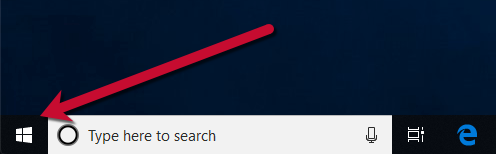
- Select More.
- Select Open File Location. This brings up a File Explorer window.
- Right-click the highlighted Quicken shortcut line item and select Properties.
- Select the Compatibility tab.
- Uncheck all settings.
- Select Change high DPI settings.
- Check Override high DPI scaling behavior. Scaling performed by: and select Application.
- Click OK.
- Uncheck the Run this program in compatibility mode for [older Windows version] setting.
- Click the Change settings for all users button.
- Click Apply and exit.
- Open Quicken and try to print again.
https://www.quicken.com/support/troubleshooting-printing-problems
Let me know if this works for you, I look forward to hearing your response!
Quicken Jasmine-Quicken Jasmine
Make sure to sign up for the email digest to see a round-up of your top posts.
0 -
I got a hold of CHAT and they found an issue with Windows 11. Since there is not a solution right now, she told me to change my scale layout from 200% to 100% on the laptop, print what I need from Quicken and change the computer layout back to 200% when done so I can see my screen again. It works.0
-
It isn't actually a Windows 11 problem (only) this has been reported as a problem for quite a long time.
It has to do with the Windows scaling.
Why there is a nice article to workaround the problem instead of the developers fixing the problem is a great mystery.
As you can see from this thread, it was first reported by @Jim_Harman in 2019, and as of yet still has "no ETA" for a fix:
https://community.quicken.com/discussion/comment/20244119/#Comment_20244119
I imagine the Moderators have even forgot this thread (in order to update it to say nothing has changed).Signature:
This is my website (ImportQIF is free to use):1 -
Hi @LindaT,
Thank you for responding, I am happy to hear that customer support was able to help you find a solution.
Please do not hesitate to reach out with any further questions or concerns.
Quicken Jasmine
-Quicken Jasmine
Make sure to sign up for the email digest to see a round-up of your top posts.
0
This discussion has been closed.
Categories
- All Categories
- 61 Product Ideas
- 35 Announcements
- 223 Alerts, Online Banking & Known Product Issues
- 21 Product Alerts
- 704 Welcome to the Community!
- 672 Before you Buy
- 1.2K Product Ideas
- 53.9K Quicken Classic for Windows
- 16.4K Quicken Classic for Mac
- 1K Quicken Mobile
- 812 Quicken on the Web
- 115 Quicken LifeHub

