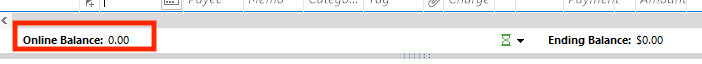Citibank Credit Card Online Balance incorrect in Quicken
Following the recent issues with authorizing Citibank credit card accounts, I did as one post advised and disabled all online services for all Citi credit cards, and re-enabled. Finally all transactions are being downloaded into the correct accounts, no more missing transactions (at least so far).
But there's still a significant issue with the "Online Balance" reported in Quicken. It is almost always different from what is shown when I go to the account on Citi.com. Using the Citi Costco Visa as an example, my register balance exactly matches the balance shown on Citi.com. But the Online Balance is $630 less. So I am unable to successfully reconcile my account using the online balance.
This difference is EXACTLY the amount of two pending charges. To the penny. So somehow, pending charges seem to be deducted from the true online balance. I have "Pending transactions" turned off, as it caused too many issues, and I suspected it might be causing this as well.
Quicken for Windows, R60.15, Build 27.1.60.15.
Comments
-
"my register balance exactly matches the balance shown on Citi.com. But the Online Balance is $630 less. ….difference is EXACTLY the amount of two pending charges"
I've been using the "Pending transactions" option for a while now, and it's worked well so far even though I'm not current with the "latest and greatest" Quicken version. What you might try, and this is a complete shot in the dark, is to turn that option back on (after making a backup) and trying that for a day or two to see if that corrects the situation.
I'd expect that the aggregator (Intuit) is getting the correct online balance from Citi so it does sort of sound like some "sticky code" or something in the program, or a flag of some sort in the data file itself, is affecting the online balance you're seeing in the Register.
1 -
Thank you Tom, for your suggestion. I tried it, but unfortunately it didn't have any effect on the problem I am seeing. I hope the Quicken administrators will see and acknowledge this issue.
1 -
I have a similiar problem. since the Citibank fiasco, i have been monitoring the balance on my credit card in quicken as opposed to the credit card website. so have resorted to do regular reconciliation, selecting all entries listed. Am still, perpetually off about $500 and i go ahead and have quicken adjust it….which is ok…i guess….but am concerned this seems to be an ongoing new process i must include just to keep informed on day to day transactions…ugh !
0 -
I have also been having the exact same problem with my CitiBank credit card. The online balance is not correct and is off by the exact amount of the pending transactions. Even though I disabled downloading the pending transactions for all accounts it is not working correctly. I also disabled then re-enabled downloading transactions the online balance is still off.
0 -
It sounds like the Citi downloads are adding the Pending Transactions dollar amounts to the Online Balance. This is an occasional issue with the Pending Transactions feature.
Quicken provides a means for correcting this. Backup your data file before proceeding. Then see the following pictures.
I've found that this will usually resolve this issue.
When it does not, I will disable Pending Transactions and save that Preference change, then I will enable it again and run OSU.
If this does not resolve the issue, I will disable Pending Transactions and keep it off for the next 1-2 days.
Quicken Classic Premier (US) Subscription: R66.12 on Windows 11 Home
1 -
not much help here on the balancing of citibank credit card accounts….I just wish it was some of the solutions thrown out here - it is not opening balance issues, it is not fixed by disabling pending transactions…….the accounts need some kind of major surgery to actually fix this….…..i will continue to reconcile daily until i find that it has resolved itself….not very hopeful
0 -
"….perpetually off about $500". There could be multiple causes for this.
Have you scrolled through your account register looking for duplicate transactions? That can happen sometimes when changing, resetting or reauthorizing an account. If you find any, delete one and retain the other.
Also, have you previously entered any account balancing transactions? If so, backup your data file and then delete them.
Quicken Classic Premier (US) Subscription: R66.12 on Windows 11 Home
0 -
I am also have a problem with Costco Citi CC account reconciliation. I check daily due to a fraud issue (not related to Quicken). Each day the online difference and registry are off - never the same amount. Some day a credit and some a debit. Concerned I may have missed or duplicated something I went back line for line two months. Everything matches. No other account has this issue and always worked fine before the Citi card resent issues.
0 -
Hello All,
Is anyone still encountering an issue where their online balance with Citi in Quicken is incorrect?
Please let us know!
Quicken Kristina
Make sure to sign up for the email digest to see a round up of your top posts.
0 -
If you are still having this issue, did you check the Opening Balance transaction dollar amount to confirm that is is accurate? (If you do not know what it should be, you might need to open a backup file dated from anytime before when this issue was first observed in order to find out what the correct dollar amount should be.)
Quicken Classic Premier (US) Subscription: R66.12 on Windows 11 Home
0 -
As of 2025-01-14, this issue still exists.
- On the Citi website, my Citi Costco Anywhere Visa balance is $4841.69. This exactly matches the register balance in Quicken.
- However, the "Online Balance" shows -4647.55. A difference of $194.14.
- When I attempt to reconcile the account, this is exactly the difference shown. ($194.14)
- On the Citi website, I have two pending transactions for $145.15 and $48.99. Which totals $194.14.
- So my conclusion is that the pending transactions are being deducted from the online balance.
Further information: I also have a Citibank AAdvantage credit card. Today (2025-01-14) it also has two pending transactions on the Citi website. However, this issue did not occur. The "Online Balance" matches the Citi website and the account reconciled correctly.
I should note that I believe I have also seen this behavior in other accounts from Chase, but I will need to watch for it to occur again and update this post.
0 -
Thank you for your reply @FlyGuyTx,
Thank you for confirming this is still happening and what you are seeing. There was a known issue with Chase online balances being incorrect. That issue was recently marked resolved, so if you do see it happen again, please let us know!
The Online balance in Quicken should reflect only the posted transactions. When you say pending transactions are being deducted, do you mean it's the posted balance minus the pending balance? Does the register balance in your Quicken include those pending transactions? If you're willing, it would be helpful if you would post screenshots of what you're seeing when you attempt to reconcile the problem account (please redact any personal information). If needed, please refer to this Community FAQ for instructions on how to attach a screenshot. Alternatively, you can also drag and drop screenshots to your response if you are not given the option to add attachments.
I look forward to your response!
Quicken Kristina
Make sure to sign up for the email digest to see a round up of your top posts.
0 -
Please see screenshots.
- Online balance in Quicken is different from the register balance
- Register balance in Quicken does NOT include the pending transactions
- Register balance in Quicken matches the current balance on Citi.com
- Pending transactions from Citi are the difference between the online balance and the register balance (and the current balance on Citi.com)
Difference between register balance (which matches Citi.com current balance of 4841.69) and the Online Balance in Quicken is $194.14, which is the sum of the two pending transactions at the top of the Citi.com screenshot ($48.99 + $145.15).
0 -
Has anyone tried doing what I mentioned in my January 5 post above? If so, what was the result?
For those who do not show the icon just to the left of "Online Balance" beneath the register, it likely means that Pending Transactions to be shown in the register needs to be enabled. Maybe try enabling Pending Transactions to be shown in the register and then see if that icon is present. If it is present, try doing what was suggested in my January 5 post above.
FYI: If you once had Pending Transactions to be shown in the register, simply disabling Pending Transactions will not (at least not usually in my experience) remove any pending transaction dollar amounts from the Online Balance. The process above might need to be followed in order to get the pending transaction dollar amounts removed from the Online Balance.
Quicken Classic Premier (US) Subscription: R66.12 on Windows 11 Home
0 -
@Boatnmaniac - thanks for the suggestion. I have Pending Transactions disabled globally, because they are so problematic. However, I went through your steps. I re-enabled Pending Transactions, deleted a very old one (from December), did a file validate/repair, and ran OSU.
There are three pending transactions I can see on Citi.com. The "online balance" in Quicken is still wrong. It is lower than the actual balance/register balance by the sum of the three pending transactions. There is no option to adjust the online balance as you show, because there are no pending transactions downloaded.
Regardless, if I choose not to use the pending transactions feature at all, it should not impact Quicken showing the correct value. There is something off in the logic which needs to be fixed. Not sure if it's Quicken, Citi or both.
0 -
Thank you for your replies @FlyGuyTx,
I forwarded this issue to the proper channels for further investigation and resolution. To contribute to the investigation, please navigate to Help>Report a Problem and send a problem report with log files attached.
While you will not receive a response through this submission, these reports will help our teams in further investigating the issue. The more problem reports we receive, the better.
Thank you!
(CTP-12008)
Quicken Kristina
Make sure to sign up for the email digest to see a round up of your top posts.
0 -
Report sent. Referenced this thread and provided details. Will continue to track the problem in this thread for resolution.
3 -
to boatmanic:
BoatnmaniacQuicken Windows Subscription SuperUser ✭✭✭✭✭January 11[Edited - Adjusted Image Size]"….perpetually off about $500". There could be multiple causes for this.Have you scrolled through your account register looking for duplicate transactions? That can happen sometimes when changing, resetting or reauthorizing an account. If you find any, delete one and retain the other.Also, have you previously entered any account balancing transactions? If so, backup your data file and then delete them.I have scoured these transactions and found duplication several times during the Citibank fiasco. None of these accounts have been changed or reset. The only reauthorization occurred when Quicken said the downloads may resume.
Over time, I have adjusted these balances regularly thru reconcile. When I start a new one, I delete the balance adjustment. I have been considering just leaving them as they are right now, add more transactions, look again at reconciliation… yada yada yada. [Edited - Readability]
0 -
To llubbers:
It sounds like you and I have the same exact problem.
[Edited - Readability]
0 -
To Quicken Kristina:
I am having an enormous ongoing problem still. I have logged this issue on this and another thread. I am just concerned wiht this package of issues that something is not quite right in the application, but I cannot seem to reconcile myself out of it.
The only item mentioned in all of these threads is an account reset. I am uncertain what that would do to my existing data.
I would like to be able to look at my Quicken balances on all banking and credit card accounts and be able to trust their totals.
[Edited - Readability]
0 -
And I would agree that pending transactions have a problem with reconciliation.
[Edited - Readability]
0 -
Hello @klchilds,
It looks like you're already discussing this issue with other users in the discussion linked below:
Are you having any issues with Citi account Online Balances in your Quicken being incorrect?
Thank you!
Quicken Kristina
Make sure to sign up for the email digest to see a round up of your top posts.
0 -
yes I am….and yes i have two threads going that are similiar…..the first one i lost on this site for awhile….until someone responded and then i could find it again….and i most definitely am having ongoing problems with bank vs quicken data……now have three often-used accounts, two citibank c c, and one checking that i am looking at daily
0 -
Thank you for your reply,
To clarify, how is the online balance in your Citi account registers incorrect?
Is it including pending transactions when it shouldn't be? Is it showing a balance for the wrong account? Is this impacting all of your Citi accounts, or only some?
Thank you!
Quicken Kristina
Make sure to sign up for the email digest to see a round up of your top posts.
0 -
I have elaborated in the other thread - "how to get credit card accounts back into balance"
Status on that is I have reconciled as of yesterday and plan on keeping that balance adjustment of 8.6k on my credit card account. If the accounts then stay in balance over time then at least new creepers are not creeping in…….
This problem is and always has been that the ending balance does not ever match the online balance - this is always perused after a One Step Update has been successfully processed.
After reset and validate and this adjustment, hopefully it will stay relatively in balance. It is helpful to know that pending transactions can be a factor - thats a tiny plus
1
Categories
- All Categories
- 46 Product Ideas
- 34 Announcements
- 246 Alerts, Online Banking & Known Product Issues
- 22 Product Alerts
- 513 Welcome to the Community!
- 679 Before you Buy
- 1.4K Product Ideas
- 55.4K Quicken Classic for Windows
- 16.8K Quicken Classic for Mac
- 1K Quicken Mobile
- 829 Quicken on the Web
- 123 Quicken LifeHub