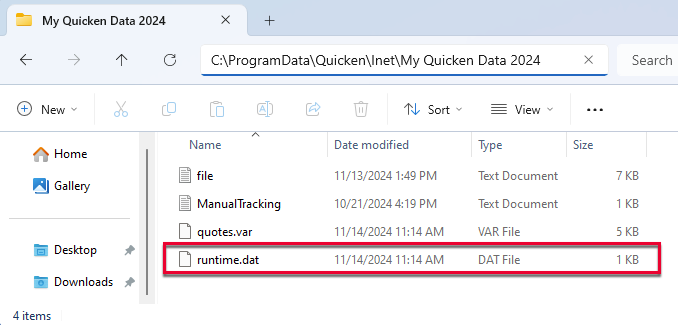Quicken US Bank Disaster
Please note that US Bank and Quicken have made changes that could wipe out your records. They changed the connection from PFM Direct to Express Web without notifying me. I have Quicken Deluxe that included Online Checks and my online checking stopped working and my online bill pay. Here is the warning on the Internet from Quicken I found after my records disappeared:
Important Notice for Quicken Users with U.S. Bank Accounts: Avoid Mistakenly Migrating Direct Connect AccountsThey both failed to notify me. You also have to upgrade from Quicken Deluxe to Bill Pay at double the cost. Call Quicken support and spend two hours getting help upgrading and converting. Switch views to Classic, type in all of your banking information again and set up each payee, and wait three days or more for Quicken to send you verification by making two fake deposits in your account. This is inexcusable. I was able to go online and download a year and a half of bank records, and now have to figure out where I spent the money.
Comments
-
Hello @Docent,
Thank you for sharing your experience. US Bank hasn't notified us of any immediate plans to terminate support for Direct Connect. It is strange that your account got changed to a new connection without any input from you. Did you recently add, reconnect, or reauthorize any US Bank accounts? Did this happen immediately after a program or computer update or an unexpected program or computer shutdown?
Is this article the warning online you were referring to?
If you haven't already done so, please follow the directions from that article for reconnecting your account via Direct Connect (posted below). Please backup your file before following these steps.
Quicken for Windows: How do I reconnect a Direct Connect account if I migrated it by mistake?
If you inadvertently migrated your Direct Connect accounts, you can reconnect them by following these steps:
- Launch Quicken and go to the Account List (Ctrl + A).
- Locate the mistakenly migrated U.S. Bank accounts (labeled as Express Web Connect+ connections).
- Click the Edit button.
- In the Account Details window, select the Online Services tab.
- Click the Deactivate button.
- An alert may pop up asking “Would you like to deactivate this service?" Click Yes. Close the Account Details window.
- Click the “+” icon above the Account Bar to add an account.
- Search for “U.S. Bank – PFM Direct Connect” and click Next.
- Do not choose any other “U.S. Bank” named result.
- Do not sign in yet!
- Click Advanced Options in the bottom, left corner.
- On the “How should Quicken connect?” screen, select Direct Connect.
- Click Next and continue with the Add Account process.
- After you sign in and see the Add Account screen that lists all your accounts, check the Action column and verify the correct option is selected:
- Link to existing… - Select this option to reconnect your Direct Connect accounts.
- Click the dropdown menu in the Action column and choose Link to existing account and select the existing Quicken account that matches the U.S. Bank account in the list.
- Do not link to any of your Express Web Connect+ accounts that you do not wish to change.
- Add to Quicken - This will create a new account in Quicken.
- Select this option only for an account that you have never added to Quicken.
- Do not select this option if the account listed is already in your Quicken file. Instead, click the dropdown menu and choose Link to existing account and select the existing Quicken account that matches the U.S. Bank account in the list.
- Don’t add to Quicken - Select this option for any account you do NOT wish to track in Quicken (or for any Express Web Connect+ accounts that are already set up in the file that you do not wish to change.)
- Link to existing… - Select this option to reconnect your Direct Connect accounts.
If the steps above don't get you reconnected via Direct Connect, please provide more information on exactly what is happening. Where you're getting stuck, what error messages/codes you're seeing, etc.
I look forward to your response!
Quicken Kristina
Make sure to sign up for the email digest to see a round up of your top posts.
0 -
Thanks Christina, it was actually Quicken Support that told me to switch from Direct to Express Web after I spent two hours on the phone with another Quicken support tech who could not solve the problem. I called US Bank Online Support, and US Bank said they no longer had a Quicken Support Division and gave me the phone number to call Quicken. In the article you referenced, they note some accounts switched to Express Web and others did not, and the only way to find out is to flip the switches. I had multiple backups, but they got trashed when I opened them and tried to do the online updates before I figured out Quicken was no longer working. Direct Connect worked in January. It stopped on February 18 and would no longer update. I only found out when I called Quicken that Deluxe no longer provides online checks and I had to upgrade to Quicken Bill Pay at double the price. When I upgraded and did the update, I could only retrieve a year and a half of US Bank online records, that is as far back as it goes. I am still waiting for Quicken to make the two fake deposits (less than $1 each) so I can enter the exact two digit figures and get my online check privileges back.
0 -
A couple comments…..
I have been using US Bank direct connect for more than 25 years. Using it nearly every day, including today (Sunday 3/2/25). No problems, no conversion messages. A year ago US Bank notified me of imminent ending of direct connect and advised me to shift to EWC+. A couple days later, they countermanded that warning and said there was no plan to terminate direct connection. I did briefly convert to EWC+ at that time, but then immediately converted back to direct connect using the procedure shown above in this thread.
I have had some US Bank transactions disappear from my Quicken register after being downloaded. I have posted in this forum about this issue several times, reported via Help > Report a Problem several times with screenshots showing the problem, had a long phone conversation with Support. The problem is intermittent - happened a lot last August & September, and then again several times in December. Since then no issue. The missing transactions result in a failure to match account balances during monthly reconciliation. This only happens in one account - a Visa card issued by US Bank. When it fails to reconcile, I then compare the bank statement transactions, individually, with my Quicken register. This reveals which transactions have disappeared. I re-enter them manually, the reconciliation balances, and that's that. That's the sole problem I've had involving Quicken and US Bank over the last several years.
Running Quicken Classic Premier on Windows 11 Insider dev track.
2 -
I have 3 downloadable accounts at USB … and just did an update from them without issue.
Nothing was downloaded, but I didn't expect anything since I just downloaded yesterday. Just wanted to look for any possible errors, and found none.
Q user since February, 1990. DOS Version 4
Now running Quicken Windows Subscription, Business & Personal
Retired "Certified Information Systems Auditor" & Bank Audit VP0 -
Thank you for your reply @Docent,
Do you have ticket numbers from your contacts with Quicken Support?
To clear up some confusion, Bank Bill Pay through Quicken using Direct Connect and Quicken Bill Manager are separate features. From what you describe, you were previously connected via Direct Connect and using the Bank Bill Pay feature to send payments through Quicken. That functionality is supported in Quicken Deluxe.
Quicken Bill Manager is a 3rd party service offered through Quicken, rather than using your financial institution's bill pay. Some payments are included with Quicken Premier and Quicken Business & Personal. It is possible to subscribe to it separately to get additional payments, if needed. See this article for more information:
That said, you should be able to connect your account via Direct Connect and make payments using Bank Bill Pay, rather than have to pay extra for Quicken Bill Manager.
To help troubleshoot this, please provide more information. What is happening when you try to connect your account using Direct Connect? You mentioned that you tried several backups and that they got trashed. Could you provide more detail exactly what is happening? What error messages/codes are you seeing? If there are no errors, then please describe exactly what you are seeing. It would be helpful if you could include screenshots of any errors/messages/roadblocks that you're encountering (please make sure to redact personal information). If needed, please refer to this Community FAQ for instructions on how to attach a screenshot. Alternatively, you can also drag and drop screenshots to your response if you are not given the option to add attachments.
Thank you!
Quicken Kristina
Make sure to sign up for the email digest to see a round up of your top posts.
0 -
It was an error 800, which told me to deactivate accounts. I tried downloading several backup files going back to the last files that worked, and they got wiped out and would not connect. When I deactivated accounts as instructed, one account had a big stop sign next to it. There were no hidden accounts. I can't take a screen shot because when I was told to switch from PFM Direct to Express Web, it wiped out 10 years of work, including the account with the stop sign that was blocking access, but at least after setting up Express Web it was able to download a year and a half of US Bank online checking records that I am now trying to rebuild. To fix the problem, the Quicken Support team did some research and had me allow them access to my account on View Screen with a login code, then told me PFM Direct was no longer active and had me change to Express Web which immediately began working.
Quicken Support
{"Ticket ID":"11618204"}
Copilot AnswerImagesVideosTo fix Quicken Error Code Cc-800, you can try the following steps:- Download and replace your Intuit Inc. file.
- Backup your Quicken file.
- Deactivate all accounts connected to the financial institutions that are having the issue.
- Check for any hidden accounts that are still trying to connect to those financial institutions.
- Reactivate the affected accounts.
0 -
Thank you for your reply,
When you say it wiped out 10 years of work, do you mean all the information that was in the account vanished, as though a brand new account was added? If that is the case, then maybe, when you reconnected, the account got added as new instead of linked to the existing account? If you haven't already done so, please navigate to Tools>Manage Hidden Accounts.
Review the list of accounts in that window to verify if there are any extra US Bank accounts in the list.
Thank you!
Quicken Kristina
Make sure to sign up for the email digest to see a round up of your top posts.
0 -
No extra accounts showed up in Manage Hidden Accounts. The stop sign first showed up on a US Bank flex business account I have had for 30 years to cover any overdrafts that I never used. Every time I replaced it with a backup and tried an update, Quicken also flagged the business flex account and shut it down. I check my online accounts every day and never had a problem. The issue disappeared when I switched to Express Web. FYI this issue cropped up right after Quicken issued an update R61.21, Build 27.1.61.21 to fix major problems with updates that showed up when I clicked More Info for the update. I also found the first ticket from tech support, {"Ticket ID":"7290401"}
0 -
Thank you for your reply,
When you say Quicken flagged it and shut it down, do you mean that red no-entry symbol (like the sample screenshot below)?
If so, that indicates a CC-800 error. Those errors do sometimes happen in restored backup files.
I've tried reviewing the tickets you referenced, but those provide information about what happened only after the account was connected via Express Web Connect/Express Web Connect+.
What happens when you attempt to connect via Direct Connect using the U.S. Bank - PFM Direct Connect option (you can find the instructions in my earlier post, if needed)?
Thank you!
Quicken Kristina
Make sure to sign up for the email digest to see a round up of your top posts.
0 -
PFM Direct would not activate, even with Quicken techs taking control of my screen on View Screen. As you note, the account immediately connected via Express Web Connect with no problem and immediately downloaded the account that previously showed the red no-entry symbol that kept crashing. I'm surprised none of the tickets even referred to the two hours we spent trying to fix it. For some reason, the Quicken data file in Documents still shows 68 megs of data, but I can only retrieve the last year and a half. There are no hidden files. Also, I still have not received my access code to restore online bill pay, even though Quicken immediately deducted $10.99 from my account (double the $3.95 I was paying) and had no trouble finding the account. I still need Quicken to make two deposits under $1 to activate online bill pay.
0 -
Thank you for your reply,
How was PFM Direct failing to activate? Were you seeing any error messages/codes? If not, then please describe the behavior you were seeing.
Thank you!
Quicken Kristina
Make sure to sign up for the email digest to see a round up of your top posts.
0 -
Hmmmm
Just started receiving the following msg on Mar 3 when completing OSU. Wonder if related to original post
“Never stop dreaming,never stop believing,never give up,never stop trying, andnever stop learning.”
Quicken user since 19930 -
"U.S. Bank - Internet Banking" is the FI name for USB when you're using Express Web Connect(+). The FI name used for Direct Connect is "U.S. Bank - PFM Direct Connect".
In your account setup, you've chosen the wrong FI name for what you're trying to do.
ALSO, have you contacted USB Tech Support about this? Their assistance is needed to turn on Direct Connect for you.
P.S. I'm a USB customer also.
Q user since February, 1990. DOS Version 4
Now running Quicken Windows Subscription, Business & Personal
Retired "Certified Information Systems Auditor" & Bank Audit VP0 -
Hello @maxwelwp,
Those error messages are caused by an issue with the runtime.dat file. If the issue doesn't clear up on its own next time you run One Step Update, then you will need to edit the runtime.dat filename to correct the issue.
Please navigate to this directory in your Windows system: C:\ProgramData\Quicken\Inet[folder with your data file name].
The Program Data folder is hidden by default. If you need instructions on unhiding the folder, you can find instructions on Microsoft's support site.
Once you're in that directory, rename the runtime.dat file found at C:\ProgramData\Quicken\Inet\FILENAME\. (For example, add a 1 at the start of the file name, so that it reads 1runtime.dat.)
After you have renamed the runtime.dat file, run a One Step Update (OSU) again to confirm the issue is resolved.
Please let me know how it goes!
Quicken Kristina
Make sure to sign up for the email digest to see a round up of your top posts.
1 -
The OP is NEVER going to get Direct Connect using the FI shown in the graphics.
U.S. Bank Internet Banking https://www.usbank.com/index.html 1-800-685-5065 https://onlinebankingaggregators.usbank.com/Auth/Login ACTIVE BANKING,CREDIT&WEB-CONNECT BANKING,CREDIT,ACCOUNTINFO&EXP-WEB-CONNECT
Q user since February, 1990. DOS Version 4
Now running Quicken Windows Subscription, Business & Personal
Retired "Certified Information Systems Auditor" & Bank Audit VP1 -
Thank you for your reply @NotACPA,
That is correct. The correct connection option for Direct Connect was specified earlier in the discussion, when the directions for connecting via Direct Connect were posted.
The yellow error message @maxwelwp is reporting is a known issue that our teams believe is caused by an issue with the runtime.dat file, which is why I posted the instructions I did. It is unlikely to be related to the OP's issue, since U.S Bank Internet Banking does not have a Direct Connect option.
Thank you!
Quicken Kristina
Make sure to sign up for the email digest to see a round up of your top posts.
0 -
Thank you for the feedback. Following your instruction resolved the issue I was having.
“Never stop dreaming,never stop believing,never give up,never stop trying, andnever stop learning.”
Quicken user since 19932 -
Hello All,
We are actively investigating this issue further and would like you to try these steps again, now with an additional final step:
- Run One Step Update (OSU) first to see if the issue resolves.
- If the issue persists, rename the runtime.dat file located at:C:\ProgramData\Quicken\Inet\FILENAME\
- (For example, add a 1 at the beginning of the file name so it reads 1runtime.dat.)
- Run One Step Update again to check if the problem is resolved.
- Close and reboot Quicken to ensure changes take effect.
📌 Note: The ProgramData folder is hidden by default. If you need help accessing it, Microsoft’s support site has instructions on how to unhide folders.
To assist in our investigation, please provide the following and let us know once you have done so:
- Logs (Help > Report a Problem)
- Screenshots (excluding personal data)
- A sanitized copy of your Quicken data file (with personal details removed)
We appreciate your help and will update you as soon as we have more information!
-Quicken Jasmine
Make sure to sign up for the email digest to see a round-up of your top posts.
0 -
I agree with Ray. I run US Bank with EWC+ and the only problems I have, similar to Ray, is the occasional missing transactions.
0
Categories
- All Categories
- 44 Product Ideas
- 34 Announcements
- 245 Alerts, Online Banking & Known Product Issues
- 23 Product Alerts
- 512 Welcome to the Community!
- 679 Before you Buy
- 1.4K Product Ideas
- 55.4K Quicken Classic for Windows
- 16.8K Quicken Classic for Mac
- 1K Quicken Mobile
- 829 Quicken on the Web
- 123 Quicken LifeHub