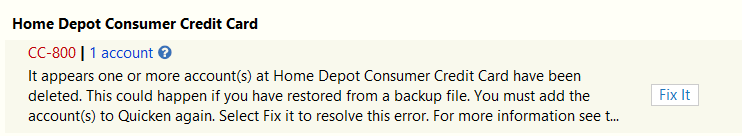CC-800 errors
Comments
-
Hi there, please let me know if you are still experiencing this error and if so, please go to HELP > REPORT A PROBLEM and provide logs so we can forward this to be looked into further. Thank you.
Quicken Janean
Make sure to sign up for the email digest to see a round up of your top posts.
0 -
I get CC-800 errors weekly for the last month requardless of the offps. Sisuggest, if I get a CC-800 error on every account except "Direct Connect" accounts is a Quicken App Software problem. Fix it or I am done chase my tail with you and will stop using Quicken.
0 -
FYI . . . I am also a victim of this issue, and (as suggested) I just used HELP > REPORT A PROBLEM to send in the logs and a screenshot along with the following write-up where I noted that this truly needs to be addressed by the Quicken development team.
MY PROBLEM REPORT WRITE-UP:
Today, for the first time, I encountered the dreaded CC-800 "It appears one or more account(s) at... have been deleted" issue on 12 of my 13 active credit card accounts, as shown in the attached screenshot. Key Notes: 1. I do daily One Step Updates and have never seen anything like this until today. 2. I've been using the same Quicken file for years. 3. I did not restore any Quicken backup files. 4. I haven't experienced any Quicken crashes. 5. I do not sync my Quicken files to the Quicken cloud. Thus, having seen many others report this issue suddenly arising for no apparent reason and reporting that when they attempt to resolve the issue by following Quicken's instructions, the problem reappears, I suspect that there is a bug in the desktop version's code or on Quicken's servers that is causing this problem. As a result, I intend to wait for a remedy rather than attempting to jump through many hoops to "fix" what I believe is a Quicken issue that must be addressed by your development team. I look forward to hearing from you that it has been resolved via a Quicken update.FOLLOW-UP UPDATE:
Despite stating in my problem report that I had no plans to take any action until Quicken advised me they had resolved the problem on their end, I (stupidly) decided to click on the "stop" (red circle with a line through it) icons next to all 13 accounts that had suddenly displayed the CC-800 issue (I had miscounted). I assumed everything was fine when some of the accounts successfully downloaded transactions and the "stop" indicators disappeared. However, after shutting down and restarting Quicken, I attempted another One Step Update to ensure that there were no remaining issues, yet all 13 accounts AGAIN displayed the CC-800 error—which is clear confirmation that Quicken DEFINITELY needs to address this issue on their end, as I cannot be spending over an hour each day just to be able to download new transactions.0 -
I am in the exactly same situation. Reported to Quicken 2 times with no response and got tired of wasting time to fix it. While still waiting for Quicken to acknowledge and fix the problem I started transitioning to a competitor which can be purchased without a subscription and where the updates actually work.
0 -
Yesterday everything was fine but today's one step update returned CC-800 errors for 14 account across 4 different institutions, including 3 credit cards and one brokerage. I have not deleted any accounts and I have not restored from a back-up file. I really do not want to have to reset all of these accounts. Is this a one step update problem and will it resolve on its own? I am running R 62.12 on a Windows PC.
0 -
About once a week, I get the message shown in that attached screenshot and have to re-add the accounts to quicken. This is a time consuming issue on basically a weekly basis. I have not restored from backup so that is not the issue. How do we solve this issue?
0 -
I assume the Quicken development team is significantly overburdened and is holding off until there is a mass migration away from Quicken since they realize such an exodus would lessen their workload and give them additional time (breathing room) to address significant issues—such as the CC-800 error we are all experiencing—due to the fact that having far fewer users will result in fewer complaints and reduced pressure to fix major bugs. So far, they seem to be doing a great job at pushing people away by not addressing major issues in a timely fashion.
-1 -
Dear Quicken: If you didn't fix it, it isn't fixed.
1 -
I just discovered that all 13 of my accounts that keep throwing the CC-800 error—even after I reauthorize access by logging into each one and then running another One Step Update—are using Quicken's proprietary Express Web Connect (or Express Web Connect+) data aggregation protocol.
This protocol is unique to Quicken and requires Quicken’s servers to act as a middleman: they log into each financial institution on the user’s behalf, retrieve the transaction data, reformat it into a Quicken-readable format, and then send that data to the Quicken app for download.
Given that, as I noted in my problem report to Quicken, the root of this issue is very likely server-side, not a problem with our financial institutions or with local Quicken data files. If we were dealing with local file corruption, you would expect Direct Connect accounts—which bypass Quicken’s servers and connect directly to financial institutions—to exhibit similar errors. But they don’t.
If you want to check which of your accounts are using Express Web Connect, go to Tools > Account List. In the Transaction Download column, you’ll see the connection method used for each account—whether it’s Express Web Connect, Direct Connect, or Web Connect (where you manually download the transactions, usually a .QFX file, from the bank's website).
When we “relink” (reauthorize) these accounts, we’re essentially reestablishing the connection between our local Quicken data file and the data stored or handled by Quicken’s servers. But as many users have experienced, this is only a temporary workaround.
I strongly believe that the persistent CC-800 errors are due to a bug or misconfiguration in Quicken’s server-side aggregation system for Express Web Connect—causing incorrect or incomplete account metadata to be sent to the Quicken app and triggering these repeated failures.
___________________________________________________________________________________________
If you're experiencing this issue, use Quicken's Help > Report a Problem… feature while choosing the Bank download/Transactions Errors category to send them your log files (as I have done). Enter something like CC-800 Error as the subject. Next, in the description box, inform them that you are experiencing the CC-800 error with all institutions that use Express Web Connect to download transactions. Additionally, explain that you believe this problem is caused by a server-side issue on Quicken's servers, as it continues even after reauthenticating with each institution (which only provides a temporary fix) because it recurs every time you perform another One Step Update.
0 -
@QuickenKristina,
So everyone is describing the same problem. A crash during OSU causes all EWC/EWC+ accounts to experience CC-800 error on the next OSU. It has nothing to do with restoring from a backup file.
Yes we can deactivate and reactivate these CC-800 error accounts to temporarily fix this issue, but does Quicken have a plan to fix this problem? Any ETA for a fix? What's the status of this issue with the Quicken development team?
Thanks
Jeff
1 -
Quicken, the front page of this forum is full of reports of this issue. Are we going to get any communication?
I'd much prefer a working, stable product than the GUI changes you pushed in the most recent update.
0 -
Count me in as having this issue. Windows 11.
Same as everyone else, and yes, I do have the latest release of quicken, have tried all the voodoo nonsense forum members have recommended such as delete accounts, validate and repair and nothing seems to work for more than a week.
No idea what account is causing this to happen as they all show the red circle.
If I do a manual update, I know all accounts will be cc-800 because quicken just crashes. When I open it up, run an update again and cc-800. Sometimes it happens after a scheduled update.
@SMT2 Thanks for explaining the technical parts of this.
0 -
@QuickenKristina I am also having the same issues as described here by everyone else. Plus, reactivating is not working. I do not plan to report the issue, since multiple people have. Your team should have plenty to go on to figure this out. Also, check r/quicken for more frustrated people with CC-800 errors. Looking forward to a fix from Quicken very soon.
0 -
Thank you for continuing to provide updates within this thread. Please use @Quicken Janean's previous instructions to submit a problem report.
Let us know once you have done so!
-Quicken Jasmine
Make sure to sign up for the email digest to see a round-up of your top posts.
0 -
The same problem happened to me today. Quicken "closed" (i.e. crashed) during On Step Update. After restarting Quicken the next OSU resulted in all my accounts getting the CC-800 error. As has been said many times before, this is a bug that needs to be fixed. I already quit using bill pay because of all the problems I was having, now updates are broken. At some point Quicken is going to be more trouble than it's worth.
0 -
@Quicken Janean as I said before, I see no need to report this via your problem link. You have others who've reported the same issue. Get it fixed.
0 -
@Quicken Jasmine I and others have been doing so. I submitted 3 reports this week. However, I'm at the point where spending 2 hours connecting accounts is not worth my time. My accounts threw errors multiple times this week. I'm pretty tired of disconnecting and reconnecting Quicken to my banks.
0 -
Exactly. The. Same. Issue.
0 -
Same exact issue for me this morning and unable to re-link accounts.
CLEARLY this is an issue and needs to be fixed as you are starting to accumulate a lot of frustrated users.
0 -
It seems like a lot of users are experiencing persistent CC-800 errors lately. These steps are the only way I have found to more permanently fix the reoccurring CC-800 errors and CC-800 errors that affect multiple financial institutions.
I have been posting the following steps for a while now and they seem to help get the accounts back up and running.
- Make a backup of your data file. Also, make backups during this process, just in case you need to go back a step.
- In the Account List, check the “Transaction Download” column and make note of any accounts using EWC+ for connection method. You will need this information in a later step.
- Validate your data file. Click on File→Validate and Repair File, then select "Validate". Click "OK". Review the "Validate & Repair log" for any messages that need to be acted upon.
- Super Validate your data file. Same as step #2, except hold Ctrl-Shift when clicking on "Validate and Repair File".
- Do a "Copy File" to create a copy of your data file. This process forces a rewrite of code and fixes some file corruption issues. It will also clear out online connection "remnants" for all accounts. Click on File→Copy or Backup File, and select "Create a copy or template", and then click Next.
- On the next screen, leave the defaults as is. You can change the new file name and location, if you wish. Click on "Save Copy".
- During the copy process, you will be asked to provide a password for the new file. If you don't want a password, hit ESC.
- When the process completes, switch over to the new file. For each account, on the General tab in Account Details, blank out the Financial Institution Name and Account Number.
- For EWC+ accounts, go to each of your financial institutions’ websites and log into your online banking account. Locate the section where connected apps or third-party access is managed and make sure to unlink or disconnect Quicken from your accounts on the bank’s end. This may be listed under "Security," "Settings," or "Authorized Apps" depending on the institution. If you do not see a link or a third-party authorization, it may have already been deleted by the deactivation process in Quicken.
- Reactivate online services for all accounts in the new data file, by using “Add Account” and carefully linking to existing accounts in Quicken. Do not use “Set up now” on the Online Services tab of Account Details.
These steps don't guarantee that the CC-800 errors won't return. There seems to be a lot of different situations that can cause the EWC and EWC+ connections to break that ultimately results in these CC-800 errors, but hopefully these steps can help you get a more permanent fix until Quicken can find the cause of the issue.
0 -
"More permanently fix"? How do you know that any of these steps have any effect at all?
Have you done all these steps on one system and just reconnected the broken accounts on another, and seen which one takes longer to break again?
0 -
@Dave1234 I have been posting these steps for a while and they do seem to get the accounts back up and running. I am sharing these steps in hopes that they will help at least some of users experiencing this issue.
I have used these steps myself successfully, but not in the situation you describe. If you would like to try these steps and see if they solve your issue, that would be great.
Again, I am sharing these steps in hopes that will help other users with reoccurring CC-800 errors affecting multiple financial institutions.
0 -
I have the same issue as well. I have 4 credit card accounts, with 3 different providers. American Express, Chase and Marcus. All accounts failed on the same day. I did not restore from a backup.
When I tried to "reconnect" accounts I would get repeated failures for all the companies. I just tried again today and got an error message from American Express saying that the connection of the account failed due to a server issue with the partner company. When I click "go back" to Quicken (or whatever it says), I can't stop the linking feature in Quicken to stop and I have to force close Quicken.
Something has to be going on with Quicken here! Please help. I have 20+ years of catergorized transactions in some of these accounts.
Quicken needs to fix this!
0 -
I am just reading this series of postings because I have just had the same issue. While doing One Step Update Quicken inexplicably creashed. On restarting and doing another OSU I have 14 accounts displaying the red circle and the CC-800 error. I guess that I have been lucky to have survived this long. I wonder caused Quicken to crash in the first place. That could help to identify what is causing the CC-800 issue. i will submit a problem report and continue to monitor this thread.
Please escalate this problem Quicken Support
0 -
Hello All,
We know how inconvenient CC-800 errors can be, and we really appreciate your patience as we work through it. This error is commonly linked to restoring backups or switching between multiple Quicken data files, though that’s not always the case. Our team is aware and actively working on long-term improvements to minimize how often this error occurs and make it easier to resolve.
Thank you!
(CTP-12582)-Quicken Anja
Make sure to sign up for the email digest to see a round up of your top posts.0 -
Hi @Quicken Anja , Thank you for your response. I am a long time Quicken user (since the 90’s) and with technical background. I am just like so many here have experienced CC-800 error. However, I don’t have issue recovering from it. I just want to share my observations and how I resolve it. PS: I don’t enable Mobile & Web Sync.
For me and probably many other in so many CC-800 discussion threads, the issue arises right after "Quicken crashed during OSU update". Some users may not realize that Quicken has crashed but reported Quicken “Closed” on it’s own during OSU update – if they were to check Microsoft Event Viewer, they should see Quicken event messages.
After the OSU update crashed, one will experience CC-800 on a number of EWC/EWC+ accounts in the next OSU update. To effectively resolve this error, I de-activate ALL EWC/EWC+ accounts (Must do ALL EWC/EWC+ accounts, not just affected EWC/EWC+ accounts), clearing Financial Institution & Account Number, Restart Quicken, Reactivating/Reconnecting each EWC/EWC+ account. Since CC-800 affects only EWC/EWC+ accounts, I leave Direct Connect accounts untouched.
It’s my speculation that right immediately after OSU update crash, Quicken local and cloud files are out of sync, and can no longer match the account between the two files (local and cloud). Hence it is throwing the error CC-800, suggesting the account was deleted. By Deactivating ALL EWC/EWC+ accounts, then reactivate appear to clear out whatever "out of sync" remnant after the crash.
The fix is likely to (1) figure out what caused OSU crash during OSU Update, (2) when in doubt (whenever data files are out of sync), make local data file the authoritative data source and adjust the cloud data accordingly.
Thank you.
0 -
Is there an Alert for this issue? It is being discussed in multiple threads and I think that would be a good way to keep us all up to date on any workarounds and/or progress.
Also I see there is an FAQ from @CaliQkn on this problem here
Is that a recommended solution?
QWin Premier subscription0 -
@Jim_Harman There isn’t currently one, but we will be creating an alert for this issue soon, and we’re expecting to have an update later today with more information on what’s causing the error and official steps that users can take.
In the meantime, the issue is still being actively investigated, and we’ll post more details as soon as we have them.
Thank you!
-Quicken Anja
Make sure to sign up for the email digest to see a round up of your top posts.0 -
Hi @Quicken Anja , I am here to share another observation. Coincidently Quicken crashed again this morning. Sure enough there is an application event in the Event Viewer indicating faulting application qw.exe with faulting module ntdll.dll.
I decided to do something different. I waited! The technical logic here is that when a communication connection between a client and server unexpectedly terminated (crashed), the connection thread at the server side may remain active until either it is told to end or timeout due to inactivity after a set duration. I decided to wait for 30 minutes, hoping that it will timeout by that time, and subsequent OSU update can reconnect with a clean state.
In the meanwhile, I decided to work on another two data files (I have 3 separate files, one for family, the other two for children), they downloaded without issue.
I then went back to the file that crashed earlier (43 minutes later). Surprisingly, OSU ran without issue and completed successfully without CC-800 error.
Based on this experience, I theorized that the communication thread on the server end maybe remain active in a unknown state after the crash, and upon subsequent reconnection from the client (reconnection soon after OSU crash), it may have confused the server and make changes to the cloud file, hence resulted in out-of-sync state - CC-800.
I wonder if others may try the same thing by waiting for at least 30 min immediately after the crash before running another OSU update, and share their experience/observation. This must be done after the crash, before one experience CC-800 error.
Once you get CC-800 error, the best way for me to fix it successfully is to deactivate / reactivate / Relink ALL EWC/EWC+ accounts, not just the account with CC-800. Leave Direct Connect account alone. Direct Connect accounts are not affected by this problem.
Thank you.
1 -
Thanks for your response, @Quicken Anja. I look forward to the Alert and update.
Please note that in recent posts @CaliQkn has updated the instructions in the FAQ, adding a 10th step, but has no way to update the FAQ itself with the most recent version of the instructions.
QWin Premier subscription0
Categories
- All Categories
- 57 Product Ideas
- 34 Announcements
- 237 Alerts, Online Banking & Known Product Issues
- 19 Product Alerts
- 511 Welcome to the Community!
- 678 Before you Buy
- 1.4K Product Ideas
- 55.2K Quicken Classic for Windows
- 16.7K Quicken Classic for Mac
- 1K Quicken Mobile
- 828 Quicken on the Web
- 123 Quicken LifeHub