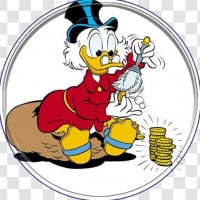R52.xx - Enter Valid Date after download transactions [Edit33]
Answers
-
This particular issue is a nuisance, you are correct. But to many of us it's a sign of a larger problem with the software, issues with fundamental problems that have never been addressed and are touted as selling point of the software.
To me the most glaring example is mobile Quicken and it still not working correctly (and damages your desktop data). To this day it still has issues of corrupting your deskop data. The feature was introduced years ago but never gets fixed even though the feature is loudly touted in advertising (justifiably). But if it's sold as a feature, it should at least not do any harm but it does.
Griping and piling on about a small issue is, like @Kevin5 said earlier, "screaming at traffic". Pointless, sure. But long time users like me are tired of too many "workarounds", heavily advertised features that don't work right (or worse damage things) and have never been fixed or lack of testing with bugs coming back after being squashed in earlier updates.
2 -
Are you employed or in any way connected to Quicken? This type of stuff is becoming the norm and not the exception. I communicated with a Microsoft analyst. I was told the Q code was old and needed updating. This has been going steadily down hill for 18 months or so. Your recommendation is to keep hitting our heads against a brick wall?
Windows 10 * Quicken Premier user.
Quicken user since 198x something. Started with Quicken for DOS 5.X
0 -
I personally think we have been very patient. [Removed - Disruptive]
Windows 10 * Quicken Premier user.
Quicken user since 198x something. Started with Quicken for DOS 5.X
0 -
I am not affiliated with Quicken, nor with their prior owner Intuit. I’ve been using Quicken since the very beginning and participate in beta testing. I have reported many problems over the years even long ago when it required a phone call. Service and product improvements have greatly increased.
I would only request and suggest that if you have problems with the product that you should remain on topic and record those problems elsewhere. This thread is about this problem and this problem is insignificant and likely will be resolved in the near term because it is irritating. I welcome ranting and raving on significant problems on their appropriate threads. I do that as well.1 -
I am a software engineer and have been one for many years. The problem with the "Enter a valid date" dialog is very likely that the loop to "Enter All" iterates one too many times and so tries to enter a blank transaction with no date. To see this for yourself, blank out the date on the bottom empty row and click "Enter" to see the same error dialog. The fix ought to be simple. That software support hasn't released this simple fix is concerning.
Quicken "Classic" for Windows R52.28 - Dedicated User since 1996
4 -
Reminder of EASY work around:
Just click on any existing entry in register before you click Accept All and you won't get the error message.
3 -
Any time now I accept a downloaded investment transaction - dividend, reinvest dividend, etc., after I accept, I get the dialog box shown below which says "Enter a valid date". I click OK, yet nothing appears incorrect and the transaction is accepted - it's like it's a nag message. I assume this is some sort of bug?
I am on the latest version of Quicken Premier (as you can see by the updated logo). It happened on the prior release as well, as I only got the new release yesterday. But it does not seem specifically tied to a release - ie, it did not start happening as soon as a new release was installed, as far as I can remember (I could be wrong - I may not have gotten a download for awhile).
PS - I just tested, this happens on other data files as well, so it's not data file dependent.
0 -
Now, two weeks later and issue continues. When will this error be resolved?
0 -
Now, two weeks later and issue continues. When will this error be resolved?
See the post from @Quicken Janean near the top of this discussion. She says a fix is expected in R53.
That would normally be sometime in October.
QWin Premier subscription1 -
Same here. VERY annoying!
0 -
Same error here. Only occurs when I accept multiple downloaded transactions at once. Mine was with Vanguard accounts, but I see other financial institutions listed here as well. I can accept the transactions one by one without any error messages. It appears to be an issue accepting the downloaded transactions. Probably trying to validate a null entry at the end of the valid transactions ….
I seriously doubt that validating or super validating the file will do anything for this problem! It certainly appears to be a problem with the validation of the downloaded transactions being accepted, not the existing data file!
1 -
@Yaxman and others
Try selecting an existing transaction before doing your Accept All. That should eliminate the bogus Enter a valid Date message.
QWin Premier subscription1 -
@Jim_Harman I tried that early on with this problem, selecting 1 transaction and doing an 'Accept' vs. a 'Accept All' - I still get the invalid date error every time.
0 -
I don't mean a transaction in the downloaded transactions area. Do you get the message after clicking once on a transaction that has already been accepted in the register, not the blank one at the bottom, then clicking Accept all? I don't.
QWin Premier subscription1 -
[Removed - Disruptive]
1 -
Ah, I have not tried that, I will! I should get some downloads soon from 1st of the month
0 -
Just tested Jim_Harmon's suggestion…no error. Good call, Jim.
That said, to me, one extra keystroke is no big deal as long as the numbers are accurate.
1 -
I'll try Jim_Harmon's suggestion on Mon.
0 -
I just checked back on this issue. At the end of a month I will get about 10 Fidelity reinvest dividend transactions all at once in one particular account. I just tried accepting them individually and then hit "Done" when I was finished. I still got this error.
0 -
Did you use the workaround for this issue, which is posted near the top of this discussion? It is
- Accept each downloaded investment transaction, not using Accept All. This is what I normally do, so I can review and if necessary correct the transactions.
- Single click on one of the accepted transactions in the transaction list, not one in the downloaded transactions area, to select it, thus moving the focus away from the blank transaction at the bottom of the Transaction List
- Click on Done
If you want to use Accept All, select an existing transaction in the transaction list, not one in the downloaded transactions area or the blank transaction at the bottom of the list, before clicking on Accept All.
With either of these sequences I do not get the "Enter a valid date" dialog.
QWin Premier subscription1 -
'Enter valid date' pop-up displayed in two of five different updated Fidelity Investment accounts after I clicked 'Accept All' transactions. Issue started today after installation of R52.28, Build 27.1.52.28.
0 -
happens with Fidelity accounts as well
0 -
Issue occurring in R52.28
0 -
Same here. When I click Accept All for downloaded investment transactions, a pop-up error message appears with "Enter a valid date." The cursor is in the date field of the next blank entry, and the date appears normal. This only happens with investment transactions, and it has started doing this recently. I have version 52.28 Quicken for Windows Subscription, Build 27.1.52.28. I have done the validate file with no issues reported.
0 -
The simplest "workaround" is to click OK in that little dialog.
1 -
👍️The gnashing of teeth over this issue has been a sight to behold.
1 -
Erroneous call to enter a date.
[Merged Post]
0 -
Erroneous call to enter a valid date. No new transaction pending.
[Merged Post]
0 -
known bug ..
[Merged Post]
0 -
I've been getting the "Enter valid date" error after 'Accept All' downloaded transactions ONLY to Charles Schwab investment accounts that I added to Quicken in the beginning of September.
The error doesn't happen with any other institutions/downloads.
0
Categories
- All Categories
- 57 Product Ideas
- 34 Announcements
- 235 Alerts, Online Banking & Known Product Issues
- 19 Product Alerts
- 511 Welcome to the Community!
- 678 Before you Buy
- 1.4K Product Ideas
- 55.2K Quicken Classic for Windows
- 16.7K Quicken Classic for Mac
- 1K Quicken Mobile
- 828 Quicken on the Web
- 122 Quicken LifeHub