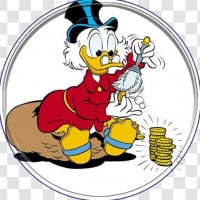Quicken Classic for Win - OL-295-A Errors at Vanguard
Answers
-
Vanguard
0 -
It is 2/24/2025, 11:36 am EST, and I have had this problem for several days with the OL-295-A error message when trying to connect to Vanguard to download transactions.
Has there been in progress in finding a solution?
5 -
Experiencing the same problem (OL-295-A) and just chatted with Vanguard technical support. They know the problem is on their end, are working to fix it, but do not have an ETA on a fix. They suggested I manually download. When I tried this, following their instructions, I ended up with erroneous transactions worth tens of thousands that I had to delete: not recommended.
7 -
"OSA"?
0 -
You have to sign on to the Vanguard website to download the QFX file to your computer and then Quicken will process. On the website, for dates select the date of your last Vanguard transaction in Quicken.
0 -
-
Still broken 24Feb.
1 -
Just registering I have same problem.
0 -
Quicken knows about this problem, and I'm sure they're doing what they can to resolve it. But, we also need to pressure Vanguard to work with Quicken to fix this.
Here are Vanguard's public channels to encourage them to help fix this. If all of us post about this issue there, it will apply some pressure:
https://www.linkedin.com/company/vanguard
https://twitter.com/Vanguard_Group
https://www.instagram.com/vanguardgroup/
1 -
I'm just being paranoid (perhaps), but I wouldn't post something on a public page that indicates I have an account at any particular FI unless your name/contact info is not real (such as 'AndrewQ' is). I would go with the phone number that had been previously written in this COMMUNITY GROUP.
0 -
I had hoped that by today Vanguard and Quicken would have found the answer to the continuing inability to update Vanguard accounts and transactions in the latest Quicken for Windows. Any word on progress? Is it that difficult for two significant IT organizations to figure this out?
0 -
I have the same issue and have tried downloading the transactions into a file from Vanguard. It takes time and I am not sure I have a complete lists of transactions. I hope the issue gets resolved before the end of the month.
0 -
Hello All,
The latest update we have received is that Vanguard is currently blocking traffic due to an ongoing Direct Connect issue. They are aware of the problem and are actively working on a resolution.
We appreciate your continued patience!
Quicken Kristina
Make sure to sign up for the email digest to see a round up of your top posts.
7 -
Not true that it doesn't impact Quicken Classic for Windows. That is what I have and I can no longer download or reset my Vanguard account thru Quicken.
NEW! Errors connecting to Vanguard Accounts or enrolling with new Vanguard connection methodOptionsQuicken JaneanQuicken Windows Subscription Moderator adminFebruary 19edited February 19Vanguard is changing its connection method withQuicken Classic for Mac.Vanguard has set the date for this connection cutoff as 2/20/25; unfortunately, in early testing, we discovered issues with the Vanguard authentication process that prevents some users from completing this connection method change. Users may see nothing happen after clicking “Enroll” or may see the error “An error occurred while the digital token access was being processed. Please try again.”We continue to work with Vanguard to correct this issue with their website, but it has not been resolved. Vanguard has not yet given us an ETA on the resolution, nor have they opted to delay the cutoff date. If you experience this error, you will need to contact Vanguard to report the issue, so they can assist you—the error is generated by the Vanguard site, not Quicken.You should contact Vanguard support at 877-662-7447 and ask to speak to someone in their digital banking department.This issue does not impact Quicken Classic for Windows at this time. We hope that Vanguard will resolve this issue quickly, and our engineers are assisting them in any way possible.Thank you.Quicken Janean3 -
It does affect the Windows version of Classic. Been affecting since 2/20/25
8 -
Two different issues. You posted about the one that affects QMac with regard to a new connection method for QMac only. It is not about any connection issues with Direct Connect.
This thread is about the one where Vanguard is blocking all Direct Connect connections per the Alert posted in the following link and this one does affect both QWin and QMac.:
Quicken Classic Premier (US) Subscription: R65.29 on Windows 11 Home
1 -
Same problem Vanguard OL-295-A. Unable to update Vanguard accounts via Direct Connect since 2/20. Must be internet rope-a-dope!
1 -
Same problem. Please let me know what I need to do to receive my subscription credit for the days that this feature has not been operational.
2 -
As of this morning even downloading and attempting to import a qfx file fails.
0 -
Worked fine for me, ~ 6am CST, two different accounts.🙃
2 -
Called Vanguard - While Quicken says it's a Vanguard problem - Vanguard said the problem is on Quicken's end. Classic - He Said - She said
4 -
For what it's worth, this may not be just a Quicken issue. I also use Empower to track my investments and the Vanguard accounts have not updated since 2/21. I also tried to add links to accounts at Vanguard and Fidelity to a third party site using an aggregator, I was able to add the Fidelity accounts but it failed when adding the Vanguard accounts. Not sure if anyone had a similar experience.
5 -
Is there a workaround?
0 -
Still not working for me with any of my Vanguard accounts.
0 -
it appears the problem announcement by Quicken has disappeared. Only the one that says “Mac only” remains. Yet the problem still exists for Windowx. Quicken support needs to either re-add the windows problem announcement or change the existing announcement to remove the “Mac only” description
0 -
There are two different issues. One that affects QMac only with their new connection method (EWC+?). The other that affects DC connections for both QMac and QWin (and financial apps other than Quicken).
Quicken Classic Premier (US) Subscription: R65.29 on Windows 11 Home
1 -
I talked to Vanguard today. I asked, as one post suggested, for Digital Banking Support. What I got was (1) acknowledgment that it was Vanguard's problem, and they were working one and (2) a work-around using manual downloads, which I could have figured out for myself in less time than it took to call them. Very unsatisfactory for my 8 accounts.
Harry6 -
The only option at this time is to manually download and import transactions from you online Vanguard account in QFX files. Not ideal but many have posted that this works.
Quicken Classic Premier (US) Subscription: R65.29 on Windows 11 Home
1 -
Same error since last week. OSU just says "An error has occurred" on the progress screen then nothing in the summary. No transactions downloaded to Vanguard.
0
Categories
- All Categories
- 57 Product Ideas
- 34 Announcements
- 237 Alerts, Online Banking & Known Product Issues
- 19 Product Alerts
- 511 Welcome to the Community!
- 678 Before you Buy
- 1.4K Product Ideas
- 55.2K Quicken Classic for Windows
- 16.7K Quicken Classic for Mac
- 1K Quicken Mobile
- 828 Quicken on the Web
- 122 Quicken LifeHub