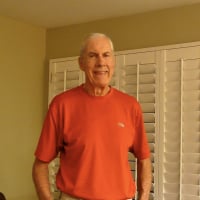Is Quicken for Mac 2007 (QM2007) Compatible with High Sierra (macOS 10.13)?
Comments
-
Yes, as summarized in the posts above here:pbauer43b@gmail.com said:Fix that appears to work. (Do at your own risk) I added a non APFS
partition to my active boot drive with Disk Utility (20Gb Mac OS
Extended (Journaled)) partition. I then copied my data file to this
partition and opened it with Quicken 2007. Quit Q 2007 and saved backup
to external drive. Now when I open Q 2007 it uses the data from the non
APFS partition and auto saves etc.
https://getsatisfaction.com/quickencommunity/topics/is-quicken-for-mac-2007-qm2007-compatible-with-h...
and here:
https://getsatisfaction.com/quickencommunity/topics/is-quicken-for-mac-2007-qm2007-compatible-with-h...
(If you find this reply helpful, please be sure to click "Like", so others will know, thanks.)Have Questions? Help Guide for Quicken for Mac
FAQs: Quicken Mac • Quicken Windows • Quicken Mobile
Add your VOTE to Quicken for Mac Product Ideas
Object to Quicken's business model, using up 25% of your screen? Add your vote here:
Quicken should eliminate the LARGE Ad space when a subscription expires(Now Archived, even with over 350 votes!)
(Canadian user since '92, STILL using QM2007)0 -
This works for me:pbauer43b@gmail.com said:Fix that appears to work. (Do at your own risk) I added a non APFS
partition to my active boot drive with Disk Utility (20Gb Mac OS
Extended (Journaled)) partition. I then copied my data file to this
partition and opened it with Quicken 2007. Quit Q 2007 and saved backup
to external drive. Now when I open Q 2007 it uses the data from the non
APFS partition and auto saves etc.
An AFPS formatted main drive with QM2007 (Build 24.937.100) in App Folder (along with QM 2018 for learning, tracking purposes) and an external HFS+ drive (formatted with Disk Utility) connected by USB 3.0 to Mac USB port. Save a Copy allows you to determine the location/drive (place copy on
the external drive). I begin sessions by clicking the file on the external
drive, which instantly invokes QM2007 on the APFS drive, and there's everything. **** for where the original data file is I know not as I simply
work off the backup copy (and I back that up to a third drive).
Hope this helps, Tom0 -
BTW, where is your main data file stored?pbauer43b@gmail.com said:Fix that appears to work. (Do at your own risk) I added a non APFS
partition to my active boot drive with Disk Utility (20Gb Mac OS
Extended (Journaled)) partition. I then copied my data file to this
partition and opened it with Quicken 2007. Quit Q 2007 and saved backup
to external drive. Now when I open Q 2007 it uses the data from the non
APFS partition and auto saves etc.Have Questions? Help Guide for Quicken for Mac
FAQs: Quicken Mac • Quicken Windows • Quicken Mobile
Add your VOTE to Quicken for Mac Product Ideas
Object to Quicken's business model, using up 25% of your screen? Add your vote here:
Quicken should eliminate the LARGE Ad space when a subscription expires(Now Archived, even with over 350 votes!)
(Canadian user since '92, STILL using QM2007)0 -
That's a very good question. Saving a Copy puts a so-called "Backup" filepbauer43b@gmail.com said:Fix that appears to work. (Do at your own risk) I added a non APFS
partition to my active boot drive with Disk Utility (20Gb Mac OS
Extended (Journaled)) partition. I then copied my data file to this
partition and opened it with Quicken 2007. Quit Q 2007 and saved backup
to external drive. Now when I open Q 2007 it uses the data from the non
APFS partition and auto saves etc.
on the external drive - Get Info identifies it as a Quicken Data File - and (truncated) text on the file title continues as . . (orig.qdfm A Finder Search (not Spotlight) reveals no such file on my SSD. I think this is a result of not saving the original - AutoSave being disabled . . .0 -
Now I've discovered a problem - I can't edit either the Memo field or Amount. Is some kind of file maintenance required?pbauer43b@gmail.com said:Fix that appears to work. (Do at your own risk) I added a non APFS
partition to my active boot drive with Disk Utility (20Gb Mac OS
Extended (Journaled)) partition. I then copied my data file to this
partition and opened it with Quicken 2007. Quit Q 2007 and saved backup
to external drive. Now when I open Q 2007 it uses the data from the non
APFS partition and auto saves etc.0 -
Odd...first time heard of this...if this persists even after quitting and restarting Quicken and/or your computer, I would try a file re-indexing...CMD-OPT-B with the Account list open (always be sure to have a backup before trying).pbauer43b@gmail.com said:Fix that appears to work. (Do at your own risk) I added a non APFS
partition to my active boot drive with Disk Utility (20Gb Mac OS
Extended (Journaled)) partition. I then copied my data file to this
partition and opened it with Quicken 2007. Quit Q 2007 and saved backup
to external drive. Now when I open Q 2007 it uses the data from the non
APFS partition and auto saves etc.
(If you find this reply helpful, please be sure to click "Like", so others will know, thanks.)Have Questions? Help Guide for Quicken for Mac
FAQs: Quicken Mac • Quicken Windows • Quicken Mobile
Add your VOTE to Quicken for Mac Product Ideas
Object to Quicken's business model, using up 25% of your screen? Add your vote here:
Quicken should eliminate the LARGE Ad space when a subscription expires(Now Archived, even with over 350 votes!)
(Canadian user since '92, STILL using QM2007)0 -
Now I've discovered a problem - I can't edit fields. Trying file maintenance.NanB said:What are the steps to doing a manual backup? Under "file" I only see "Backup To Disc", "Restore From Disc" or "Save A Copy".
Problem alleviated - but returns. This is screwy behavior I've not seen before with QM-2007. Evidently there are deeper compatibility problems under High Sierra than just the Save issue. Opening, closing have no effect on it - field editing has always been supported. Further, exporting a file to Excel results in just a fragment of the file. It looks like QM-2018 merits more consideration.0 -
I see you commented above about not being able to edit fields (https://getsatisfaction.com/quickencommunity/topics/is-quicken-for-mac-2007-qm2007-compatible-with-h...)pbauer43b@gmail.com said:Fix that appears to work. (Do at your own risk) I added a non APFS
partition to my active boot drive with Disk Utility (20Gb Mac OS
Extended (Journaled)) partition. I then copied my data file to this
partition and opened it with Quicken 2007. Quit Q 2007 and saved backup
to external drive. Now when I open Q 2007 it uses the data from the non
APFS partition and auto saves etc.
Just to keep all comments on this issue together, let's continue this in the sub-thread, here....
I am wondering if this may be a Permissions problem. The following may reset the Permissions on the internal files of your data file (which is really a package of single files).
Try archiving your data file--Right-Click on the data file and select Compress. Then unarchive it in a new location and play with that copy for a bit.
(If you find this reply helpful, please be sure to click "Like", so others will know, thanks.)Have Questions? Help Guide for Quicken for Mac
FAQs: Quicken Mac • Quicken Windows • Quicken Mobile
Add your VOTE to Quicken for Mac Product Ideas
Object to Quicken's business model, using up 25% of your screen? Add your vote here:
Quicken should eliminate the LARGE Ad space when a subscription expires(Now Archived, even with over 350 votes!)
(Canadian user since '92, STILL using QM2007)0 -
To Gotom - I'm running QM2007 on a new Mac with HS, and APFS drive. I have the QM2007 App in the main Application folder on the Mac (Mac HD>Applications) and I have my .qdfm file and my backup folder on an external HFS+ drive. I just launch Quicken from the alias I have in my Dock and it opens right up where I left off. I have tried making a test entry, saving, changing the memo, saving, changing the amounts, etc and I'm not having the issue you describe.pbauer43b@gmail.com said:Fix that appears to work. (Do at your own risk) I added a non APFS
partition to my active boot drive with Disk Utility (20Gb Mac OS
Extended (Journaled)) partition. I then copied my data file to this
partition and opened it with Quicken 2007. Quit Q 2007 and saved backup
to external drive. Now when I open Q 2007 it uses the data from the non
APFS partition and auto saves etc.0 -
Hi Arlete - reconstructing index headers (Cmd-B) got it working again - I can now edit fields. My setup's the same as yours - I start from the data file on the HFS+ external drive - QM07 in Apps on the APFS drive. But the bottom line is I don't trust the method even though it seems alright. I can't afford a problem cropping up outta da' blue so I bought a subscription to Quicken 2018 and will run in parallel (there seems to be no problem with having both open simultaneously). It's not as pretty as the old Quicken and reporting with 2018 is a whole different animal - there's a def. learning curve, but taking my time, checking both as I go with no plans to switch right now. Good luck, Tompbauer43b@gmail.com said:Fix that appears to work. (Do at your own risk) I added a non APFS
partition to my active boot drive with Disk Utility (20Gb Mac OS
Extended (Journaled)) partition. I then copied my data file to this
partition and opened it with Quicken 2007. Quit Q 2007 and saved backup
to external drive. Now when I open Q 2007 it uses the data from the non
APFS partition and auto saves etc.
p.s. Don't forget to make a safety copy of the HFS+ file somewhere . .0 -
Upgraded to High Sierra, My Quicken 2007 was upgraded to 2011. HS removed all of my 2011 information. I do have backups, done on a regular basis, however, Quicken 2016 on my Mac doesn't recognize the backups and on an import I get file error. Any help appreciated. P.S. Apple is trying to figure out why HS changed my permissions to read only for a lot of my files.pbauer43b@gmail.com said:Fix that appears to work. (Do at your own risk) I added a non APFS
partition to my active boot drive with Disk Utility (20Gb Mac OS
Extended (Journaled)) partition. I then copied my data file to this
partition and opened it with Quicken 2007. Quit Q 2007 and saved backup
to external drive. Now when I open Q 2007 it uses the data from the non
APFS partition and auto saves etc.0 -
Michael, could you clarify: you wrote that Quicken 2007 was upgraded to 2011. there was no Quicken 2011; did you mean to type 2016, which you mention later? (Quicken 2016 wasn't being sold since high Sierra came out, which is why I'm confused.) Is that what you have, Quicken 2016? I just wanted to make sure we understood the versions before offering some suggestions...pbauer43b@gmail.com said:Fix that appears to work. (Do at your own risk) I added a non APFS
partition to my active boot drive with Disk Utility (20Gb Mac OS
Extended (Journaled)) partition. I then copied my data file to this
partition and opened it with Quicken 2007. Quit Q 2007 and saved backup
to external drive. Now when I open Q 2007 it uses the data from the non
APFS partition and auto saves etc.Quicken Mac Subscription • Quicken user since 19930 -
Why does anyone perform auto or manual back ups when the time machine is doing the job? Unless high Sierra is also reformatting to Apple's File System, l don't believe so. I also use a back up service that should be independent of High Sierra. Am l correct? Haven't up up graded yet so what have I missed?tmplee said:I just upgraded my MacBookPro to HighSierra (it has a SSD). I can report the same problem others are having. Automated backups in QM2007 don't work to either APFS or HFS+. The auto backup didn't work after the upgrade. I tried creating an HFS+ formatted disk image and using that as a place for the backup, but that didn't work (a couple of levels of folders were created, but that was it.) I also attached an external HFS+ formatted drive and tried using that for backups and that didn't work either (again, a couple of folders were created, so Quicken was trying to backup to the place I intended.) Manual backup does seem to work, although that's not terribly helpful (I'm assuming Quicken isn't scriptable enough to be able to write a script to do that.) No big loss since I have Time Machine turned on backing everything up on it's usual schedule. I haven't put Quicken through very many of its paces, but it seems OK otherwise.
0 -
Does anyone have a solution for this problem tmplee mentions of quicken data files getting garbled on a simple move/copy? I had a failing hard drive, so I copied my Quicken 2007 data files to iCloud. Got a new hard drive, downloaded the files from iCloud, and now Quicken refuses to recognize them. Any ideas how I can recover from this situation?So far, early reports suggest that QM2007 works with High Sierra. One exception that has surfaced is backups.
As reported in this thread and this thread, it seems that QM2007 generates error messages when trying to create an automated backup, refusing to create one. This has only been reported using the new APFS drive format so far. No reports have confirmed if the same problem is occurring with HFS+.
Also, no reports have been made yet regarding manual backups using either the File > Backup to Disk... or the File > Save a Copy... menu option.
(If you find this reply helpful, please be sure to click "Like", so others will know, thanks.)0 -
I had/have a similar problem in just copying a Quicken 2007 file from one Mac (running Sierra) to another (running High Sierra.) (I don't remember if this is what you are referring to or not.) What I found that worked was to compress the file before transferring it and then uncompress the transferred file on the receiving side. I think someone commented that it probably has something to do with permissions, ACL's, and/or extended attributes. I keep meaning to try to copy a file and then zapping it with various utilities or command line tools to remove any "extra" attributes to see if that works, but I've never gotten around to it.So far, early reports suggest that QM2007 works with High Sierra. One exception that has surfaced is backups.
As reported in this thread and this thread, it seems that QM2007 generates error messages when trying to create an automated backup, refusing to create one. This has only been reported using the new APFS drive format so far. No reports have confirmed if the same problem is occurring with HFS+.
Also, no reports have been made yet regarding manual backups using either the File > Backup to Disk... or the File > Save a Copy... menu option.
(If you find this reply helpful, please be sure to click "Like", so others will know, thanks.)0 -
I am running QMac 2007 with APFS format. I am running Mac High Sierra (10.13.4), manual entries work fine with respect to Mut Funds, but automatic backup will not take place anymore. I wonder if I switch to QMac 2017, if this will work for manual entries of Mut funds and start automatic backup again. Does anyone know? And if so, where can I pick up a opy of the QMac Deluxe 2017?Ok, so far the pattern I see is that QM2007 does not like APFS for automated backups but seems ok with HFS+.
0 -
As stated throughout this thread, the way to get automatic backups to work with QM2007 is to create a HFS+ (MacOS Extended) partition or use an external drive with that format and store both the data file AND the backups there. The automatic backups will work. Or you can simply rely on MacOS Time Machine.Ok, so far the pattern I see is that QM2007 does not like APFS for automated backups but seems ok with HFS+.
If you want to "upgrade" to QM2017 or newer, you will have to search for it as it is not available from Quicken. But also do your research before the "upgrade", as there are MANY differences, as QM2017 is NOT an upgrade directly from QM2007 but a new software based on QEM (circa 2010) and there are still many features missing, so may not meet your needs. (I have posted in this forum MANY times showing the differences).
(If you find this reply helpful, please be sure to click "Like", so others will know, thanks.)Have Questions? Help Guide for Quicken for Mac
FAQs: Quicken Mac • Quicken Windows • Quicken Mobile
Add your VOTE to Quicken for Mac Product Ideas
Object to Quicken's business model, using up 25% of your screen? Add your vote here:
Quicken should eliminate the LARGE Ad space when a subscription expires(Now Archived, even with over 350 votes!)
(Canadian user since '92, STILL using QM2007)0 -
Thank you for the info. I guess I'll have stay the way it is, and save a laptop with High Sierra and upgrade the other one when time comes. Seen this movie before, when I had to not upgrade on an older computer to continue my manually added Mut funds. This was eventually fixed. I wonder why Quicken is not interested in Mac users and correct their deficiencies. Again, thanks so much for the info.Ok, so far the pattern I see is that QM2007 does not like APFS for automated backups but seems ok with HFS+.
0 -
I have samples of the folders you requested. Will not drag and drop to the "upload image" below, since they are folders. Would be more than happy to share with you, but need another means. If it's a .png, you will not be able to pen the sample folders.Ok, so far the pattern I see is that QM2007 does not like APFS for automated backups but seems ok with HFS+.
0 -
Here is a screen shot of the only thing I do with QM2007 on my computer. This is a mut and accnt that was closed in 2008.Ok, so far the pattern I see is that QM2007 does not like APFS for automated backups but seems ok with HFS+.
 0
0 -
Jack, I think it's hard to support your statement that "Quicken is not interested in Mac users", when they've spent the past 5 years investing in building a new generation of Quicken for Mac after the old one reached a dead-end because of changes Apple made in the Mac operating system. You are using 11 year-old software which has long since been discontinued and replaced by the new generation software, yet you blame them for not correcting "deficiencies"? They do indeed have a newer version of Quicken; it's your choice not to use it. Alternatively, you could choose not to upgrade to the latest macOS because you wish you use the old Quicken software; it's your choice to upgrade the macOS. Or you could install a HFS+ partition on your computer (internal or external drive); it's your choice not to do so. Or you could continue using your 11 year-old software on the latest macOS, and accept that one minor feature of automated backups no longer works, and just make it a habit to manually back up your data file after each use or weekly. Or rely on Time Machine, assuming you are backing up your computer with it to an external hard drive. So there are multiple work-arounds and solutions available to you.Ok, so far the pattern I see is that QM2007 does not like APFS for automated backups but seems ok with HFS+.
Quicken Mac Subscription • Quicken user since 19930 -
I do not mind buying or switching to the "new QM2017", all I need is that the manual entry of mutual funds aspect remains, as shown above. My accountant likes this aspect for when I sell shares of any mutual fund. Then when I sell, this is printed out for the accountant for ease of tax preparation (LT cap gains, Dividends, ST cap gains etc). Would my present software be comparable with High Sierra? I do back-up my computer daily automatically through time machine. I never go on-line with Quicken and never have done so. Thus all I need is the simple option above. I cannot imagine I am the only one using QM for this MF entry. When it stops working, I will stop using QMac for ever and see where else I can find what I need. For now, I will keep one of my laptops no further than High Sierra and hope for the best. I am sure Quicken monitors all the entries on this chat forum and can help out by including that "old" section back into the program. Or is it there? No one ever commented on that . Have a nice day.Ok, so far the pattern I see is that QM2007 does not like APFS for automated backups but seems ok with HFS+.
0 -
Jack: First, Quicken 2018 is the current program. You may be able to find Quicken 2017 on Amazon or eBay, but it is no longer officially for sale. Quicken 2018 is sold as a subscription; if you don't plan to use any online features as you say, then you can buy a one-year subscription and not renew; you'd be able to continue manual entry indefinitely.Ok, so far the pattern I see is that QM2007 does not like APFS for automated backups but seems ok with HFS+.
Quicken 2017 or 2018 allows manual entry of investment transactors, as you're used to in Quicken 2007. The look is quite a bit different, but you're able to do the same things.
Quicken (the company) does not respond to most posts on this forum.
They are not going to make changes to a program that has been discontinued and replaced. You can continue to use Quicken 2007, as many of us do, as long as you like, but expecting them to go back to update the 11 year-old program is simply not going to happen. Further, as explained above, there are numerous ways you can continue to use Quicken 2007 and keep automatic backup working. Or you can use Quicken 2007 on High Sierra and just give up on the automatic backups; you can easily back up your data file manually, and you can have Time Machine backups as a second level of safety.Quicken Mac Subscription • Quicken user since 19930 -
Thanks Jacobs, I appreciate the input. You are saying if I buy QM2017 (not available from stores) or QM2018, I can continue doing what I am doing, manual entry and not going on line. You also state it will look different, but will my old entries be converted to the new style of entry? Or do I need to start all over? Plz advise if you don't mind. Like you said, I can also buy 1 year of QM2018, pay for 1 year, then stop paying since I do not go online. Will it stop me from more entries in the future after payments are stopped, making the software "read only?" You state manual entry can be done indefinitely..... Would you be able to share a sample what the new look would be like before I make the plunge? My entries look like the screen shot I entered above. Thanks in advance for your interest, really appreciated.Ok, so far the pattern I see is that QM2007 does not like APFS for automated backups but seems ok with HFS+.
0 -
Thanks Rick, much appreciated. The sample is a bit tiny for me to read, but most importantly, my old entries will be converted/imported to the new format. I frequently get offers from Quicken to buy the software (QM2018), so waiting a week or two will not hurt. I will get the Deluxe as you suggested. If there are any other suggestions, feel free to let me know and keeping me in the loop. I understand once I stop paying, the manual entry will continue as usual. I appreciate everyones help, I really do. Regards, JAH.Ok, so far the pattern I see is that QM2007 does not like APFS for automated backups but seems ok with HFS+.
0 -
Fantastic, very clear with the larger image. If you click on my image above, you can see what I am working on in QM2007.Especially since I can add columns and move them around, making the final product as close to the previous one as possible. I believe I should save QM2007 and my files on a clean thumb drive first, just in case...Once the program is purchased, how many computers can I install the software on? I have a permanent laptop in my office and a MacBook Air I carry around as needed. Thanks again for you time and help in this matter. I feel better having to upgrade and not loosing all the work I have done for years.....Ok, so far the pattern I see is that QM2007 does not like APFS for automated backups but seems ok with HFS+.
0 -
One thing to point out. You state that you share your info with your accountant. Note that reports in QM2018 still greatly fall short of what QM2007 can do, and may not satisfy your accountant. So that is one area you will have to check out to make sure it meets your needs, or that work-arounds work for you, e.g. exporting data or report to Excel. Otherwise, you will need to continue using QM2007 until QM2018+ catches up.Ok, so far the pattern I see is that QM2007 does not like APFS for automated backups but seems ok with HFS+.
(If you find this reply helpful, please be sure to click "Like", so others will know, thanks.)Have Questions? Help Guide for Quicken for Mac
FAQs: Quicken Mac • Quicken Windows • Quicken Mobile
Add your VOTE to Quicken for Mac Product Ideas
Object to Quicken's business model, using up 25% of your screen? Add your vote here:
Quicken should eliminate the LARGE Ad space when a subscription expires(Now Archived, even with over 350 votes!)
(Canadian user since '92, STILL using QM2007)0 -
Hi Rick, that is exactly what I do. I do not store any financial info on any cloud. I enter info in one computer, back it up with time machine(La Cie unit on my desk), and every 2 weeks or so transfer to the other computer via thumb drive. That is why I do no online banking or investing...Thanks again for your interest and help. Greatly appreciated!Ok, so far the pattern I see is that QM2007 does not like APFS for automated backups but seems ok with HFS+.
0 -
Above reply was to Rick and Mayer. Thank you guys.Ok, so far the pattern I see is that QM2007 does not like APFS for automated backups but seems ok with HFS+.
0 -
I only print out for the accountant once I sell a mut. fund in it's entirety. Otherwise the 1099 forms will have to do for him at the end of the year. He has no idea what I am doing meanwhile. Going to get my car inspected now and some errands to run. Have a great rest of the day, will keep you posted as to what I decide to do in. the future.Ok, so far the pattern I see is that QM2007 does not like APFS for automated backups but seems ok with HFS+.
0
Categories
- All Categories
- 44 Product Ideas
- 34 Announcements
- 245 Alerts, Online Banking & Known Product Issues
- 23 Product Alerts
- 512 Welcome to the Community!
- 679 Before you Buy
- 1.4K Product Ideas
- 55.3K Quicken Classic for Windows
- 16.8K Quicken Classic for Mac
- 1K Quicken Mobile
- 828 Quicken on the Web
- 123 Quicken LifeHub